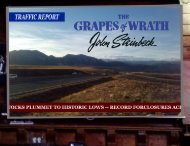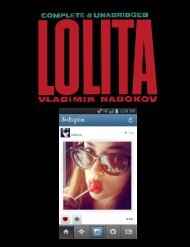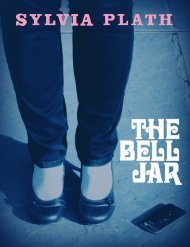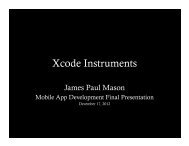Linden Scripting Language Guide - Engineering Center
Linden Scripting Language Guide - Engineering Center
Linden Scripting Language Guide - Engineering Center
You also want an ePaper? Increase the reach of your titles
YUMPU automatically turns print PDFs into web optimized ePapers that Google loves.
Appendix A. <strong>Linden</strong> Library FunctionsSets text that floats above object to text, using the specified color and alpha.A.202. llSetTexturellSetTexture(string texture, integer face);Sets the texture from object inventory of face. If face is ALL_SIDES, set the texture to all faces.A.203. llSetTextureAnimllSetTextureAnim(integer mode, integer face, integer sizex, integer sizey, floatstart, float length, float rate);Animates a texture by setting the texture scale and offset. The mode is a mask of texture animation constants.You can only have one texture animation on an object, calling llSetTextureAnim more than once on an objectwill reset it.You can only do one traditional animation, ROTATE or SCALE at a time, you cannot combine masks. In the caseof ROTATE or SCALE, sizex and sizey are ignored, and start and length are used as the start andlength values of the animation. For rotation, start and length are in radians.The face specified which face to animate. If face is ALL_SIDES, all textures on the object are animated.The sizex and sizey describe the layout of the frames within the texture. sizex specifies how manyhorizontal frames and sizey is how many vertical frames.start is the frame number to begin the animation on. Frames are numbered from left to right, top to bottom,starting at 0.length is the number of frames to animate. 0 means to animate all frames after the start frame.rate is the frame rate to animate at. 1.0 means 1 frame per second, 10.0 means 10 frames per second, etc.A.204. llSetTimerEventllSetTimerEvent(float sec);77



 restaurant"
>
restaurant"
>