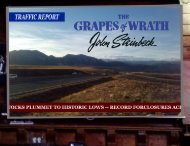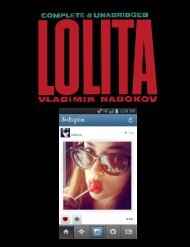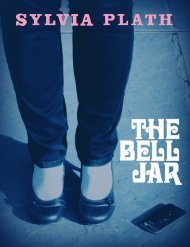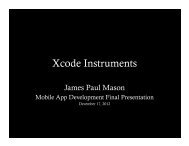Linden Scripting Language Guide - Engineering Center
Linden Scripting Language Guide - Engineering Center
Linden Scripting Language Guide - Engineering Center
Create successful ePaper yourself
Turn your PDF publications into a flip-book with our unique Google optimized e-Paper software.
A.127. llListenControlAppendix A. <strong>Linden</strong> Library FunctionsllListenControl(integer number, integer active);Make a listen event callback active or inactive. Pass in the value returned from llListen to the number parameterto specify which event you are controlling. Use boolean values to spcify activeA.128. llListenRemovellListenRemove(integer number);Removes a listen event callback. Pass in the value returned from llListen to the number parameter to specifywhich event you are removing.A.129. llLookAtllLookAt(vector target, float strength, float damping);Cause object to point the forward axis toward target. Good strength values are around half the mass of theobject and good damping values are less than 1/10 th of the strength. Asymmetrical shapes require smallerdamping. A strength of 0.0 cancels the look at.A.130. llLoopSoundllLoopSound(string sound, flaot volume);Similar to llPlaySound, this function plays a sound attached to an object, but will continuously loop that sounduntil llStopSound or llPlaySound is called. Only one sound may be attached to an object at a time. A second callto llLoopSound with the same key will not restart the sound, but the new volume will be used. This allowscontrol over the volume of already playing sounds. Setting the volume to 0 is not the same as callingllStopSound; a sound with 0 volume will continue to loop. To restart the sound from the beginning, callllStopSound before calling llLoopSound again.61



 restaurant"
>
restaurant"
>