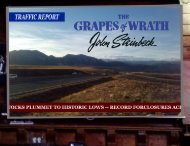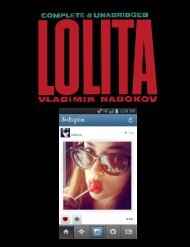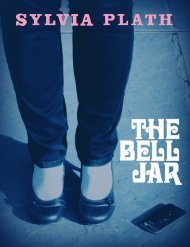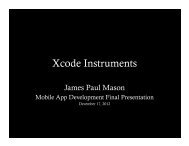Linden Scripting Language Guide - Engineering Center
Linden Scripting Language Guide - Engineering Center
Linden Scripting Language Guide - Engineering Center
Create successful ePaper yourself
Turn your PDF publications into a flip-book with our unique Google optimized e-Paper software.
A.35. llDetectedTypeAppendix A. <strong>Linden</strong> Library Functionsinteger llDetectedType(integer number);Returns the type (AGENT, ACTIVE, PASSIVE, SCRIPTED) of detected object number. Returns 0 if numberis not valid sensed object. Note that number is a bitfield, so comparisons need to be a bitwsie and check. eg:integer type = llDetectedType(0);if (type & AGENT){// ...do stuff with the agent}A.36. llDetectedVelvector llDetectedVel(integer number);Returns the velocity of detected object number. Returns if number is not valid sensed object.A.37. llDialogllDialog(key avatar, string message, list buttons, integer channel);Opens a "notify box" in the top-right corner of the given avatar’s screen displaying the message. Up to fourbuttons can be specified in a list of strings. When the player clicks a button, the name of the button is chatted onthe specified channel. Channels work just like llSay(), so channel 0 can be heard by everyone. The chatoriginates at the object’s position, not the avatar’s position. e.g.LLDialog(who, "Are you a boy or a girl?", [ "Boy", "Girl" ], 4913);LLDialog(who, "This shows only an OK button.", [], 192);llDialog(who, "This chats so you can hear it.", ["Hooray"], 0);A.38. llDiellDie(void);42



 restaurant"
>
restaurant"
>