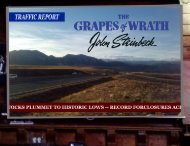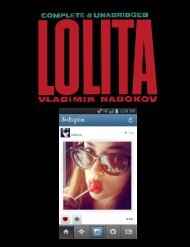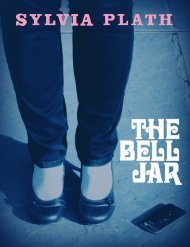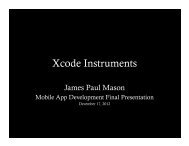Linden Scripting Language Guide - Engineering Center
Linden Scripting Language Guide - Engineering Center
Linden Scripting Language Guide - Engineering Center
Create successful ePaper yourself
Turn your PDF publications into a flip-book with our unique Google optimized e-Paper software.
Chapter 11. VehiclesMany of the parameters that control a vehicle’s behavior are of the form:VEHICLE_BEHAVIOR_TIMESCALE. A behavior’s "timescale" can usually be understood as the time for thebehavior to push, twist, or otherwise affect the vehicle such that the difference between what it is doing, andwhat it is supposed to be doing, has been reduced to 1/e of what it was, where "e" is the natural exponent(approximately 2.718281828). In other words, it is the timescale for exponential decay toward full compliance tothe desired behavior. When you want the vehicle to be very responsive use a short timescale of one second orless, and if you want to disable a behavior then set the timescale to a very large number like 300 (5 minutes) ormore. Note, for stability reasons, there is usually a limit to how small a timescale is allowed to be, and is usuallyon the order of a tenth of a second. Setting a timescale to zero is safe and is always equivalent to setting it to itsminimum. Any feature with a timescale can be effectively disabled by setting the timescale so large that it wouldtake them all day to have any effect.11.4. Setting the Vehicle TypeBefore any vehicle parameters can be set the vehicle behavior must first be enabled. It is enabled by callingllSetVehicleType with any VEHICLE_TYPE_*, except VEHICLE_TYPE_NONE which will disable thevehicle. See the vehicle type constants section for currently available types. More types will be available soon.Setting the vehicle type is necessary for enabling the vehicle behavior and sets all of the parameters to its defaultvalues. For each vehicle type listed we provide the corresponding equivalent code in long format. Is is importantto realize that the defaults are not the optimal settings for any of these vehicle types and that they will definitelybe changed in the future. Do not rely on these values to be constant until specified.Should you want to make a unique or experimental vehicle you will still have to enable the vehicle behavior withone of the default types first, after which you will be able to change any of the parameters or flags within theallowed ranges.Setting the vehicle type does not automatically take controls or otherwise move the object. However should youenable the vehicle behavior while the object is free to move and parked on a hill then it may start to slide away.We’re looking for new and better default vehicle types. If you think you’ve found a set of parameters that make abetter car, boat, or any other default type of vehicle then you may submit your proposed list of settings toAndrew <strong>Linden</strong> via a script or notecard.11.5. Linear and Angular DeflectionA common feature of real vehicles is their tendency to move along "preferred axes of motion". That is, due totheir wheels, wings, shape, or method of propulsion they tend to push or redirect themselves along axes that arestatic in the vehicle’s local frame. This general feature defines a class of vehicles and included in this category acommon dart is a "vehicle": it has fins in the back such that if it were to tumble in the air it would eventuallyalign itself to move point-forward -- we’ll call this alignment effect angular deflection.A wheeled craft exhibits a different effect: when a skateboard is pushed in some direction it will tend to redirectthe resultant motion along that which it is free to roll -- we’ll call this effect linear deflection.28



 restaurant"
>
restaurant"
>