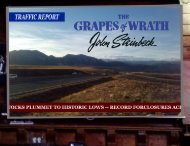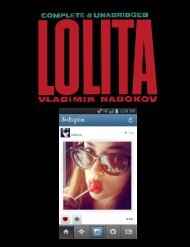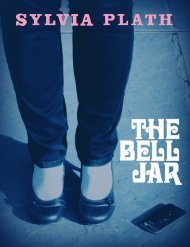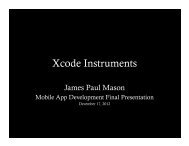Linden Scripting Language Guide - Engineering Center
Linden Scripting Language Guide - Engineering Center
Linden Scripting Language Guide - Engineering Center
Create successful ePaper yourself
Turn your PDF publications into a flip-book with our unique Google optimized e-Paper software.
Appendix C. ConstantsTo ease scripting, many useful constants are defined by LSL.C.1. Boolean ConstantsThe boolean constants represent the values for TRUE and FALSE. LSL represents booleans as integer values 1and 0 respectively. Since there is no boolean type these constants act as a scripting aid usually employed fortesting variables which conceptually represent boolean values.• TRUE• FALSEC.2. Status ConstantsThe status constants are used in the llSetStatus and llGetStatus library calls. These constants can be bitwise or’edtogether when calling the library functions to set the same value to more than one status flagStatus ConstantsSTATUS_PHYSICSControls whether the object moves physically. This controls the same flag that the ui checkbox for’Physical’ controls. The default is FALSE.STATUS_PHANTOMControls whether the object collides or not. Setting the value to TRUE makes the object non-colliding withall objects. It is a good idea to use this for most objects that move or rotate, but are non-physical. It is alsouseful for simulating volumetric lighting. The default is FALSE.STATUS_ROTATE_XSTATUS_ROTATE_YSTATUS_ROTATE_ZControls whether the object can physically rotate around the specific axis or not. This flag has no meaningfor non-physical objects. Set the value to FALSE if you want to disable rotation around that axis. Thedefault is TRUE for a physical object.A useful example to think about when visualizing the effect is a ’sit-and-spin’ device. They spin around theZ axis (up) but not around the X or Y axis.97



 restaurant"
>
restaurant"
>