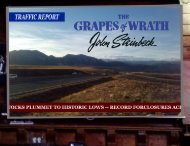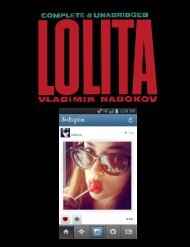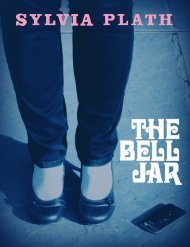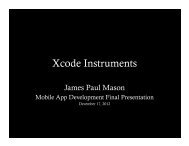Linden Scripting Language Guide - Engineering Center
Linden Scripting Language Guide - Engineering Center
Linden Scripting Language Guide - Engineering Center
You also want an ePaper? Increase the reach of your titles
YUMPU automatically turns print PDFs into web optimized ePapers that Google loves.
<strong>Linden</strong> <strong>Scripting</strong> <strong>Language</strong> <strong>Guide</strong>by Aaron Brashearsby Andrew Meadowsby Cory Ondrejkaby Doug SooCopyright © 2003 <strong>Linden</strong> Lab<strong>Linden</strong> Lab® and Second Life® are registered trademarks of <strong>Linden</strong> Research, Inc.
A.37. llDialog............................................................................................................................................... 42A.38. llDie .................................................................................................................................................... 42A.39. llDumpList2String.............................................................................................................................. 43A.40. llEdgeOfWorld ................................................................................................................................... 43A.41. llEjectFromLand................................................................................................................................. 43A.42. llEmail ................................................................................................................................................ 43A.43. llEuler2Rot ......................................................................................................................................... 43A.44. llFabs .................................................................................................................................................. 44A.45. llFloor ................................................................................................................................................. 44A.46. llFrand ................................................................................................................................................ 44A.47. llGetAccel........................................................................................................................................... 44A.48. llGetAttached...................................................................................................................................... 44A.49. llGetAgentInfo.................................................................................................................................... 44A.50. llGetAgentSize ................................................................................................................................... 45A.51. llGetAlpha .......................................................................................................................................... 45A.52. llGetAndResetTime............................................................................................................................ 45A.53. llGetAnimation................................................................................................................................... 45A.54. llGet<strong>Center</strong>OfMass............................................................................................................................. 45A.55. llGetColor........................................................................................................................................... 46A.56. llGetDate ............................................................................................................................................ 46A.57. llGetEnergy......................................................................................................................................... 46A.58. llGetForce........................................................................................................................................... 46A.59. llGetFreeMemory ............................................................................................................................... 46A.60. llGetInventoryKey .............................................................................................................................. 47A.61. llGetInventoryName ........................................................................................................................... 47A.62. llGetInventoryNumber........................................................................................................................ 47A.63. llGetKey.............................................................................................................................................. 47A.64. llGetLandOwnerAt............................................................................................................................. 47A.65. llGetLinkKey...................................................................................................................................... 48A.66. llGetLinkName................................................................................................................................... 48A.67. llGetLinkNumber ............................................................................................................................... 48A.68. llGetListEntryType............................................................................................................................. 48A.69. llGetListLength .................................................................................................................................. 48A.70. llGetLocalPos ..................................................................................................................................... 49A.71. llGetLocalRot ..................................................................................................................................... 49A.72. llGetNextEmail................................................................................................................................... 49A.73. llGetNotecardLine .............................................................................................................................. 49A.74. llGetNumberOfSides .......................................................................................................................... 50A.75. llGetObjectName................................................................................................................................ 50A.76. llGetOmega......................................................................................................................................... 50A.77. llGetOwner ......................................................................................................................................... 50A.78. llGetOwnerKey................................................................................................................................... 50A.79. llGetPermissions................................................................................................................................. 50A.80. llGetPermissionsKey .......................................................................................................................... 51A.81. llGetPos .............................................................................................................................................. 51A.82. llGetRegionFPS.................................................................................................................................. 51A.83. llGetRegionName............................................................................................................................... 51A.84. llGetRegionTimeDilation ................................................................................................................... 52A.85. llGetRot .............................................................................................................................................. 52A.86. llGetScale ........................................................................................................................................... 52A.87. llGetScriptName................................................................................................................................. 52A.88. llGetStartParameter ............................................................................................................................ 52v
A.193. llSetObjectName .............................................................................................................................. 75A.194. llSetPos............................................................................................................................................. 75A.195. llSetRot............................................................................................................................................. 75A.196. llSetScale .......................................................................................................................................... 75A.197. llSetScriptState ................................................................................................................................. 76A.198. llSetSitText ....................................................................................................................................... 76A.199. llSetSoundQueueing......................................................................................................................... 76A.200. llSetStatus......................................................................................................................................... 76A.201. llSetText............................................................................................................................................ 76A.202. llSetTexture....................................................................................................................................... 77A.203. llSetTextureAnim ............................................................................................................................. 77A.204. llSetTimerEvent................................................................................................................................ 77A.205. llSetTorque ....................................................................................................................................... 78A.206. llSetTouchText.................................................................................................................................. 78A.207. llSetVehicleFlags .............................................................................................................................. 78A.208. llSetVehicleFloatParam .................................................................................................................... 78A.209. llSetVehicleType............................................................................................................................... 78A.210. llSetVehicleRotationParam............................................................................................................... 79A.211. llSetVehicleVectorParam .................................................................................................................. 79A.212. llShout .............................................................................................................................................. 79A.213. llSin .................................................................................................................................................. 79A.214. llSitTarget ......................................................................................................................................... 79A.215. llSleep............................................................................................................................................... 80A.216. llSqrt ................................................................................................................................................. 80A.217. llStartAnimation ............................................................................................................................... 80A.218. llStopAnimation ............................................................................................................................... 84A.219. llStopHover....................................................................................................................................... 84A.220. llStopLookAt .................................................................................................................................... 84A.221. llStopMoveToTarget ......................................................................................................................... 84A.222. llStopPointAt .................................................................................................................................... 85A.223. llStopSound ...................................................................................................................................... 85A.224. llStringLength................................................................................................................................... 85A.225. llSubStringIndex............................................................................................................................... 85A.226. llTakeControls .................................................................................................................................. 85A.227. llTan.................................................................................................................................................. 86A.228. llTarget.............................................................................................................................................. 86A.229. llTargetOmega .................................................................................................................................. 86A.230. llTargetRemove................................................................................................................................. 86A.231. llTeleportAgentHome....................................................................................................................... 86A.232. llToLower ......................................................................................................................................... 87A.233. llToUpper.......................................................................................................................................... 87A.234. llTriggerSound.................................................................................................................................. 87A.235. llTriggerSoundLimited ..................................................................................................................... 87A.236. llUnSit .............................................................................................................................................. 88A.237. llVecDist ........................................................................................................................................... 88A.238. llVecMag .......................................................................................................................................... 88A.239. llVecNorm ........................................................................................................................................ 88A.240. llVolumeDetect................................................................................................................................. 88A.241. llWater .............................................................................................................................................. 89A.242. llWhisper .......................................................................................................................................... 89A.243. llWind ............................................................................................................................................... 89viii
B. Events ............................................................................................................................................................... 90B.1. at_rot_target.......................................................................................................................................... 90B.2. attach..................................................................................................................................................... 90B.3. changed................................................................................................................................................. 90B.4. collision ................................................................................................................................................ 90B.5. collision_end......................................................................................................................................... 90B.6. collision_start........................................................................................................................................ 91B.7. control................................................................................................................................................... 91B.8. dataserver.............................................................................................................................................. 91B.9. email ..................................................................................................................................................... 91B.10. land_collision...................................................................................................................................... 92B.11. land_collision_end.............................................................................................................................. 92B.12. land_collision_start............................................................................................................................. 92B.13. link_message ...................................................................................................................................... 92B.14. listen.................................................................................................................................................... 92B.15. money ................................................................................................................................................. 93B.16. moving_end ........................................................................................................................................ 93B.17. moving_start ....................................................................................................................................... 93B.18. no_sensor ............................................................................................................................................ 93B.19. not_at_rot_target................................................................................................................................. 93B.20. not_at_target ....................................................................................................................................... 94B.21. object_rez............................................................................................................................................ 94B.22. on_rez ................................................................................................................................................. 94B.23. run_time_permissions......................................................................................................................... 94B.24. sensor .................................................................................................................................................. 94B.25. state_entry........................................................................................................................................... 95B.26. state_exit............................................................................................................................................. 95B.27. timer.................................................................................................................................................... 95B.28. touch ................................................................................................................................................... 95B.29. touch_end............................................................................................................................................ 96B.30. touch_start .......................................................................................................................................... 96C. Constants.......................................................................................................................................................... 97C.1. Boolean Constants ................................................................................................................................ 97C.2. Status Constants.................................................................................................................................... 97C.3. Object Type Constants.......................................................................................................................... 98C.4. Permission Constants............................................................................................................................ 98C.5. Inventory Constants .............................................................................................................................. 99C.6. Attachment Constants........................................................................................................................... 99C.7. Land Constants ................................................................................................................................... 101C.8. Link Constants.................................................................................................................................... 102C.9. Control Constants ............................................................................................................................... 102C.10. Change Constants ............................................................................................................................. 103C.11. Type Constants.................................................................................................................................. 104C.12. Agent Info Constants ........................................................................................................................ 104C.13. Texture Animation Constants ........................................................................................................... 105C.14. Particle System Constants................................................................................................................. 105C.15. Agent Data Constants ....................................................................................................................... 108C.16. Float Constants ................................................................................................................................. 109C.17. Key Constant..................................................................................................................................... 109C.18. Miscellaneous Integer Constants ...................................................................................................... 109C.19. Miscellaneous String Constants........................................................................................................ 110ix
C.20. Vector Constant................................................................................................................................. 110C.21. Rotation Constant ............................................................................................................................. 110C.22. Vehicle Parameters............................................................................................................................ 110C.23. Vehicle Flags..................................................................................................................................... 112C.24. Vehicle Types.................................................................................................................................... 112x
List of Tables3-1. Binary Arithmetic Operators ............................................................................................................................ 63-2. Boolean Operators ............................................................................................................................................ 73-3. Bitwise Operators ............................................................................................................................................. 73-4. Vector Arithmetic Operators............................................................................................................................. 83-5. Rotation Arithmetic Operators ......................................................................................................................... 86-1. Trigonometry Functions ................................................................................................................................. 216-2. Vector Functions............................................................................................................................................. 216-3. Rotation Functions.......................................................................................................................................... 217-1. String Functions.............................................................................................................................................. 228-1. List Functions ................................................................................................................................................. 239-1. In World Functions ......................................................................................................................................... 249-2. Messaging Functions ...................................................................................................................................... 2410-1. Inventory Functions ...................................................................................................................................... 25xi
Chapter 1. IntroductionThe <strong>Linden</strong> <strong>Scripting</strong> <strong>Language</strong> (LSL) is a simple, powerful language used to attach behaviors to the objectsfound in Second Life. It follows the familiar syntax of a c/Java style language, with an implicit state machine forevery script.Multiple scripts may also be attached to the same object, allowing a style of small, single-function scripts toevolve. This leads to scripts that perform specific functions ("hover", "follow", etc.) and allows them to becombined to form new behaviors.The text of the script is compiled into an executable byte code, much like Java. This byte code is then run withina virtual machine on the simulator. Each script receives a time slice of the total simulator time allocated toscripts, so a simulator with many scripts would allow each individual script less time rather than degrading itsown performance. In addition, each script executes within its own chunk of memory, preventing scripts fromwriting into protected simulator memory or into other scripts, making it much harder for scripts to crash thesimulator.This tutorial introduces the reader to the basic features of LSL, how to edit and apply your scripts, and acomplete reference for standard linden constants, events, and library functions.1
Chapter 2. Getting StartedYou’re probably wondering what you can do with LSL, and how quickly you can do it. We’ll start with somesimple examples, disect them, and introduce you the the script development process while we’re at it.2.1. Hello AvatarContinuing a long tradition of getting started by looking at a script that says "Hello", we’ll do just that. Thoughobviously not a particularly useful example on it’s own, this example will introduce us to:• Creating a basic script• Script states• Calling functions• Script events• Applying a script to an object2.1.1. Creating the ScriptStart by opening your inventory and selecting ’Create|New Script’ from the inventory pull down menu. This willcreate an empty script called ’New Script’ in your ’Scripts’ folder. Double click on the text or icon of the scriptto open the script in the built in editor. When you open the script, the viewer will automatically insert a basicskeleton for lsl. It should look like:default{state_entry(){llSay(0, "Hello, Avatar!");}}touch_start(integer total_number){llSay(0, "Touched.");}A casual inspection of this script reveals that this scipt probably says ’Hello, Avatar!’ when it enters some state,and it says ’Touched.’ when it is touched. But since this is also probably the first time you have seen a scriptwe’ll disect this short listing, explaining each segment individually.2
Chapter 2. Getting Started2.1.2. Default Statedefault{...}All LSL scripts have a simple implicit state machine with one or more states. All scripts must have a defaultstate, so iff there is only one state, it will be the ’default’ state. When a script is first started or reset, it will startout in the default state.The default state is declared by placing the default at the root level of the document, and marking the beginningwith an open brace ’{’ and ending with a close brace ’}’. Because of it’s privileged status, you do not declare thatit is fact a state like you normally would with other states.Every time you enter a state, the script engine will automatically call the state_entry() event and execute the codefound there. On state exit, the script engine will automatically call the state_exit() event before calling the nextstate’s state_entry handler. In our example, we call the llSay() function in state_entry() and do not bother todefine a state_exit() handler. the state entry and exit handlers are a convenient place to initialize state data andclean up state specific data such as listen event callback.You can read more about the default state, and how to create and utilize other states in the states chapter.2.1.3. FunctionsThe language comes with well over 200 built in functions which allow scripts and objects to interact with theirenviornment. All of the built in functions start with ’ll’.The example calls the ’llSay()’ function twice. llSay() is used to emit text on the specified channel.llSay( integer channel string text );Say text on channel. Channel 0 is the public chat channel that all avatars see as chat text. Channels 1 to2,147,483,648 are private channels that aren’t sent to avatars but other scripts can listen for.You can define your own functions as long as the name does not conflict with a reserved word, built in constant,or built in function.3
Chapter 2. Getting Started2.1.4. Touch Eventtouch_start(integer total_number){llSay(0, "Touched.");}There are many events that can be detected in your scripts by declaring a handler. The touch_start() event israised when a user touches the object through the user interface.2.1.5. Try it OutNow that we have seen the default script, and examined it in some detail, it is time to to see the script in action.Save the script by clicking on Save. During the save process, the editor will save the text of the script andcompile the script into bytecode and then save that. When you see message ’Compile successful!’ in the previewwindow, you know the compile and save is done.To test the script you will have to apply it to an object in the world. Create a new object in the world by contextclicking in the main world view and selecting Create. When the wand appears, you can create a simple primitiveby clicking in the world. Once the object appears, you can drag your newly created script onto the object to startthe script.Soon after dragging the script onto the object, you will see the message Object: Hello Avatar!Make sure the touch event is working by clicking on the object. You should see the message Touched printedinto the chat history.2.2. Using The Built-In EditorThe built in editor comes with most of the typical features you would expect from a basic text editor. Highlighttext with the mouse, or by holding down the shift key while using the arrow keys. You can cut, copy, paste, anddelete your selection using the ’Edit’ pull down menu or by pressing the usual shortcut key.2.3. Using Alternative EditorsSince the built-in editor supports pasting text from the clipboard, you can employ a different editor to edit yourscripts, copying them into Second Life when you’re ready to save them.4
Chapter 3. BasicsNow that we have seen a very simple script in action, we need to look at the our toolchest for writing scripts. Thenext set of tools we will consider are the basic building blocks for programming a script, and will be used inevery non-tribial scipt you write.3.1. CommentsCommmenting your scripts is a good idea, and will help when you update and modify the script, or when youadapt parts of it into other scripts. Unless the meaning is obvious, you should add comments:• at the start of the script to explain the purpose of the script• before every global variable to describe what it holds• before every global function to describe what it does• sprinked through your script wherever the code solves a problem that took you more than a few minutes tofigure out.LSL uses Java/C++ style single line comments.// This script toggles a the rotation of an object// g_is_rotating stores the current state of the rotation. TRUE is// rotating, FALSE otherwise.integer g_is_rotating = FALSE;default{// toggle state during the touch handlertouch(integer num){if(g_is_rotating){// turn off rotationllTargetOmega(
Chapter 3. Basics3.2. Arithmetic OperationsMost of the common arithmetic operations are supported in lsl, and follow the C/Java syntax.3.2.1. AssignmentThe most common arithmetic operation is assignment, denoted with the ’=’ sign. Loosely translated, it means,take what you find on the right hand side of the equal sign and assign it to the left hand side. Any expression thatevaluates to a basic type can be used as the right hand side of an assignment, but the left hand side must be anormal variable.All basic types support assignment ’=’, equality ’==’ and inequality ’!=’ operators.// variables to hold a information about the targetkey g_target;vector g_target_postion;float g_target_distance;// function that demonstrates assignmentset_globals(key target, vector pos){g_target = target;g_target_position = pos;}// assignment from the return value of a functionvector my_pos = llGetPos();g_target_distance = llVecDist(g_target_position, my_pos);3.2.2. Binary Arithmetic OperatorsBinary arithmetic operators behave like a funtion call that accepts two parameters of the same type, and thenreturn that type; however, the syntax is slightly different.Table 3-1. Binary Arithmetic OperatorsOperatorMeaning+ Addition- Subtraction* Multiplication6
Chapter 3. BasicsOperatorMeaning/ Division% Modulo (remainder)^Exclusive ORWhere noted, each type may have a special interpretation of a binary arithmetic operator. See the lsl typessection for more details.3.2.3. Boolean OperatorsTable 3-2. Boolean OperatorsOperatorMeaning< Operator returns TRUE if the left hand side is less thanthe right hand side.> Operator returns TRUE if the left hand side is greaterthan the right hand side.= Operator returns TRUE if the left hand side is greaterthan or equal to the right hand sid.&&Operator returns TRUE if the left hand side and righthand side are both true.|| Operator returns TRUE if either the left hand or righthand side are true.! Unary operator returns the logical negation of theexpression to the right.3.2.4. Bitwise OperatorsTable 3-3. Bitwise OperatorsOperator&MeaningReturns the bitwise and of the left and right hand side.| Returns the bitwise or of the left and right hand side.~ Unary operator returns the bitwise complement of theexpression to the right.7
3.3. TypesChapter 3. BasicsVariables, return values, and parameters have type information. LSL provides a small set of basic types that areused througout the language.LSL TypesintegerfloatA signed, 32-bit integer value with valid range from -2147483648 to 2147483647.An IEEE 32-bit floating point value with values ranging from 1.175494351E-38 to 3.402823466E+38.keyA unique identifier that can be used to reference objects and agents in Second Life.vector3 floats that are used together as a single item. A vector can be used to represent a 3 dimensional position,direction, velocity, force, impulse, or a color. Each component can be accessed via ’.x’, ’.y’, and ’.z’.Table 3-4. Vector Arithmetic OperatorsOperatorMeaning+ Add two vectors together- Subract one vector from another* Vector dot product% Vector cross productrotation4 floats that are used together as a single item to represent a roation. This data is interpreted as a quaternion.Each compnent can be accessed via ’.x’, ’.y’, ’.z’, and ’.w’.Table 3-5. Rotation Arithmetic OperatorsOperatorMeaning+ Add two rotations together- Subract one rotation from another* Rotate the first rotation by the second/ Rotate the first rotation by the inverse of the secondlistA heterogeneous list of the other data types. Lista are created via comma separated values of the other datatypes enclosed by ’[’ and ’]’.8
Chapter 3. Basicsstring StringVar = "Hello, Carbon Unit";list MyList = [ 1234, ZERO_ROTATION, StringVar ];Yields the list: [ 1234, , "Hello, Carbon Unit" ]Lists can be combined with other lists. For example:MyList = 3.14159 + MyList;Yields the list: [ 3.14159, 1234, , "Hello, Carbon Unit" ] And similarly,MyList = MyList + MyList;Yields: [ 3.14159, 1234, , "Hello, Carbon Unit", 3.14159, 1234,, "Hello, Carbon Unit" ]Library functions exist used to copy data from lists, sort lists, copy/remove sublists.3.3.1. Type ConversionType conversion can either occur implicitly or explicitly. Explicit type casts are accomplished using C syntax:float foo_float = 1.0;integer foo_int = (integer)foo_float;3.3.1.1. Implicit CastingLSL only supports two implicit type casts: integer to float and string to key. Thus, any place you see a floatspecified you can supply an integer, and any place you see a key specified, you can supply a string.3.3.1.2. Explicit CastingLSL supports the following explicit casts:• Integer to String• Float to Integer• Float to String• Vector to String• Rotation to String9
Chapter 3. Basics• Integer to List• Float to List• Key to List• String to List• Vector to List• Rotation to List• String to Integer• String to Float• String to Vector• String to Rotation3.4. Global FunctionsGlobal functions are also declared much like Java/C, with the exception that no ’void’ return value exists.Instead, if no return value is needed, just don?t specify one:make_physical_and_spin(vector torque){// double the torquevector double_torque = 2.0*torque;llSetState(STATUS_PHYSICS, TRUE);llApplyTorque(double_torque);}3.5. Global VariablesGlobal variables and functions are accessible from anywhere in the file. Global variables are declared much likeJava or C, although only one declaration may be made per line:vector gStartPosition;Global variables may also be initialized if desired, although uninitialized global and local variables are initializedto legal zero values:vector gStartPosition = 10
Chapter 3. Basics3.6. Local VariablesLocal variables are scoped below their declaration within the block of code they are declared in and may bedeclared within any block of code. Thus the following code is legal and will work like C:integer test_function(){// Test vector that we can use anywhere in the functionvector test = ;integer j;for (j = 0; j < 10; j++){// This vector is a different variable than the one declared above// This IS NOT good coding practicevector test = ;}// this test failsif (test == ){// never reached}}11
Chapter 4. Flow Controlbut the most basic scripts will require some kind of flow contol. LSL comes with a complete complement ofconstructs meant to deal with conditional processing, looping, as well as simply jumping to a different point inthe script.4.1. Conditional StatementsThe ’if’ statement operates and has the same syntax as the Java/C version.check_message(string message){if(message == "open"){open();}else if(message == "close"){close();}else{llSay(0, "Unknown command: " + message);}}The statements between the open and close curly brace are performed if the conditional inside the parenthesesevaluates to a non-zero integer. Once a conditional is determined to be true (non-zero), no further processing of’else’ conditionals will be considered. The NULL_KEY constant is counted as FALSE by conditionalexpressions.There can be zero or more ’else if’ statements, and an optional final ’else’ to handle the case when none of the ifstatements evaluate to a non-zero integer.The usual set of integer arithmetic and comparison operators are available.// a function that accepts some information about its environment and// determines the the ’best’ next step. This kind of code might be// part of a simple box meant to move close to an agent and attach to// them once near. This code sample relies on the standard linden// library functions as well as two other methods not defined here.assess_next_step(integer perm, integer attached, integer balance, float dist){12
Chapter 4. Flow Control}string msg;if(!attached){if((perm & PERMISSION_ATTACH) && (dist < 10.0)){attach();}else if((dist > 10.0) || ((dist > 20.0) && (balance > 1000))){move_closer();}else{llRequestPermissions(llGetOwner(), PERMISSION_ATTACH);}}4.2. Loop ConstructsLoops are a basic building block of most useful programming languages, and LSL offers the the same loopcostructs as found in Java or C.4.2.1. for loopA for loop is most useful for when you know how many times you need to iterate over an operation. Just like aJava or C for loop, the parentheses have three parts, the initializer, the continuation condition, and the increment.The loop continues while the middle term evaluates to true, and the increment step is performed at the end ofevery loop.// move a non-physical block smootly upward (positive z) the the total// distance specified divided into steps discrete moves.move_up(float distance, integer steps){float step_distance = distance / (float)steps;vector offset = ;vector base_pos = llGetPos();integer i;for(i = 0; i
Chapter 4. Flow Control4.2.2. do-while loopThe do-while loop construct is most useful when you are sure that you want to perform an operation at leastonce, but you are not sure how many times you want to loop. The syntax is the same as you would find in a Javaor C program. A simple english transation would be ’do the code inside the curly braces and continue doing it ifthe statement after the while is true.// output the name of all inventory items attached to this objecttalk_about_inventory(integer type){string name;integer i = 0;integer continue = TRUE;do{name = llGetInventoryName(type, i);if(llStringLength(name) > 0){llSay(0, "Inventory " + (string)i + ": " + name);}else{llSay(0, "No more inventory items");continue = FALSE;}} while(continue);}4.2.3. while loopThe while loop behaves similarly to the do-while loop, excpet it allows you to exit the loop without doing asingle iteration inside.mention_inventory_type(integer type){integer i = llGetInventoryNumber(type);while(i--){llSay(0, "item: " + llGetInventory(i));}}14
4.3. JumpsChapter 4. Flow ControlA jump is used to move the running script to a new point inside of a function or event handler. You cannot jumpinto other functions or event handlers. Usually, you will want to use a jump for in situations where the if..elsestatements would become too cumbersome. For example, you may want to check several preconditions, and exitif any of them are not met.attach_if_ready(vector target_pos){// make sure we have permissioninteger perm = llGetPerm();if(!(perm & PERMISSION_ATTACH)){jump early_exit;}// make sure we’re 10 or less meters awayvector pos = llGetPos()float dist = llVecDist(pos, target_pos);if(dist > 10.0){jump early_exit;}// make sure we’re roughly pointed toward the target.// the calculation of max_cos_theta could be precomputed// as a constant, but is manually computed here to// illustrate the math.float max_cos_theta = llCos(PI / 4.0);vector toward_target = llVecNorm(target_pos - pos);rotation rot = llGetRot();vector fwd = llRot2Fwd(rot);float cos_theta = toward_target * fwd;if(cos_theta > max_cos_theta){jump early_exit;}// at this point, we’ve done all the checks.attach();}@early_exit;4.4. State ChangeState change allow you to move through the lsl virtual machine’s flexible state machine by transitioning yourscript to and from user defined states and the default state. You can define your own script state by placing the15
Chapter 4. Flow Controlkeyword ’state’ before its name and enclosing the event handlers with open and close curly braces (’{’ and ’}’.)You can invoke the transition to a new state by calling it with the syntax: ’state ’.default{state_entry(){llSay(0, "I am in the default state");llSetTimer(1.0);}}timer(){state SpinState;}state SpinState{state_entry(){llSay(0, "I am in SpinState!");llTargetOmega(, 4, 1.0);llSetTimer(2.0);}timer(){state default;}}state_exit(){llTargetOmega(, 0, 0.0);}16
Chapter 5. StatesAll scripts must have a ’default’ state, which is the first state entered when the script starts. States contain eventhandlers that are triggered by the LSL virtual machine. All states must supply at least one event handler - it’s notreally a state without one.When state changes, all callback settings are retained and all pending events are cleared. For example, if youhave set a listen callback in the default state and do not remove it during state_exit(), the listen callback will becalled in your new state if a new listen event passes the filter set in the default state.5.1. state_entry()The state_entry event occurs whenever a new state is entered, including program start, and is always the firstevent handled. No data is passed to this event handler.You will usually want to set callbacks for things such as timers and seonsor in the state_entry() callback of thestate to put your object into a useful condition for that state.17
Chapter 5. StatesWarningIt is a common mistake to assume that the state_entry() callback is called when you rez an object outof your inventory. When you derez an object into your inventory the current state of the script is saved,so there will not be a call to state_entry() during the rez. If you need to provide startup code every timean object is created, you should create a global function and call it from both state_entry() and theon_rez() callbacks.// global initialization function.init(){// Set up a listen callback for whoever owns this object.key owner = llGetOwner();llListen(0, "", owner, "");}default{state_entry(){init();}on_rez(integer start_param){init();}}listen(integer channel, string name, key id, string message){llSay(0, "Hi " + name + "! You own me.");}5.2. state_exit()The state_entry event occurs whenever the state command is used to transition to another state. It is handledbefore the new state’s state_entry event.You will want to provide a state_exit() if you need to clean up any events that you have requested in the currentstate, but do not expect in the next state.default{state_entry(){state TimerState;}18
Chapter 5. States}state TimerState{state_entry(){// set a timer event for 5 seconds in the future.llSetTimerEvent(5.0);}timer(){llSay(0, "timer");state ListenState;}}state_exit(){// turn off future timer events.llSetTimerEvent(0.0);}integer g_listen_control;state ListenState{state_entry(){// listen for anything on the public channelg_listen_control = llListen(0, "", NULL_KEY, "");}listen(integer channel, string name, key id, string message){llSay(0, "listen");state TimerState;}}state_exit(){// turn off the listenerllListenRemove(g_listen_control);}The state_exit() handler is not called when an object is being deleted - all callbacks, handlers, sounds, etc, willbe cleaned up automatically for you.19
5.3. States vs. Global variablesChapter 5. StatesA state and a set of global variables can serve the same purpose, and each can be expressed in terms of the other.In general, you should prefer the use of states over global variables since states allow you to immediately assumescript state without making comparisons. The less comparisons a script makes, the more regular code statementsit can run.20
Chapter 6. Math6.1. Tables of FunctionsTable 6-1. Trigonometry FunctionsFunctionllAbsllAcosllAsinllAtan2llCeilllCosllFabsllFloorllFrandllPowllRoundllSinllSqrtllTanTable 6-2. Vector FunctionsFunctionllVecDistllVecMagllVecNormTable 6-3. Rotation FunctionsFunctionllAngleBetweenllAxes2RotllAxisAngle2RotllEuler2RotllRot2AnglellRot2AxisllRot2EulerllRot2FwdllRot2LeftllRot2UpllRotBetween21
Chapter 7. Strings7.1. Tables of FunctionsTable 7-1. String FunctionsFunctionllDeleteSubStringllGetSubStringllInsertStringllStringLengthllSubStringIndexllToLowerllToUpper22
Chapter 8. Lists8.1. Tables of FunctionsTable 8-1. List FunctionsFunctionllCSV2ListllDeleteSubListllGetListEntryTypellGetListLengthllList2CSVllList2FloatllList2IntegerllList2KeyllList2ListllList2ListStridedllList2RotllList2StringllList2VectorllListFindListllListInsertListllListRandomizellListSortllParseString2List23
Chapter 9. Communication9.1. Tables of FunctionsTable 9-1. In World FunctionsFunctionllListenllListenControlllListenRemovellSayllShoutllWhisperTable 9-2. Messaging FunctionsFunctionllEmailllGetNextEmailllInstantMessage24
Chapter 10. Inventory10.1. Tables of FunctionsTable 10-1. Inventory FunctionsFunctionllAllowInventoryDropllGetInventoryKeyllGetInventoryNamellGetInventoryNumberllGetNotecardLinellGiveInventoryllGiveInventoryListllRemoveInventoryllRequestInventoryDatallRezObject25
Chapter 11. VehiclesVehicles are a new feature now available for use through LSL. This chapter will cover the basics of how vehicleswork, the terms used when describing vehicles, and a more thorough examination of the api available.There are several ways to make scripted objects move themselves around. One way is to turn the object into a"vehicle". This feature is versatile enough to make things that slide, hover, fly, and float. Some of the behaviorsthat can be enabled are:• deflection of linear and angular velocity to preferred axis of motion• asymmetric linear and angular friction• hovering over terrain/water or at a global height• banking on turns• linear and angular motor for push and turning11.1. OverviewEach scripted object can have one vehicle behavior that is configurable through the llSetVehicleType,llSetVehicleFloatParam, llSetVehicleVectorParam, llSetVehicleRotationParam, llSetVehicleFlags, andllRemoveVehicleFlags library calls.These script calls are described in more detail below, but the important thing to notice here is that the vehiclebehavior has several parameters that can be adjusted to change how the vehicle handles. Depending on the valueschosen the vehicle can veer like a boat in water, or ride like a sled on rails.Setting the vehicle flags allow you to make exceptions to some default behaviors. Some of these flags only havean effect when certain behaviors are enabled. For example, the VEHICLE_FLAG_HOVER_WATER_ONLY willmake the vehicle ignore the height of the terrain, however it only makes a difference if the vehicle is hovering.11.2. WarningsVehicles are new in Second Life 1.1 and some of the details of their behavior may be changed as necessary toensure stability and user safety. In particular, many of the limits and defaults described in the appendices willprobably change and should not be relied upon in the long term.It is not recommended that you mix vehicle behavior with some of the other script calls that provide impulse andforces to the object, especially llSetBuoyancy, llSetForce, llSetTorque, and llSetHoverHeight.26
Chapter 11. VehiclesWhile the following methods probably don’t cause any instabilities, their behavior may conflict with vehiclesand cause undesired and/or inconsistent results, so use llLookAt, llRotLookAt, llMoveToTarget, andllTargetOmega at your own risk.If you think you have found a bug relating to how vehicle’s work, one way to submit the problem is to give acopy of the vehicle and script to Andrew <strong>Linden</strong> with comments or a notecard describing the problem. Pleasename all submissions "Bugged Vehicle XX" where XX are your Second Life initials. The vehicle and script willbe examined at the earliest convenience.11.3. DefinitionsThe terms "roll", "pitch", and "yaw" are often used to describe the modes of rotations that can happen to aairplane or boat. They correspond to rotations about the local x-, y-, and z-axis respectively.z-axis .yaw-axis /|\| __. y-axis._ ___| /| pitch-axis_||\ \\ |\. /\|| \_______\_|__\_/_______| _ _ o o o o o o o |\_ ______\ x-axis// ./_______,----,__________) / roll-axis/_,/ // .//__,/The right-hand-rule, often introduced in beginning physics courses, is used to define the direction of positiverotation about any axis. As an example of how to use the right hand rule, consider a positive rotation about theroll axis. To help visualize how such a rotation would move the airplane, place your right thumb parallel to theplane’s roll-axis such that the thumb points in the positive x-direction, then curl the four fingers into a fist. Yourfingers will be pointing in the direction that the plane will spin..-.--.--.--. __/ / / / _ \ / \(-(- (- (- ( | _________|______\ axis of\.\._\._\._) | | / rotation| \:__,---. \|/| | + positive\ .,_.___.’ rotation\_ ^ ‘.__,/| /| |27
Chapter 11. VehiclesMany of the parameters that control a vehicle’s behavior are of the form:VEHICLE_BEHAVIOR_TIMESCALE. A behavior’s "timescale" can usually be understood as the time for thebehavior to push, twist, or otherwise affect the vehicle such that the difference between what it is doing, andwhat it is supposed to be doing, has been reduced to 1/e of what it was, where "e" is the natural exponent(approximately 2.718281828). In other words, it is the timescale for exponential decay toward full compliance tothe desired behavior. When you want the vehicle to be very responsive use a short timescale of one second orless, and if you want to disable a behavior then set the timescale to a very large number like 300 (5 minutes) ormore. Note, for stability reasons, there is usually a limit to how small a timescale is allowed to be, and is usuallyon the order of a tenth of a second. Setting a timescale to zero is safe and is always equivalent to setting it to itsminimum. Any feature with a timescale can be effectively disabled by setting the timescale so large that it wouldtake them all day to have any effect.11.4. Setting the Vehicle TypeBefore any vehicle parameters can be set the vehicle behavior must first be enabled. It is enabled by callingllSetVehicleType with any VEHICLE_TYPE_*, except VEHICLE_TYPE_NONE which will disable thevehicle. See the vehicle type constants section for currently available types. More types will be available soon.Setting the vehicle type is necessary for enabling the vehicle behavior and sets all of the parameters to its defaultvalues. For each vehicle type listed we provide the corresponding equivalent code in long format. Is is importantto realize that the defaults are not the optimal settings for any of these vehicle types and that they will definitelybe changed in the future. Do not rely on these values to be constant until specified.Should you want to make a unique or experimental vehicle you will still have to enable the vehicle behavior withone of the default types first, after which you will be able to change any of the parameters or flags within theallowed ranges.Setting the vehicle type does not automatically take controls or otherwise move the object. However should youenable the vehicle behavior while the object is free to move and parked on a hill then it may start to slide away.We’re looking for new and better default vehicle types. If you think you’ve found a set of parameters that make abetter car, boat, or any other default type of vehicle then you may submit your proposed list of settings toAndrew <strong>Linden</strong> via a script or notecard.11.5. Linear and Angular DeflectionA common feature of real vehicles is their tendency to move along "preferred axes of motion". That is, due totheir wheels, wings, shape, or method of propulsion they tend to push or redirect themselves along axes that arestatic in the vehicle’s local frame. This general feature defines a class of vehicles and included in this category acommon dart is a "vehicle": it has fins in the back such that if it were to tumble in the air it would eventuallyalign itself to move point-forward -- we’ll call this alignment effect angular deflection.A wheeled craft exhibits a different effect: when a skateboard is pushed in some direction it will tend to redirectthe resultant motion along that which it is free to roll -- we’ll call this effect linear deflection.28
Chapter 11. VehiclesSo a typical Second Life vehicle is an object that exhibits linear and/or angular deflection along the "preferentialaxes of motion". The default preferential axes of motion are the local x- (at), y- (left), and z- (up) axes of thelocal frame of the vehicle’s root primitive. The deflection behaviors relate to the x-axis (at): linear deflection willtend to rotate its velocity until it points along it’s positive local x-axis while the angular deflection will tend toreorient the vehicle such that it’s x-axis points in the direction that it is moving. The other axes are relevant tovehicle behaviors that are described later, such as the vertical attractor which tries to keep a vehicle’s local z-axispointed toward the world z-axis (up). The vehicle axes can be rotated relative to the object’s actual local axes byusing the VEHICLE_REFERENCE_FRAME parameter, however that is an advanced feature and is covered indetail in a later section of these documents.Depending on the vehicle it might be desirable to have lots of linear and/or angular delfection or not. The speedof the deflections are controlled by setting the relevant parameters using the llSetVehicleFloatParam script call.Each variety of deflection has a "timescale" parameter that determines how quickly a full deflection happens.Basically the timescale it the time coefficient for exponential decay toward full deflection. So, a vehicle thatdeflects quickly should have a small timescale. For instance, a typical dart might have a angular deflectiontimescale of a couple of seconds but a linear deflection of several seconds; it will tend to reorient itself before itchanges direction. To set the deflection timescales of a dart you might use the lines below:llSetVehicleFloatParam(VEHICLE_ANGULAR_DEFLECTION_TIMESCALE, 2.0);llSetVehicleFloatParam(VEHICLE_LINEAR_DEFLECTION_TIMESCALE, 6.0);Each variety of deflection has an "efficiency" parameter that is a slider between 0.0 and 1.0. Unlike the otherefficiency parameter of other vehicle behaviors, the deflection efficiencies do not slide between "bouncy" and"damped", but instead slide from "no deflection whatsoever" (0.0) to "maximum deflection" (1.0). That is, theybehave much like the deflection timescales, however they are normalized to the range between 0.0 and 1.0.11.6. Moving the VehicleOnce enabled, a vehicle can be pushed and rotated by external forces and/or from script calls such asllApplyImpulse, however linear and angular motors have been built in to make motion easier and smoother.Their directions can be set using the llSetVehicleVectorParam call. For example, to make the vehicle try to moveat 5 meters/second along its local x-axis (the default look-at direction) you would put the following line in yourscript:llSetVehicleVectorParam(VEHICLE_LINEAR_MOTOR_DIRECTION, );To prevent vehicles from moving too fast the magnitude of the linear motor is clamped to be no larger than about30 meters/second. Note that this is clamped mostly because of limitations of the physics engine, and may beraised later when possible.29
Chapter 11. VehiclesSetting the motor speed is not enough to enable all interesting vehicles. For example, some will want a car thatimmediately gets up to the speed they want, while others will want a boat that slowly climbs up to its maximumvelocity. To control this effect you can use the VEHICLE_LINEAR_MOTOR_TIMESCALE parameter.Basically the "timescale" of a motor is the time constant for the vehicle to exponentially accelerate toward its fullspeed.What would happen if you were to accidentally set the vehicle’s linear velocity to maximum possible speed andthen let go? It would run away and never stop, right? Not necessarily: an automatic "motor decay" has been builtin such that all motors will gradually decrease their effectiveness after being set.Each time the linear motor’s vector is set its "grip" immediately starts to decay exponentially with a timescaledetermined by the VEHICLE_LINEAR_MOTOR_DECAY_TIMESCALE, such that after enough time themotor ceases to have any effect. This decay timescale serves two purposes. First, since it cannot be set longerthan 120 seconds, and is always enabled it gaurantees that a vehicle will not push itself about forever in theabsence of active control (from keyboard commands or some logic loop in the script). Second, it can be used topush some vehicles around using a simple impulse model. That is, rather than setting the motor "on" or "off"depending on whether a particular key is pressed "down" or "up" the decay timescale can be set short and themotor can be set "on" whenever the key transitions from "up" to "down" and allowed to automatically decay.Since the motor’s effectiveness is reset whenever the motor’s vector is set, then setting it to a vector of lengthzero is different from allowing it to decay completely. The first case will cause the vehicle to try to reach zerovelocity, while the second will leave the motor impotent.The two motor timescales have very similar names, but have different effects, so try not to get them confused.VEHICLE_LINEAR_MOTOR_TIMESCALE is the time for motor to "win", andVEHICLE_LINEAR_MOTOR_DECAY_TIMESCALE is the time for the motor’s "effectiveness" to decaytoward zero. If you set one when you think you are changing the other you will have frustrating results. Also, ifthe motor’s decay timescale is shorter than the regular timescale, then the effective magnitude of the motorvector will be diminished.11.7. Steering the VehicleMuch like the linear motor, there is also an angular motor that is always on, and whose direction and magnitudecan be set. For example, to make a vehicle turn at 5 degrees/sec around it’s local z-axis (its up-axis) you mightadd the following lines to its script:vector angular_velocity = ;llSetVehicleVectorParam(VEHICLE_ANGULAR_MOTOR_DIRECTION, angular_velocity);The magnitude of the angular motor is capped to be no more than two rotations per second (4*PI radians/sec).Also like the linear motor it has an efficiency parameter, VEHICLE_ANGULAR_MOTOR_TIMESCALE, and amotor decay parameter, VEHICLE_ANGULAR_MOTOR_DECAY_TIMESCALE, which is set to the30
Chapter 11. Vehiclesmaximum possible value of 120 seconds by default.When steering a vehicle you probably don’t want it to turn very far or for very long. One way to do it using theangular motor would be to leave the decay timescale long, enable a significant amount of angular friction (toquickly slow the vehicle down when the motor is turned off) then set the angular motor to a large vector on a keypress, and set it to zero when the key is released. Another way to do it is to set theVEHICLE_ANGULAR_MOTOR_DECAY_TIMESCALE to a short value and push the vehicle about with amore impulsive method that sets the motor fast on a key press down (and optionally setting the motor to zero ona key up) relying on the automatic exponential decay of the motor’s effectiveness rather than a constant angularfriction.Setting the angular motor to zero magnitude is different from allowing it to decay. When the motor completelydecays it no longer affects the motion of the vehicle, however setting it to zero will reset the "grip" of the vehicleand will make the vehicle try to achieve zero angular velocity.For some vehicles it will be possible to use the "banking feature" to turn. "Banking" is what airplanes andmotorcycles do when they turn. When a banking vehicle twists about its roll-axis there is a resultant spin aroundits yaw-axis. Banking is only available when using the "vertical attractor" which is described below.11.8. The Vertical AttractorSome vehicles, like boats, should always keep their up-side up. This can be done by enabling the "verticalattractor" behavior that springs the vehicle’s local z-axis to the world z-axis (a.k.a. "up"). To take advantage ofthis feature you would set the VEHICLE_VERTICAL_ATTRACTION_TIMESCALE to control the period ofthe spring frequency, and then set the VEHICLE_VERTICAL_ATTRACTION_EFFICIENCY to control thedamping. An efficiency of 0.0 will cause the spring to wobble around its equilibrium, while an efficiency of 1.0will cause the spring to reach it’s equilibrium with exponential decay.llSetVehicleVectorParam(VEHICLE_VERTICAL_ATTRACTION_TIMESCALE, 4.0);llSetVehicleVectorParam(VEHICLE_VERTICAL_ATTRACTION_EFFICIENCY, 0.5);The vertical attractor is disabled by setting its timescale to anything larger than 300 seconds.Note that by default the vertical attractor will prevent the vehicle from diving and climbing. So, if you wanted tomake a airplane you would probably want to unlock the attractor around the pitch axis by setting theVEHICLE_FLAG_LIMIT_ROLL_ONLY bit:llSetVehicleFlags(VEHICLE_FLAG_LIMIT_ROLL_ONLY);31
Chapter 11. VehiclesSetting the linear friction as a scalar is allowed, and has the effect of setting all of the timescales to the samevalue. Both code snippets below are equivalent, and both make friction negligible:// set all linear friction timescales to 1000llSetVehicleVectorParam(VEHICLE_LINEAR_FRICTION_TIMESCALE, );// same as above, but fewer charactersllSetVehicleFloatParam(VEHICLE_LINEAR_FRICTION_TIMESCALE, 1000);VEHICLE_ANGULAR_FRICTION_TIMESCALE is also a vector parameter that defines the timescales for thevehicle to stop rotating about the x-, y-, and z-axes, and are set and disabled in the same way as the linear friction.11.11. BuoyancyThe vehicle has a built-in buoyancy feature that is independent of the llSetBuoyancy call. It is recommended thatthe two buoyancies do not mix! To make a vehicle buoyant, set the VEHICLE_BUOYANCY parameter tosomething between 0.0 (no buoyancy whatsoever) to 1.0 (full anti-gravity).The buoyancy behavior is independent of hover, however in order for hover to work without a large offset of theVEHICLE_HOVER_HEIGHT, the VEHICLE_BUOYANCY should be set to 1.0.It is not recommended that you mix vehicle buoyancy with the llSetBuoyancy script call. It would probablycause the object to fly up into space.11.12. HoverThe hover behavior is enabled by setting the VEHICLE_HOVER_TIMESCALE to a value less than 300seconds; larger timescales totally disable it. Most vehicles will work best with short hover timescales of a fewseconds or less. The shorter the timescale, the faster the vehicle will slave to is target height. Note, that if thevalues of VEHICLE_LINEAR_FRICTION_TIMESCALE may affect the speed of the hover.Hover is independent of buoyancy, however the VEHICLE_BUOYANCY should be set to 1.0, otherwise thevehicle will not lift itself off of the ground until the VEHICLE_HOVER_HEIGHT is made large enough tocounter the acceleration of gravity, and the vehicle will never float all the way to its target height.The VEHICLE_HOVER_EFFICIENCY can be thought of as a slider between bouncy (0.0) and smoothed (1.0).When in the bouncy range the vehicle will tend to hover a little lower than its target height and theVEHICLE_HOVER_TIMESCALE will be approximately the oscillation period of the bounce (the real periodwill tend to be a little longer than the timescale).33
Appendix A. <strong>Linden</strong> Library FunctionsComplete listing of the <strong>Linden</strong> Library function calls available in lsl.A.1. llAbsinteger llAbs(integer val);Returns the absolute value of val.A.2. llAcosfloat llAcos(float val);Returns the arccosine in radians of val.A.3. llAddToLandPassListllAddToLandPassList(key avatar, float hours);Add avatar to the land pass list for hours.A.4. llAdjustSoundVolumellAdjustSoundVolume(float volume);Adjusts the volume of the currently playing attached sound started with llPlaySound or llLoopSound. Thisfunction Has no effect on sounds started with llTriggerSound.A.5. llAllowInventoryDropllAllowInventoryDrop(integer add);35
Appendix A. <strong>Linden</strong> Library FunctionsIf add == TRUE, users that do no have object modify permissions can still drop inventory items onto object.A.6. llAngleBetweenfloat llAngleBetween(rotation a, rotation b);Returns the angle in radians between rotations a and b.A.7. llApplyImpulsellApplyImpulse(vector force, integer local);Applies the impulse in local coordinates if local == TRUE. Otherwise the impulse is applied in globalcoordinates. This function only works on physical objects.A.8. llApplyRotationalImpulsellApplyRotationalImpulse(vector force, integer local);Applies a rotational impulse force in local coordinates if local == TRUE. Otherwise the impulse is appliedin global coordinates. This function only works on physical objects.A.9. llAsinfloat llAsin(float val);Returns the arcsine in radians of val.A.10. llAtan2float llAtan2(float y, float x);36
Appendix A. <strong>Linden</strong> Library Functionsreturns the arctangent2 of y, xA.11. llAttachToAvatarllAttachToAvatar(key avatar, integer attachment);Attach to avatar at point attachment. Requires the PERMISSION_ATTACH runtime permission.A.12. llAvatarOnSitTargetkey llAvatarOnSitTarget(void);If an avatar is sitting on the sit target, return the avatar’s key, NULL_KEY otherwise. This only will detectavatars sitting on sit targets defined with llSitTarget.A.13. llAxes2Rotrotation llAxes2Rot(vector fwd, vector left, vector up);Returns the rotation represented by coordinate axes fwd, left, and up.A.14. llAxisAngle2Rotrotation llAxisAngle2Rot(vector axis, float angle);Returns the rotation generated angle about axis.A.15. llBreakAllLinksllBreakAllLinks(void);37
Appendix A. <strong>Linden</strong> Library FunctionsDelinks all objects in the link set. Requires the permission PERMISSION_CHANGE_LINKS be set.A.16. llBreakLinkllBreakLink(integer linknum);Delinks the object with the given link number. Requires permission PERMISSION_CHANGE_LINKS be set.A.17. llCSV2Listlist llCSV2List(string src);Create a list from a string of comma separated values specified in src.A.18. llCeilinteger llCeil(float val);Returns largest integer value >= val.A.19. llCloudfloat llCloud(vector offset);Returns the cloud density at the object position + offset.A.20. llCollisionFilterllCollisionFilter(string name, key id, iteger accept);38
Appendix A. <strong>Linden</strong> Library FunctionsIf accept == TRUE, only accept collisions with objects name and id, otherwise with objects not name orid. Specify an empty string or NULL_KEY to not filter on the corresponding parameter.A.21. llCollisionSoundllCollisionSound(string impact_sound, float impact_volume);Suppress default collision sounds, replace default impact sounds with impact_sound found in the objectinventory. Supply an empty string to suppress collision sounds.A.22. llCollisionSpritellCollisionSprite(string impact_sprite);Suppress default collision sprites, replace default impact sprite with impact_sprite found in the objectinventory. Supply an empty string to just suppress.A.23. llCosfloat llCos(float theta);Returns the cosine of theta radians.A.24. llCreateLinkllCreateLink(key target, integer parent);Attempt to link object script is attached to and target. Requires permissionPERMISSION_CHANGE_LINKS be set. If parent == TRUE, object script is attached to is the root.A.25. llDeleteSubListlist llDeleteSubList(list src, integer start, integer end);39
Appendix A. <strong>Linden</strong> Library FunctionsRemove the slice from the list and return the remainder. The start and end are inclusive, so 0, length - 1would delete the entire list and 0,0 would delete the first list entry. Using negative numbers for start and/orend causes the index to count backwards from the length of the list, so 0,-1 would delete the entire list. Ifstart is larger than end the list deleted is the exclusion of the entries, so 6,4 would delete the entire list exceptfor the 5 th list entry.A.26. llDeleteSubStringstiring llDeleteSubString(string src, integer start, integer end);Removes the indicated substring and returns the result. The start and end are inclusive, so 0,length-1 woulddelete the entire string and 0,0 would delete the first character. Using negative numbers for start and/or endcauses the index to count backwards from the length of the string, so 0,-1 would delete the entire string. Ifstart is larger than end the sub string is the exclusion of the entries, so 6,4 would delete the entire stringexcept for the 5 th character.A.27. llDetachFromAvatarllDetachFromAvatar(key avatar);Drop off of avatar.A.28. llDetectedGrabvector llDetectedGrab(integer number);Returns the grab offset of detected object number. Returns if number is not valid sensed object.A.29. llDetectedKeykey llDetectedKey(integer number);Returns the key of detected object number. Returns NULL_KEY if number is not valid sensed object.40
A.30. llDetectedLinkNumberAppendix A. <strong>Linden</strong> Library Functionsinteger llDetectedLinkNumber(integer number);Returns the link position of the triggered event for touches. 0 for a non-linked object, 1 for the root of a linkedobject, 2 for the first child, etc.A.31. llDetectedNamestring llDetectedName(integer number);Returns the name of detected object number. Returns empty string if number is not valid sensed object.A.32. llDetectedOwnerkey llDetectedOwner(integer number);Returns the key of detected number object’s owner. Returns invalid key if number is not valid sensed object.A.33. llDetectedPosvector llDetectedPos(integer number);Returns the position of detected object number. Returns if number is not valid sensed object.A.34. llDetectedRotrotation llDetectedRot(integer number);Returns the rotation of detected object number. Returns if number is not valid sensed object).41
A.35. llDetectedTypeAppendix A. <strong>Linden</strong> Library Functionsinteger llDetectedType(integer number);Returns the type (AGENT, ACTIVE, PASSIVE, SCRIPTED) of detected object number. Returns 0 if numberis not valid sensed object. Note that number is a bitfield, so comparisons need to be a bitwsie and check. eg:integer type = llDetectedType(0);if (type & AGENT){// ...do stuff with the agent}A.36. llDetectedVelvector llDetectedVel(integer number);Returns the velocity of detected object number. Returns if number is not valid sensed object.A.37. llDialogllDialog(key avatar, string message, list buttons, integer channel);Opens a "notify box" in the top-right corner of the given avatar’s screen displaying the message. Up to fourbuttons can be specified in a list of strings. When the player clicks a button, the name of the button is chatted onthe specified channel. Channels work just like llSay(), so channel 0 can be heard by everyone. The chatoriginates at the object’s position, not the avatar’s position. e.g.LLDialog(who, "Are you a boy or a girl?", [ "Boy", "Girl" ], 4913);LLDialog(who, "This shows only an OK button.", [], 192);llDialog(who, "This chats so you can hear it.", ["Hooray"], 0);A.38. llDiellDie(void);42
Appendix A. <strong>Linden</strong> Library FunctionsDelete the object which holds the script.A.39. llDumpList2Stringstring llDumpList2String(list src, string separator);Write the list out in a single string using separator between values.A.40. llEdgeOfWorldinteger llEdgeOfWorld(vector pos, vector dir);Returns TRUE if the line along dir from pos hits the edge of the world in the current simulator and returnsFALSE if that edge crosses into another simulator.A.41. llEjectFromLandllEjectFromLand(key pest);Ejects pest from land that you own.A.42. llEmailllEmail(string address, string subject, string message);Sends email to address with subject and message.A.43. llEuler2Rotrotation llEuler2Rot(vector vec);43
Appendix A. <strong>Linden</strong> Library FunctionsReturns the rotation represented by Euler Angle vec.A.44. llFabsfloat llFabs(float val);Returns the absolute value of val.A.45. llFloorinteger llFloor(float val);Returns largest integer value
A.49. llGetAgentInfoAppendix A. <strong>Linden</strong> Library Functionsinteger llGetAgentInfo(key id);Returns information about the given agent id. Returns a bitfield of agent info constants.A.50. llGetAgentSizevector llGetAgentSize(key id);If the agent id is in the same sim as the object, returns the size of the avatar.A.51. llGetAlphafloat llGetAlpha(integer face);Returns the alpha of the given face. If face is ALL_SIDES the value returned is the mean average of all faces.A.52. llGetAndResetTimefloat llGetAndResetTime(void);Gets the time in seconds since creation and sets the time to zero.A.53. llGetAnimationstring llGetAnimation(key id);Returns the currently playing animation for avatar id.45
A.54. llGet<strong>Center</strong>OfMassAppendix A. <strong>Linden</strong> Library Functionsvector llGet<strong>Center</strong>OfMass(void);Returns the center of mass of the root object.A.55. llGetColorvector llGetColor(integer face);Returns the color of face as a vector of red, green, and blue values between 0 and 1. If face is ALL_SIDESthe color returned is the mean average of each channel.A.56. llGetDatestring llGetDate(void);Returns the current UTC date as YYYY-MM-DD.A.57. llGetEnergyfloat llGetEnergy(void);Returns how much energy is in the object as a percentage of maximum.A.58. llGetForcevector llGetForce(void);Returns the current force if the script is physical.46
A.59. llGetFreeMemoryAppendix A. <strong>Linden</strong> Library Functionsinteger llGetFreeMemory(void);Returns the available heap space for the current script.A.60. llGetInventoryKeykey llGetInventoryKey(string name);Returns the key of the inventory name.A.61. llGetInventoryNamestring llGetInventoryName(integer type, integer number);Get the name of the inventory item number of type. Use the inventory constants to specify the type.A.62. llGetInventoryNumberinteger llGetInventoryNumber(integer type);Get the number of items of type in the object inventory. Use the inventory constants to specify the type.A.63. llGetKeykey llGetKey(void);Get the key for the object which has this script.47
A.64. llGetLandOwnerAtAppendix A. <strong>Linden</strong> Library Functionskey llGetLandOwnerAt(vector pos);Returns the key of the land owner at pos or NULL_KEY if public.A.65. llGetLinkKeykey llGetLinkKey(integer linknum);Returns the key of linknum in the link set.A.66. llGetLinkNamestring llGetLinkName(integer linknum);Returns the name of linknum in the link set.A.67. llGetLinkNumberinteger llGetLinkNumber(void);Returns what link number in a link set the for the object which has this script. 0 means no link, 1 the root, 2 forfirst child, etc.A.68. llGetListEntryTypeinteger llGetListEntryType(list src, integer index);Returns the type of the variable at index in src.48
A.69. llGetListLengthAppendix A. <strong>Linden</strong> Library Functionsinteger llGetListLength(list src);Returns the number of elements in src.A.70. llGetLocalPosvector llGetLocalPos(void);Returns the local position of a child object relative to the root.A.71. llGetLocalRotrotation llGetLocalRot(void);Returns the local rotation of a child object relative to the root.A.72. llGetNextEmailllGetNextEmail(string address, string subject);Get the next waiting email with appropriate address and/or subject. If the parameters are blank, they arenot used for filtering.A.73. llGetNotecardLinekey llGetNotecardLine(string name, integer line);This function fetches line number line of notecard name and returns the data through the dataserver event. Theline count starts at zero. If the requested line is past the end of the notecard the dataserver event will return theconstant EOF string. The key returned by this function is a unique identifier which will be supplied to thedataserver event in the requested parameter.49
A.74. llGetNumberOfSidesAppendix A. <strong>Linden</strong> Library Functionskey llGetNumberOfSides(void);Returns the number of sides of the current which has the script.A.75. llGetObjectNamestring llGetObjectName(void);Returns the name of the object which has the script.A.76. llGetOmegavector llGetOmega(void);Returns the omega.A.77. llGetOwnerkey llGetOwner(void);Returns the owner of the object.A.78. llGetOwnerKeykey llGetOwnerKey(key id);Returns the owner of object id.50
A.79. llGetPermissionsAppendix A. <strong>Linden</strong> Library Functionsinteger llGetPermissions(void);Returns what permissions have been enabled.eg:integer perm = llGetPermissions();if((perm & PERMISSION_DEBIT) == PERMISSION_DEBIT){// code goes here}A.80. llGetPermissionsKeykey llGetPermissionsKey(void);Retuerns avatar that has enabled permissions. Returns NULL_KEY if not enabled.A.81. llGetPosvector llGetPos(void);Returns the position.A.82. llGetRegionFPSllGetRegionFPS(void);Returns the mean region frames per second.A.83. llGetRegionNamestring llGetRegionName(void);51
Appendix A. <strong>Linden</strong> Library FunctionsReturns the current region name.A.84. llGetRegionTimeDilationfloat llGetRegionTimeDilation(void);Returns the current time dilation as a float between 0 and 1.A.85. llGetRotrotation llGetRot(void);Returns the rotation.A.86. llGetScalevector llGetScale(void);Returns the scale.A.87. llGetScriptNamestring llGetScriptName(void);Returns the name of this script.A.88. llGetStartParameterinteger llGetStartParameter(void);52
Appendix A. <strong>Linden</strong> Library FunctionsReturns the start parameter passed to llRezObject. If the object was created from agent inventory, this functionreturns 0.A.89. llGetScriptStateinteger llGetScriptState(string name);Resets TRUE if script name is runningA.90. llGetStatusinteger llGetStatus(integer status);Returns the value of status. The value will be one of the status constants.A.91. llGetSubStringstring llGetSubString(string src, integer start, integer end);Returns the indicated substring from src. The start and end are inclusive, so 0,length-1 would capture theentire string and 0,0 would capture the first character. Using negative numbers for start and/or end causes theindex to count backwards from the length of the string, so 0,-1 would capture the entire string. If start is largerthan end the sub string is the exclusion of the entries, so 6,4 would give the entire string except for the 5 thcharacter.A.92. llGetSunDirectionvector llGetSunDirection(void);Returns the sun direction on the simulator.53
A.93. llGetTextureAppendix A. <strong>Linden</strong> Library Functionsstring llGetTexture(integer face);Returns the texture of face if it is found in object inventory.A.94. llGetTextureOffsetvector llGetTextureOffset(integer side);Returns the texture offset of side in the x and y components of a vector.A.95. llGetTextureRotfloat llGetTextureRot(integer side);Returns the texture rotation of side.A.96. llGetTextureScalevector llGetTextureScale(integer side);Returns the texture scale of side in the x and y components of a vector.A.97. llGetTimefloat llGetTime(void);Returns the time in seconds since creation of this script.54
A.98. llGetTimeOfDayAppendix A. <strong>Linden</strong> Library Functionsfloat llGetTimeOfDay(void);Gets the time in seconds since midnight in Second Life.A.99. llGetTorquevector llGetTorque(void);Returns the torque if the script is physical.A.100. llGetVelvector llGetVel();Returns the velocity.A.101. llGetWallclockfloat llGetWallclock(void);Returns the time in seconds since simulator timezone midnight.A.102. llGiveInventoryllGiveInventory(key destination, string inventory);Give the named inventory item to the keyed avatar or object in the same simulator as the giver. If the recipient isan avatar, the avatar then follows the normal procedure of accepting or denying the offer. If the recipient is anobject, the same permissions apply as if you were dragging inventory onto the object by hand, ie ifllAllowInventoryDrop has been called with TRUE, any other object can pass objects to its inventory.55
A.103. llGiveInventoryListAppendix A. <strong>Linden</strong> Library FunctionsllGiveInventoryList(key destination, string category, list inventory);Give the list of named inventory items to the keyed avatar or object in the same simulator as the giver. If therecipient is an avatar, the avatar then follows the normal procedure of accepting or denying the offer. The offeredinventory is then placed in a folder named category in the recipients inventory. If the recipient is an object,the same permissions apply as if you were dragging inventory onto the object by hand, ie ifllAllowInventoryDrop has been called with TRUE, any other object can pass objects to its inventory.If therecipient is an object, the category parameter is ignored.A.104. llGiveMoneyllGiveMoney(key destination, integer amount);Transfer amount from the script owner to destination. This call will fail if PERMISSION_DEBIT has notbeen set.A.105. llGroundfloat llGround(vector offset);Retuns the ground hieght at the object position + offset.A.106. llGroundContourvector llGroundContour(vector offset);Retuns the ground contour at the object position + offset.A.107. llGroundNormalvector llGroundNormal(vector offset);56
Appendix A. <strong>Linden</strong> Library FunctionsRetuns the ground contour at the object position + offset.A.108. llGroundRepelllGroundRepel(float height, integer water, float tau);Critically damps to height if within height * 0.5 of level. The height is above ground level if wateris FALSE or above the higher of land and water if water is TRUE.A.109. llGroundSlopevector llGroundSlope(vector offset);Returns the ground slope at the object position + offset.A.110. llInsertStringstring llInsertString(string dst, integer position, string src);Inserts src into dst at position and returns the result.A.111. llInstantMessagellInstantMessage(key user, string message);Send message to the user as an instant message.A.112. llKey2Namestring llKey2Name(key id);57
Appendix A. <strong>Linden</strong> Library FunctionsIf object id is in the same simulator, return the name of the object.A.113. llList2CSVstring llList2CSV(list src);Create a string of comma separated values from list.A.114. llList2Floatfloat llList2Float(list src, integer index);Returns the float at index in the list src.A.115. llList2Integerinteger llList2Integer(list src, integer index);Returns the integer at index in the list src.A.116. llList2Keykey llList2Key(list src, integer index);Returns the key at index in the list src.A.117. llList2Listlist llList2List(list src, integer start, integer end);58
Appendix A. <strong>Linden</strong> Library FunctionsReturns the slice of the list from start to end from the list src as a new list. The start and end parametersare inclusive, so 0,length-1 would copy the entire list and 0,0 would capture the first list entry. Using negativenumbers for start and/or end causes the index to count backwards from the length of the list, so 0,-1 wouldcapture the entire list. If start is larger than end the list returned is the exclusion of the entries, so 6,4 wouldgive the entire list except for the 5 th entry.A.118. llList2ListStridedlist llList2ListStrided(list src, integer start, integer end, integer stride);Copy the strided slice of src from start to end.A.119. llList2Rotrotation llList2Rot(list src, integer index);Returns the rotation at index in src.A.120. llList2Stringstring llList2String(list src, integer index);Returns the string at index in src.A.121. llList2VectorllList2Vector(list src, integer index);Returns the string at index in src.A.122. llListFindListinteger llListFindList(list src, list test);59
Appendix A. <strong>Linden</strong> Library FunctionsReturns the position of the first instance of test in src. Returns -1 if test is not in src.A.123. llListInsertListlist llListInsertList(list dest, list src, integer pos);Returns the list created by inserting src into dest at pos.A.124. llListRandomizelist llListRandomize(list src, integer stride);Returns src randomized into blocks of size stride. If the length of src dividided by stride is non-zero,this function does not randomize the list.A.125. llListSortlist llListSort(list src, integer stride, integer ascending);Returns src sorted into blocks of stride in ascending order if ascending is TRUE. Note that sort onlyworks in the head of each sort block is the same type.A.126. llListeninteger llListen(integer channel, string name, key id, string msg);Sets a listen event callback for msg on channel from name and returns an identifier that can be used todeactivate or remove the listen. The name, id and/or msg parameters can be blank to indicate not to filter onthat argument. Channel 0 is the public chat channel that all avatars see as chat text. Channels 1 to 2,147,483,648are hidden channels that are not sent to avatars.60
A.127. llListenControlAppendix A. <strong>Linden</strong> Library FunctionsllListenControl(integer number, integer active);Make a listen event callback active or inactive. Pass in the value returned from llListen to the number parameterto specify which event you are controlling. Use boolean values to spcify activeA.128. llListenRemovellListenRemove(integer number);Removes a listen event callback. Pass in the value returned from llListen to the number parameter to specifywhich event you are removing.A.129. llLookAtllLookAt(vector target, float strength, float damping);Cause object to point the forward axis toward target. Good strength values are around half the mass of theobject and good damping values are less than 1/10 th of the strength. Asymmetrical shapes require smallerdamping. A strength of 0.0 cancels the look at.A.130. llLoopSoundllLoopSound(string sound, flaot volume);Similar to llPlaySound, this function plays a sound attached to an object, but will continuously loop that sounduntil llStopSound or llPlaySound is called. Only one sound may be attached to an object at a time. A second callto llLoopSound with the same key will not restart the sound, but the new volume will be used. This allowscontrol over the volume of already playing sounds. Setting the volume to 0 is not the same as callingllStopSound; a sound with 0 volume will continue to loop. To restart the sound from the beginning, callllStopSound before calling llLoopSound again.61
A.131. llLoopSoundMasterAppendix A. <strong>Linden</strong> Library FunctionsllLoopSoundMaster(string sound, flaot volume);Behaviour is identical to llLoopSound, with the addition of marking the source as a "Sync Master", causing"Slave" sounds to sync to it. If there are multiple masters within a viewer’s interest area, the most audible one (afunction of both distance and volume) will win out as the master. The use of multiple masters within a small areais unlikely to produce the desired effect.A.132. llLoopSoundSlavellLoopSoundSlave(string sound, flaot volume);Behaviour is identical to llLoopSound, unless there is a "Sync Master" present. If a Sync Master is alreadyplaying the Slave sound will begin playing from the same point the master is in its loop syncronizing the looppoints of both sounds. If a Sync Master is started when the Slave is already playing, the Slave will skip to thecorrect position to sync with the Master.A.133. llMakeExplosionllMakeExplosion(integer particles, float scale, float velocity, float lifetime,float arc, string texture, vector offset);Make a round explosion of particles using texture from the object’s inventory.A.134. llMakeFirellMakeFire(integer particles, float scale, float velocity, float lifetime, floatarc, string texture, vector offset);Make fire particles using texture from the object’s inventory.62
A.135. llMakeFountainAppendix A. <strong>Linden</strong> Library FunctionsllMakeFountain(integer particles, float scale, float velocity, float lifetime,float arc, string texture, vector offset);Make a fountain of particles using texture from the object’s inventory.A.136. llMakeSmokellMakeSmoke(integer particles, float scale, float velocity, float lifetime, floatarc, string texture, vector offset);Make smoky particles using texture from the object’s inventory.A.137. llMessageLinkedllMessageLinked(integer linknum, integer num, string str, key id);Sends num, str, and id to members of the link set. The linknum parameter is either the linked numberavailable through llGetLinkNumber or a link constant.A.138. llMinEventDelayllMinEventDelay(float delay);Set the minimum time between events being handled.A.139. llModifyLandllModifyLand(integer action, integer size);Modify land with action on size area. The parameters can be chosen from the land constants.63
A.140. llMoveToTargetAppendix A. <strong>Linden</strong> Library FunctionsllMoveToTarget(vector target, float float tau);Critically damp to position target in tau seconds if the script is physical. Good tau values are greater than0.2. A tau of 0.0 stops the critical damping.A.141. llOffsetTexturellOffsetTexture(float offset_s, float offset_t, integer face);Sets the texture s and t offsets of face. If face is ALL_SIDES this function sets the texture offsets for all faces.A.142. llOverMyLandinteger llOverMyLand(key id);Returns TRUE if id is over land owned by the object owner, FALSE otherwise.A.143. llParseString2Listlist llParseString2List(string src, list separators, list spacers);Breaks src into a list, discarding anything in separators, keeping any entry in spacers. Theseparators and spacers must be lists of strings with a maximum of 8 entries each. So, if you had made thecall:llParseString2List("Parsethisnow! I dare:you to.", ["this", "!", " "], [":"]);You would get the list:["Parse", "now", "I", "dare", ":", "you", "to"]64
A.144. llParticleSystemAppendix A. <strong>Linden</strong> Library FunctionsllParticleSystem(list parameters);Makes a particle system based on the parameter list. The parameters are specified as an ordered list ofparameter and value. Valid parameters and their expected values can be found in the particle system constants.Here is a simple example:llParticleSystem([PSYS_PART_FLAGS, PSYS_PART_WIND_MASK,PSYS_PART_START_COLOR, ,PSYS_SRC_PATTERN, PSYS_SRC_PATTERN_EXPLODE]);A.145. llPassCollisionsllPassCollisions(integer pass);If pass is TRUE, land and object collisions are passed from children on to parents.A.146. llPassTouchesllPassTouches(integer pass);If pass is TRUE, touches are passed from children on to parents.A.147. llPlaySoundllPlaySound(string sound, float volume);Plays a sound once. The sound will be attached to an object and follow object movement. Only one sound maybe attached to an object at a time, and attaching a new sound or calling llStopSound will stop the previouslyattached sound. A second call to llPlaySound with the same sound will not restart the sound, but the newvolume will be used, which allows control over the volume of already playing sounds. To restart the sound fromthe beginning, call llStopSound before calling llPlaySound again.65
A.148. llPlaySoundSlaveAppendix A. <strong>Linden</strong> Library FunctionsllPlaySoundSlave(string sound, float volume);Behaviour is identical to llPlaySound, unless there is a "Sync Master" present. If a Sync Master is alreadyplaying the Slave sound will not be played until the Master hits its loop point and returns to the beginning.llPlaySoundSlave will play the sound exactly once; if it is desired to have the sound play every time the Masterloops, either use llLoopSoundSlave with extra silence padded on the end of the sound or ensure thatllPlaySoundSlave is called at least once per loop of the Master.A.149. llPointAtllPointAt(vector pos);Make avatar that owns object point at pos.A.150. llPowllPow(float base, float exp);Returns base raised to the exp.A.151. llPreloadSoundllPreloadSound(string sound);Preloads sound from object inventory on nearby viewers.A.152. llPushObjectllPushObject(key id, vector impulse, vector angular_impulse, integer local);Applies impulse and angular_impulse to object id.66
A.153. llReleaseControlsAppendix A. <strong>Linden</strong> Library FunctionsllReleaseControls(key avatar);Stop taking inputs from avatar.A.154. llRemoteLoadScriptllRemoteLoadScript(key target, string name, integer running, integer param);If the owner of the object this script is attached can modify target and the objects are in the same region, copyscript name onto target, if running == TRUE, start the script with param. If name already exists ontarget, it is replaced.A.155. llRemoveInventoryllRemoveInventory(string inventory);Remve the name inventory item from the object inventory.A.156. llRemoveVehicleFlagsllRemoveVehicleFlags(integer flags);Sets the vehicle flags to FALSE. Valid parameters can be found in the vehicle flags constants section.A.157. llRequestAgentDatakey llRequestAgentData(key id, integer data);This function requests data about agent id. If and when the information is collected, the dataserver event iscalled with the returned key returned from this function passed in the requested parameter. See the agent dataconstants for details about valid values of data and what each will return in the dataserver event.67
A.158. llRequestInventoryDataAppendix A. <strong>Linden</strong> Library Functionskey llRequestInventoryData(string name);Requests data from object inventory item name. When data is available the dataserver event will be raised withthe key returned from this function in the requested parameter. The only request currently implemented is torequest data from landmarks, where the data returned is in the form "" which can be cast to avector. This position is in region local coordinates.A.159. llRequestPermissionsinteger llRequestPermissions(key avatar, iteger perm);Ask avatar to allow the script to do perm. The perm parameter should be a permission constant. Multiplepermissions can be requested simultaneously by or’ing the constants together. Many of the permissions requestscan only go to object owner. This call will not stop script execution - if the specified avatar grants the requestedpermissions, the run_time_permissions event will be called.A.160. llResetScriptllResetScript(void);Resets this script.A.161. llResetOtherScriptllResetOtherScript(string name);Resets the script name.A.162. llResetTimellResetTime(void);68
Appendix A. <strong>Linden</strong> Library FunctionsSets the internal timer to zero.A.163. llRezObjectllRezObject(string inventory, vector pos, vector vel, rotation rot, integer param);Creates object’s inventory object at position pos with velocity vel and rotation rot. The param valuewill be available to the newly created object in the on_rez event or through the llGetStartParameter libraryfunction. The vel parameter is ignored if the rezzed object is not physical.A.164. llRot2Anglefloat llRot2Angle(rotation rot);Returns the rotation angle represented by rot.A.165. llRot2Axisvector llRot2Axis(rotation rot);Returns the rotation axis represented by rot.A.166. llRot2Eulervector llRot2Euler(rotation rot);Returns the Euler Angle representation of rot.A.167. llRot2Fwdvector llRot2Fwd(rotation rot);69
Appendix A. <strong>Linden</strong> Library FunctionsReturns the forward axis represented by rot.A.168. llRot2LeftllRot2Left(rotation rot);Returns the left axis represented by rot.A.169. llRot2UpllRot2Up(rotation rot);Returns the up axis represented by rot.A.170. llRotBetweenrotation llRotBetween(vector a, vector b);Returns the rotation needed to rotate a to b.A.171. llRotLookAtllRotLookAt(rotation rot, float strength, float damping);Cause object to rotate to rot. Good strength values are around half the mass of the object and gooddamping values are less than 1/10 th of the strength. Asymmetrical shapes require smaller damping. Astrength of 0.0 cancels the look at.A.172. llRotTargetinteger llRotTarget(rotation rot, float error);70
Appendix A. <strong>Linden</strong> Library FunctionsSet object rotation within error of rotation as a rotational target and return an integer number for thetarget. The number can be used in llRotTargetRemove.A.173. llRotTargetRemovellRotTargetRemove(integer number);Remove rotational target number.A.174. llRotateTexturellRotateTexture(float radians, integer face);Sets the texture rotation of face to radians. If face ALL_SIDES, rotate the texture of all faces.A.175. llRoundinteger llRound(float val);returns val rounded to the nearest integer.A.176. llSameGroupinteger llSameGroup(key id);Returns TRUE if the object or agen id is in the same simulator and has the same active group as this object.Otherwise, returns FALSE.A.177. llSayllSay(integer channel, string text);71
Appendix A. <strong>Linden</strong> Library FunctionsSay text on channel. Channel 0 is the public chat channel that all avatars see as chat text. Channels 1 to2,147,483,648 are private channels that are not sent to avatars but other scripts can listen for through the llListenapi.A.178. llScaleTexturellScaleTexture(integer scale_s, integer scale_t, integer face);Sets the texture s and t scales of face to scale_s and scale_t respectively. If face is ALL_SIDES, scalethe texture to all faces.A.179. llScriptDangerinteger llScriptDanger(vector pos);Returns true if pos is over public land, land that doesn’t allow everyone to edit and build, or land that doesn’tallow outside scripts.A.180. llSensorllSensor(string name, key id, integer type, float range, float arc);Performs a single scan for name and id with type within range meters and arc radians of forward vector.Specifying a blank name or NULL_KEY id will not filter results for any particular name or id A range of 0.0does not perform a scan. The type parameter should be an object type constant vlaue.A.181. llSensorRemovellSensorRemove(void);Remves the sensor.72
A.182. llSensorRepeatAppendix A. <strong>Linden</strong> Library FunctionsllSensorRepeat(string name, key id, integer type, float range, float arc, floatrate);Performs a single scan for name and id with type within range meters and arc radians of forward vectorand repeats every rate seconds. Specifying a blank name or NULL_KEY id will not filter results for anyparticular name or id A range of 0.0 cancels the scan. The type parameter should be an object type constantvlaue.A.183. llSetAlphallSetAlpha(float alpha, integer face);Sets the alpha value for face. If face is ALL_SIDES, set the alpha to all faces. The alpha value is interpretedas an opacity percentage - 1.0 is fully opaque, and 0.2 is mostly transparent. This api will clamp alpha valuesless 0.1 to .1 and greater than 1.0 to 1.A.184. llSetBuoyancyllSetBuoyancy(float buoyancy);Set the object buoyancy. A value of 0 is none, less than 1.0 sinks, 1.0 floats, and greater than 1.0 rises.A.185. llSetCameraAtOffsetllSetCameraAtOffset(vector offset);Sets the camera at offset used in this object if an avatar sits on it.A.186. llSetCameraEyeOffsetllSetCameraEyeOffset(vector offset);73
Appendix A. <strong>Linden</strong> Library FunctionsSets the camera eye offset used in this object if an avatar sits on it.A.187. llSetColorllSetColor(vector color, integer face);Sets the color of face. If face is ALL_SIDES, set the alpha to all faces.A.188. llSetDamagellSetDamage(float damage);Sets the amount of damage that will be done to an object that this object hits. This object will be destoyed ondamaging another object.A.189. llSetForcellSetForce(vector force, integer local);If the object is physical, this function sets the force. The vector is in loal coordinates if local is TRUE, global ifFALSE.A.190. llSetForceAndTorquellSetForceAndTorque(vector force, vector torque, integer local);If the object is physical, this function sets the force and torque. The vectors are in loal coordinates if local isTRUE, global if FALSE.A.191. llSetHoverHeightllSetHoverHeight(float height, float water, float tau);74
Critically damps to a height. The height is above ground and water if water is TRUE.Appendix A. <strong>Linden</strong> Library FunctionsA.192. llSetLinkColorllSetLinkColor(integer linknumber, vector color, integer face);Sets the color of the linked child specified by linknumber. A value of 0 means no link, 1 the root, 2 for firstchild, etc. If linknumber is ALL_SIDES, set the color of all objects in the linked set. If face isALL_SIDES, set the color of all faces.A.193. llSetObjectNamellSetObjectName(string name);Sets the object name to name.A.194. llSetPosllSetPos(vector pos);If the object is not physical, this function sets the position in region coordinates. If the object is a child, theposition is treated as root relative and the linked set is adjusted.A.195. llSetRotllSetRot(rotation rot);If the object is not physical, this function sets the rotation. If the object is a child, the position is treated as rootrelative and the linked set is adjusted.A.196. llSetScalellSetScale(vector scale);75
Appendix A. <strong>Linden</strong> Library FunctionsSets the object scale.A.197. llSetScriptStatellSetScriptState(string name, integer run);Control the state of a script on the object.A.198. llSetSitTextfuncdef(string text);Displays text rather than sit in viewer pie menu.A.199. llSetSoundQueueingllSetSoundQueueing(integer queue);Sets whether successive calls to llPlaySound, llLoopSound, etc., (attached sounds) interrupt the playing sound.The default for objects is FALSE. Setting this value to TRUE will make the sound wait until the current playingsound reaches its end. The queue is one level deep.A.200. llSetStatusllSetStatus(integer status, integer value);Sets the status to value. Use status constants for the values of status.A.201. llSetTextllSetText(string text, vector color, float alpha);76
Appendix A. <strong>Linden</strong> Library FunctionsSets text that floats above object to text, using the specified color and alpha.A.202. llSetTexturellSetTexture(string texture, integer face);Sets the texture from object inventory of face. If face is ALL_SIDES, set the texture to all faces.A.203. llSetTextureAnimllSetTextureAnim(integer mode, integer face, integer sizex, integer sizey, floatstart, float length, float rate);Animates a texture by setting the texture scale and offset. The mode is a mask of texture animation constants.You can only have one texture animation on an object, calling llSetTextureAnim more than once on an objectwill reset it.You can only do one traditional animation, ROTATE or SCALE at a time, you cannot combine masks. In the caseof ROTATE or SCALE, sizex and sizey are ignored, and start and length are used as the start andlength values of the animation. For rotation, start and length are in radians.The face specified which face to animate. If face is ALL_SIDES, all textures on the object are animated.The sizex and sizey describe the layout of the frames within the texture. sizex specifies how manyhorizontal frames and sizey is how many vertical frames.start is the frame number to begin the animation on. Frames are numbered from left to right, top to bottom,starting at 0.length is the number of frames to animate. 0 means to animate all frames after the start frame.rate is the frame rate to animate at. 1.0 means 1 frame per second, 10.0 means 10 frames per second, etc.A.204. llSetTimerEventllSetTimerEvent(float sec);77
Appendix A. <strong>Linden</strong> Library FunctionsSets the timer event to be triggered every sec seconds. Passing in 0.0 stops further timer events.A.205. llSetTorquellSetTorque(vector torque, integer local);If the object is physical, this function sets the torque. The vector is in loal coordinates if local is TRUE, globalif FALSE.A.206. llSetTouchTextllSetTouchText(string text);Displays text in viewer pie menu that acts as a touch.A.207. llSetVehicleFlagsllSetVehicleFlags(integer flags);Sets the vehicle flags to TRUE. Valid parameters can be found in the vehicle flags constants section.A.208. llSetVehicleFloatParamllSetVehicleFloatParam(integer param_name, float param_value);Sets the vehicle floating point parameter param_name to param_value. Valid parameters and their expectedvalues can be found in the vehicle parameter constants section.A.209. llSetVehicleTypellSetVehicleType(integer type);78
Appendix A. <strong>Linden</strong> Library FunctionsActivates the vehicle action and choose vehicle type. Valid types and an explination of their characteristeicscan be found in the vehicle type constants section.A.210. llSetVehicleRotationParamllSetVehicleRotationParam(integer param_name, rotation param_value);Sets the vehicle rotation parameter param_name to param_value. Valid parameters can be found in thevehicle parameter constants section.A.211. llSetVehicleVectorParamllSetVehicleVectorParam(integer param_name, vector param_value);Sets the vehicle vector parameter param_name to param_value. Valid parameters can be found in thevehicle paramter constants section.A.212. llShoutllShout(integer channel, string text);Shout text on channel. Channel 0 is the public chat channel that all avatars see as chat text. Channels 1 to2,147,483,648 are private channels that are not sent to avatars but other scripts can listen for through the llListenapi.A.213. llSinfloat llSin(float theta);Returns the sine of theta in radians.79
A.214. llSitTargetAppendix A. <strong>Linden</strong> Library FunctionsllSitTarget(vector offset, rotation rot);Set the sit location for this object. If offset == ZERO_VECTOR clear the sit target.A.215. llSleepllSleep(float sec);Puts the script to sleep for sec seconds.A.216. llSqrtfloat llSqrt(float val);Returns the square root of val. If val is less than 0.0, this function returns 0.0 and raises a math runtime error.A.217. llStartAnimationllStartAnimation(string anim);This function starts animation anim for the avatar that owns the object.Valid strings for animhold_R_bazookahold_R_handgunhold_R_rifleHolds the appropriately shaped weapon in the right hand. Automatically switches to the aims (below) whenuser enters mouse lookaim_R_bazookaaim_R_handgunaim_R_rifleAims the appropriately shaped weapon along the direction the avatar is looking.80
Appendix A. <strong>Linden</strong> Library FunctionsawaybackflipbowbrushclapcourtbowcrouchFlops over in "away from keyboard" state.Performs a backflip.Bows at waist.Brushes dirt from shirt.Applauds.Bows with a courtly flourish.Crouches in place.crouchwalkdance1dance2dance3dance4dance5dance6dance7dance8falldownWalks in place while crouching.Various dance maneuvers.Freefall falling animation.female_walkWalks with hip sway.flyFlies forward.flyslowFlies forward at a less agressive angle.helloWaves.81
Appendix A. <strong>Linden</strong> Library Functionshold_throw_RHold object in right hand, prepared to throw it.hoverHovers in place.hover_downPretends to hover straight down.hover_upPretends to hover straight up.jumpMidair jump position.kick_roundhouse_RRoundhouse kick with right leg.landLands after flying.prejumpPrepares to jump.punch_LPunch with left hand.punch_RPunch with right hand.punch_onetwoPunch with one hand then the other.runRuns in place.saluteSalutes with right hand.sitSits on object at knee height.sit_groundSits down on ground.slowwalkWalks in place slowly.82
Appendix A. <strong>Linden</strong> Library Functionssmoke_idleLeans on imaginary prop while holding cigarette.smoke_inhaleLeans on imaginary prop and smokes a cigarette.smoke_throw_downLeans on imaginary prop, throws down a cigarette, and stamps it out.snapshotPantomimes taking a picture.soft_landStumbles a bit as if landing.standStands in place.standupFalls on face and stands up.strideLegs extended as if stepping off of a ledge.sword_strike_RStrike with sword in right hand.talkHead moves as if talking.targetRight arm points where avatar is looking (used automatically with aim anims).throw_RThrows object in right hand.tryon_shirtTurns around and models a new shirt.turnleftPretends to turn left.turnrightPretends to turn right.typeMakes typing motion.83
Appendix A. <strong>Linden</strong> Library FunctionsuphillwalkWalks uphill in place.walkWalks in place.whisperWhispers behind hand.whistleWhistles with hands in mouth.yellShouts between cupped hands.A.218. llStopAnimationllStopAnimation(string anim);Stop animation anim for avatar that owns object.A.219. llStopHoverllStopHover(void);Stop hover to a height.A.220. llStopLookAtllStopLookAt(void);Stop causing object to look at target.A.221. llStopMoveToTargetllStopMoveToTarget(void);84
Appendix A. <strong>Linden</strong> Library FunctionsStops critically damped motion.A.222. llStopPointAtllStopPointAt(void);Stop avatar that owns object pointing.A.223. llStopSoundllStopSound(void);Stops a currently playing attached sound started with llPlaySound or llLoopSound. Has no effect on soundsstarted with llTriggerSound.A.224. llStringLengthinteger llStringLength(string src);Returns the number of characters in src.A.225. llSubStringIndexinteger llSubStringIndex(string source, string pattern);Finds index in source where pattern first appears. Returns -1 if no match is found found.A.226. llTakeControlsllTakeControls(integer controls, integer accept, integer pass_on);85
Appendix A. <strong>Linden</strong> Library FunctionsIf (accept == (controls & input)), send input to object. If the boolean pass_on is TRUE, also send inputto avatar.A.227. llTanfloat llTan(float theta);Returns the tangent of theta radians.A.228. llTargetinteger llTarget(vector position, float range);Set object position within range of position as a target and returns an integer ID for the target.A.229. llTargetOmegallTargetOmega(vector axis, float spinrate, float gain);Attempt to spin at spinrate with strength gain on axis. A spinrate of 0.0 cancels the spin. Thisfunction always works in object local coordinates.A.230. llTargetRemovellTargetRemove(integer tnumber);Remove target number tnumber.A.231. llTeleportAgentHomellTeleportAgentHome(key id);86
Appendix A. <strong>Linden</strong> Library FunctionsTeleport agent on the owner’s land to agent’s home location.A.232. llToLowerllToLower();A.233. llToUpperstring llToUpper(string src);Returns src in all lower case.A.234. llTriggerSoundllTriggerSound(string sound, float volume);Plays a transient sound NOT attached to an object. The sound plays from a stationary position located at thecenter of the object at the time of the trigger. There is no limit to the number of triggered sounds which can begenerated by an object, and calling llTriggerSound does not affect the attached sounds created by llPlaySoundand llLoopSound. This is very useful for things like collision noises, explosions, etc. There is no way to stop oralter the volume of a sound triggered by this function.A.235. llTriggerSoundLimitedllTriggerSoundLimited(string sound, float volume, vector tne, vector bsw);Plays a transient sound NOT attached to an object with its audible range limited by the axis aligned boundingbox define by tne (top-north-eash) and bsw (bottom-south-west). The sound plays from a stationary positionlocated at the center of the object at the time of the trigger. There is no limit to the number of triggered soundswhich can be generated by an object, and calling llTriggerSound does not affect the attached sounds created byllPlaySound and llLoopSound. This is very useful for things like collision noises, explosions, etc. There is noway to stop or alter the volume of a sound triggered by this function.87
A.236. llUnSitAppendix A. <strong>Linden</strong> Library FunctionsllUnSit(key id);If agent identified by id is sitting on the object the script is attached to or is over land owned by the objectsowner, the agent is forced to stand up.A.237. llVecDistfloat llVecDist(vector a, vector b);Returns the distance from a to bA.238. llVecMagfloat llVecMag(vector vec);Returns the magnitude of vec.A.239. llVecNormvector llVecNorm(vector vec);Returns normalized vec.A.240. llVolumeDetectllVolumeDetect(integer detect);When detect = TRUE, this makes the entire link set the script is attached to phantom but if another objectinterpenetrates it, it will get a collision_start event. When an object stops interpenetrating, a collision_end eventis generated. While the other is interpenetrating, collision events are NOT generated. The script must be appliedto the root object of the link set to get the collision events. Collision filters work normally.88
A.241. llWaterAppendix A. <strong>Linden</strong> Library Functionsfloat llWater(vector offset);Returns the water height at the object position + offset.A.242. llWhisperllWhisper(integer channel, string text);Whisper text on channel. Channel 0 is the public chat channel that all avatars see as chat text. Channels 1 to2,147,483,648 are private channels that are not sent to avatars but other scripts can listen for through the llListenapi.A.243. llWindvector llWind(vector offset);Returns the wind velocity below the object position + offset.89
Appendix B. EventsEvery state must have at least one handler. You can choose to handle an event by defining one of the the reservedevent handlers named here.B.1. at_rot_targetat_rot_target(integer number, rotation target_rotation, rotation our_rotation);This event is triggered when a script comes within a defined angle of a target rotation. The range is set by a callto llRotTarget.B.2. attachattach(key attached);This event is triggered whenever a object with this script is attached or detached from an avatar. If it is attached,attached is the key of the avatar it is attached to, otherwise attached is NULL_KEY.B.3. changedchanged(integer changed);Triggered when various events change the object. The changed will be a bitfield of change constants.B.4. collisioncollision(integer total_number);This event is raised while another object is colliding with the object the script is attached to. The number ofdetected objects is passed to the script. Information on those objects may be gathered via the llDetected* libraryfunctions. (Collisions are also generated if a user walks into an object.)90
B.5. collision_endAppendix B. Eventscollision_end(integer total_number);This event is raised when another object stops colliding with the object the script is attached to. The number ofdetected objects is passed to the script. Information on those objects may be gathered via the llDetected* libraryfunctions. (Collisions are also generated if a user walks into an object.)B.6. collision_startcollision_start(integer total_number);This event is raised when another object begins to collide with the object the script is attached to. The number ofdetected objects is passed to the script. Information on those objects may be gathered via the llDetected* libraryfunctions. (Collisions are also generated if a user walks into an object.)B.7. controlcontrol(key name, integer levels, integer edges);Once a script has the ability to grab control inputs from the avatar, this event will be used to pass the commandsinto the script. The levels and edges are bitfields of control constsants.B.8. dataserverdataserver(key requested, string data);This event is triggered when the requested data is returned to the script. Data may be requested by thellRequestAgentData, the llRequestInventoryData, and the llGetNotecardLine function calls.B.9. emailemail(string time, string address, string subject, string body, integer remaining);91
Appendix B. EventsThis event is triggered when an email sent to this script arrives. The remaining tells how many more emailsare known as still pending.B.10. land_collisionland_collision(vector position);This event is raised when the object the script is attached to is colliding with the ground.B.11. land_collision_endland_collision_end(vector position);This event is raised when the object the script is attached to stops colliding with the ground.B.12. land_collision_startland_collision_start(vector position);This event is raised when the object the script is attached to begins to collide with the ground.B.13. link_messagelink_message(integer sender_number, integer number, string message, key id);Triggered when object receives a link message via llMessageLinked library function call.B.14. listenlisten(integer channel, string name, key id, string message);92
Appendix B. EventsThis event is raised whenever a chat message matching the constraints passed in the llListen command is heard.The name and id of the speaker as well as the message are passed in as parameters. Channel 0 is the publicchat channel that all avatars see as chat text. Channels 1 through 2,147,483,648 are private channels that are notsent to avatars but other scripts can listen on those channels.B.15. moneymoney(key giver, integer amount);This event is triggered when user giver has given an amount of <strong>Linden</strong> dollars to the object.B.16. moving_endmoving_end(void);Triggered whenever a object with this script stops moving.B.17. moving_startmoving_start(void);Triggered whenever a object with this script starts moving.B.18. no_sensorno_sensor(void);This event is raised when sensors are active (via the llSensor library call) but are not sensing anything.B.19. not_at_rot_targetnot_at_rot_target(void);93
Appendix B. EventsWhen a target is set via the llRotTarget library call, but the script is outside the specified angle this event is raised.B.20. not_at_targetnot_at_target(void);When a target is set via the llTarget library call, but the script is outside the specified range this event is raised.B.21. object_rezobject_rez(key id);Triggered when object rez-es in another object from its inventory via the llRezObject api. The id is the globallyunique key for the object.B.22. on_rezon_rez(integer start_param);Triggered whenever a object is rez-ed from inventory or by another object. The start_param is the parameterpassed in from the call to llRezObject.B.23. run_time_permissionsrun_time_permissions(integer permissions);Scripts need permission from either the owner or the avatar they wish to act on before they perform certainfunctions, such as debiting money from their owner’s account, triggering an animation on an avatar, or capturingcontrol inputs. The llRequestPermissions library function is used to request these permissions and the variouspermissions integer constants can be supplied. The integer returned to this event handler contains the current setof permissions flags, so if permissions eqal 0 then no permissions are set.94
B.24. sensorAppendix B. Eventssensor(integer total_number);This event is raised whenever objects matching the constraints of the llSensor command are detected. Thenumber of detected objects is passed to the script in the total_number parameter. Information on thoseobjects may be gathered via the llDetected* library functions.B.25. state_entrystate_entry(void);The state_entry event occurs whenever a new state is entered, including program start, and is always the firstevent handled.B.26. state_exitstate_exit(void);The state_exit event occurs whenever the state command is used to transition to another state. It is handledbefore the new state’s state_entry event.B.27. timertimer(void);This event is raised at regular intervals set by the llSetTimerEvent library function.B.28. touchtouch(integer total_number);95
Appendix B. EventsThis event is raised while a user is touching the object the script is attached to. The number of touching objects ispassed to the script in the total_number parameter. Information on those objects may be gathered via thellDetected* library functions.B.29. touch_endtouch_end(integer total_number);This event is raised when a user stops touching the object the script is attached to. The number of touchingobjects is passed to the script in the total_number parameter. Information on those objects may be gatheredvia the llDetected* library functions.B.30. touch_starttouch_start(integer total_number);This event is raised when a user first touches the object the script is attached to. The number of touching objectsis passed to the script in the total_number parameter. Information on those objects may be gathered via thellDetected* library functions.96
Appendix C. ConstantsTo ease scripting, many useful constants are defined by LSL.C.1. Boolean ConstantsThe boolean constants represent the values for TRUE and FALSE. LSL represents booleans as integer values 1and 0 respectively. Since there is no boolean type these constants act as a scripting aid usually employed fortesting variables which conceptually represent boolean values.• TRUE• FALSEC.2. Status ConstantsThe status constants are used in the llSetStatus and llGetStatus library calls. These constants can be bitwise or’edtogether when calling the library functions to set the same value to more than one status flagStatus ConstantsSTATUS_PHYSICSControls whether the object moves physically. This controls the same flag that the ui checkbox for’Physical’ controls. The default is FALSE.STATUS_PHANTOMControls whether the object collides or not. Setting the value to TRUE makes the object non-colliding withall objects. It is a good idea to use this for most objects that move or rotate, but are non-physical. It is alsouseful for simulating volumetric lighting. The default is FALSE.STATUS_ROTATE_XSTATUS_ROTATE_YSTATUS_ROTATE_ZControls whether the object can physically rotate around the specific axis or not. This flag has no meaningfor non-physical objects. Set the value to FALSE if you want to disable rotation around that axis. Thedefault is TRUE for a physical object.A useful example to think about when visualizing the effect is a ’sit-and-spin’ device. They spin around theZ axis (up) but not around the X or Y axis.97
STATUS_BLOCK_GRABAppendix C. ConstantsControls whether the object can be grabbed. A grab is the default action when in third person, and isavailable as the ’hand’ tool in build mode. This is useful for physical objects that you don’t want otherpeople to be able to trivially disturb. The default if FALSESTATUS_SANDBOXControls whether the object can cross region boundaries and move more than 20 meters from its creationpoint. The default if FALSE.STATUS_DIE_AT_EDGEControls whether the object is returned to the owner’s inventory if it wanders off the edge of the world. It isuseful to set this status TRUE for things like bullets or rockets. The default is TRUEC.3. Object Type ConstantsThese constants can be combined using the binary ’|’ operator and are used in the llSensor and related calls.Object Type ConstantsAGENTObjects in world that are agents.ACTIVEObjects in world that are running a script or currently pysically moving.PASSIVEStatic in-world objects.SCRIPTEDScripted in-world objects.C.4. Permission ConstantsThe permission constants are used for passing values to llRequestPermissions, determing the value ofllGetPermissions, and explicitly passed to the run_time_permissions event. For many of the basic libraryfunctions to work, a specific permission must be enabled. The permission constants can be or’ed together to beused in conjunction.Permission ConstantsPERMISSION_DEBITIf this permission is enabled, the object can successfully call llGiveMoney to debit the owner’s account.PERMISSION_TAKE_CONTROLSIf this permission enabled, the object can successfully call the llTakeControls libray call.98
Appendix C. ConstantsPERMISSION_REMAP_CONTROLS(not yet implemented)PERMISSION_TRIGGER_ANIMATIONIf this permission is enabled, the object can successfully call llStartAnimation for the avatar that owns thisobject.PERMISSION_ATTACHIf this permission is enabled, the object can successfully call llAttachToAvatar to attach to the given avatar.PERMISSION_RELEASE_OWNERSHIP(not yet implemented)PERMISSION_CHANGE_LINKSIf this permission is enabled, the object can successfully call llCreateLink, llBreakLink, andllBreakAllLinks to change links to other objects.PERMISSION_CHANGE_JOINTS(not yet implemented)PERMISSION_CHANGE_PERMISSIONS(not yet implemented)C.5. Inventory ConstantsThese constants can be used to refer to a specific inventory type in calls to llGetInventoryNumberandllGetInventoryName.Inventory ConstantsINVENTORY_TEXTUREINVENTORY_SOUNDINVENTORY_OBJECTINVENTORY_SCRIPTINVENTORY_LANDMARKINVENTORY_CLOTHINGINVENTORY_NOTECARDINVENTORY_BODYPARTEach constant refers to the named type of inventory.C.6. Attachment ConstantsThese constants are used to refer to attachment points in calls to llAttachToAvatar.99
Appendix C. ConstantsAttachment ConstantsATTACH_CHESTAttach to the avatar chest.ATTACH_HEADAttach to the avatar head.ATTACH_LSHOULDERAttach to the avatar left shoulder.ATTACH_RSHOULDERAttach to the avatar right shoulder.ATTACH_LHANDAttach to the avatar left hand.ATTACH_RHANDAttach to the avatar right hand.ATTACH_LFOOTAttach to the avatar left foot.ATTACH_RFOOTAttach to the avatar right foot.ATTACH_BACKAttach to the avatar back.ATTACH_PELVISAttach to the avatar pelvis.ATTACH_MOUTHAttach to the avatar mouth.ATTACH_CHINAttach to the avatar chin.ATTACH_LEARAttach to the avatar left ear.ATTACH_REARAttach to the avatar right ear.ATTACH_LEYEAttach to the avatar left eye.ATTACH_REYEAttach to the avatar right eye.100
Appendix C. ConstantsATTACH_NOSEAttach to the avatar nose.ATTACH_RUARMAttach to the avatar right upper arm.ATTACH_RLARMAttach to the avatar right lower arm.ATTACH_LUARMAttach to the avatar left upper arm.ATTACH_LLARMAttach to the avatar left lower arm.ATTACH_RHIPAttach to the avatar right hip.ATTACH_RULEGAttach to the avatar right upper leg.ATTACH_RLLEGAttach to the avatar right lower leg.ATTACH_LHIPAttach to the avatar left hip.ATTACH_LULEGAttach to the avatar lower upper leg.ATTACH_LLLEGAttach to the avatar lower left leg.ATTACH_BELLYAttach to the avatar belly.ATTACH_RPECAttach to the avatar right pectoral.ATTACH_LPECAttach to the avatar left pectoral.C.7. Land ConstantsThese constants are only used in calls to llModifyLand. The constants are equivalent to the similarly labelleduser interface elements for editing land in the viewer.101
Appendix C. ConstantsLand ConstantsLAND_LEVELAction to level the land.LAND_RAISEAction to raise the land.LAND_LOWERAction to lower the land.LAND_SMALL_BRUSHUse a small brush size.LAND_MEDIUM_BRUSHUse a medium brush size.LAND_LARGE_BRUSHUse a large brush size.C.8. Link ConstantsThese constants are used in calls to llSetLinkColor and llMessageLinked.Link ConstantsLINK_SETThis targets every object in the linked set.LINK_ROOTThis targets the root of the linked set.LINK_ALL_OTHERSThis targets every object in the linked set except the object with the script.LINK_ALL_CHILDRENThis targets every object except the root in the linked set.C.9. Control ConstantsThese constants are used in llTakeControls as well as the control event handler.102
Appendix C. ConstantsControl ConstantsCONTROL_FWDTest for the avatar move forward control.CONTROL_BACKTest for the avatar move back control.CONTROL_LEFTTest for the avatar move left control.CONTROL_RIGHTTest for the avatar move right control.CONTROL_ROT_LEFTTest for the avatar rotate left control.CONTROL_ROT_RIGHTTest for the avatar rotate right control.CONTROL_UPTest for the avatar move up control.CONTROL_DOWNTest for the avatar move down control.CONTROL_LBUTTONTest for the avatar left button control.CONTROL_ML_BUTTONTest for the avatar left button control while in mouse look.C.10. Change ConstantsThese constants are used in the changed event handler.Change ConstantsCHANGED_INVENTORYThe object inventory has changed.CHANGED_ALLOWED_DROPThe object inventory has changed because an item was added through the llAllowInventoryDrop interface.CHANGED_COLORThe object color has changed.103
Appendix C. ConstantsCHANGED_SHAPEThe object shape has changed, eg, a box to a cylinderCHANGED_SCALEThe object scale has changed.CHANGED_TEXTUREThe texture offset, scale rotation, or simply the object texture has changed.CHANGED_LINKThe object has linked or its links were broken.C.11. Type ConstantsThese constants are used to determine the variable type stored in a heterogenous list. The value returned fromllGetListEntryType can be used for comparison against these constants.Type ConstantsTYPE_INTEGERThe list entry is an integer.TYPE_FLOATThe list entry is a float.TYPE_STRINGThe list entry is a string.TYPE_KEYThe list entry is a key.TYPE_VECTORThe list entry is a vector.TYPE_ROTATIONThe list entry is a rotation.TYPE_INVALIDThe list entry is invalid.C.12. Agent Info ConstantsEach of these constants represents a bit in the integer returned from the llGetAgentInfo function and can be usedin an expression to determine the specified information about an agent.104
Appendix C. ConstantsAgent Info ConstantsAGENT_FLYINGThe agent is flying.AGENT_ATTACHMENTSThe agent has attachments.AGENT_SCRIPTEDThe agent has scripted attachments.C.13. Texture Animation ConstantsThese constants are used in the llSetTextureAnim api to control the animation mode.Texture Animation ConstantsANIM_ONTexture animation is on.LOOPLoop the texture animation.REVERSEPlay animation in reverse direction.PING_PONGplay animation going forwards, then backwards.SMOOTHslide in the X direction, instead of playing separate frames.ROTATEAnimate texture rotation.SCALEAnimate the texture scale.C.14. Particle System ConstantsThese constants are used in calls to the llParticleSystem api to specify parameters.105
Appendix C. ConstantsParticle System ParametersPSYS_PART_FLAGSEach particle that is emitted by the particle system is simulated based on the following flags. To usemultiple flags, bitwise or (|) them together.PSYS_PART_FLAGS ValuesPSYS_PART_INTERP_COLOR_MASKInterpolate both the color and alpha from the start value to the end value.PSYS_PART_INTERP_SCALE_MASKInterpolate the particle scale from the start value to the end value.PSYS_PART_WIND_MASKParticles have their velocity damped towards the wind velocity.PSYS_PART_BOUNCE_MASKParticles bounce off of a plane at the object’s Z height.PSYS_PART_FOLLOW_SRC_MASKThe particle position is relative to the source object’s position.PSYS_PART_FOLLOW_VELOCITY_MASKThe particle orientation is rotated so the vertical axis faces towards the particle velocity.PSYS_PART_TARGET_POS_MASKThe particle heads towards the location of the target object as defined by PSYS_SRC_TARGET_KEY.PSYS_PART_EMISSIVE_MASKThe particle glows.PSYS_PART_RANDOM_ACCEL_MASK(not implemented)PSYS_PART_RANDOM_VEL_MASK(not implemented)PSYS_PART_TRAIL_MASK(not implemented)PSYS_SRC_PATTERNThe pattern which is used to generate particles. Use one of the following values:106
Appendix C. ConstantsPSYS_SRC_PATTERN ValuesPSYS_PART_SRC_PATTERN_DROPDrop particles at the source position.PSYS_PART_SRC_PATTERN_EXPLODEShoot particles out in all directions, using the burst parameters.PSYS_PART_SRC_PATTERN_ANGLEShoot particles across a 2 dimensional area defined by the arc created fromPSYS_SRC_OUTERANGLE. There will be an open area defined by PSYS_SRC_INNERANGLEwithin the larger arc.PSYS_PART_SRC_PATTERN_ANGLE_CONEShoot particles out in a 3 dimensional cone with an outer arc of PSYS_SRC_OUTERANGLE and aninner open area defined by PSYS_SRC_INNERANGLE.PSYS_PART_START_COLORa vector which determines the starting color of the object.PSYS_PART_START_ALPHAa float which determines the starting alpha of the object.PSYS_PART_END_COLORa vector which determines the ending color of the object.PSYS_PART_END_ALPHAa float which determines the ending alpha of the object.PSYS_PART_START_SCALEa vector , which is the starting size of the particle billboard in meters (z is ignored).PSYS_PART_END_SCALEa vector , which is the ending size of the particle billboard in meters (z is ignored).PSYS_PART_MAX_AGEage in seconds of a particle at which it dies.PSYS_SRC_ACCELa vector which is the acceleration to apply on particles.PSYS_SRC_TEXTUREan asset name for the texture to use for the particles.PSYS_SRC_BURST_RATEhow often to release a particle burst (float seconds).107
PSYS_SRC_INNERANGLEAppendix C. Constantsspecifies the inner angle of the arc created by the PSYS_PART_SRC_PATTERN_ANGLE orPSYS_PART_SRC_PATTERN_ANGLE_CONE source pattern. The area specified will not have particlesin it..PSYS_SRC_OUTERANGLEspecifies the outer angle of the arc created by the PSYS_PART_SRC_PATTERN_ANGLE orPSYS_PART_SRC_PATTERN_ANGLE_CONE source pattern. The area between the outer and inner anglewill be filled with particles..PSYS_SRC_BURST_PART_COUNThow many particles to release in a burst.PSYS_SRC_BURST_RADIUSwhat distance from the center of the object to create the particles.PSYS_SRC_BURST_SPEED_MINminimum speed that a particle should be moving.PSYS_SRC_BURST_SPEED_MAXmaximum speed that a particle should be moving.PSYS_SRC_MAX_AGEhow long this particle system should last, 0.0 menas forever.PSYS_SRC_TARGET_KEYthe key of a target object to move towards if PSYS_PART_TARGET_POS_MASK is enabled.PSYS_SRC_OMEGASets the angular velocity to rotate the axis that SRC_PATTERN_ANGLE andSRC_PATTERN_ANGLE_CONE use..C.15. Agent Data ConstantsThese constants are used in calls to the llRequestAgentData api to collect information about an agent which willbe provided in the dataserver event.Texture Animation ConstantsDATA_ONLINE"1" for online "0" for offline.DATA_NAMEThe name of the agent.DATA_BORNThe date the agent was born returned in ISO 8601 format of YYYY-MM-DD.108
Appendix C. ConstantsDATA_RATINGReturns the agent ratings as a comma separated string of six integers. They are:1. Positive rated behavior2. Negative rated behavior3. Positive rated appearance4. Negative rated appearance5. Positive rated building6. Negative rated buildingC.16. Float ConstantsLSL provides a small collection of floating point constants for use in float arithmetic. These constants are usuallyemployed while performing trigonometric calculations, but are sometimes useful for other applications such asspecifying arc radians to sensor or particle system functions.Float ConstantsPI3.14159265 - The radians of a hemicircle.TWO_PI6.28318530 - The radians of a circle.PI_BY_TWO1.57079633 - The radians of a quarter circle.DEG_TO_RAD0.01745329 - Number of radians per degree. You can use this to convert degrees to radians by multiplyingthe degrees by this number.RAD_TO_DEGSQRT257.2957795 - Number of degrees per radian. You can use this number to convert radians to degrees bymultiplying the radians by this number.1.41421356 - The square root of 2.C.17. Key ConstantThere is only one key constant which acts as an invalid key: NULL_KEY.109
C.18. Miscellaneous Integer ConstantsAppendix C. ConstantsThere is one uncategorized integer constant which is used in some of the texturing and coloring api: ALL_SIDESC.19. Miscellaneous String ConstantsThere is one uncategorized string constant which is used in the dataserver event: EOFC.20. Vector ConstantThere is only one vector constant which acts as a zero vector: ZERO_VECTOR = .C.21. Rotation ConstantThere is only one rotation constant which acts as a zero rotation: ZERO_ROTATION = .C.22. Vehicle ParametersParametersVEHICLE_LINEAR_FRICTION_TIMESCALEA vector of timescales for exponential decay of the vehicle’s linear velocity along its preferred axes ofmotion (at, left, up). Range = [0.07, inf) seconds for each element of the vector.VEHICLE_ANGULAR_FRICTION_TIMESCALEA vector of timescales for exponential decay of the vehicle’s angular velocity about its preferred axes ofmotion (at, left, up). Range = [0.07, inf) seconds for each element of the vector.VEHICLE_LINEAR_MOTOR_DIRECTIONThe direction and magnitude (in preferred frame) of the vehicle’s linear motor. The vehicle will accelerate(or decelerate if necessary) to match its velocity to its motor. Range of magnitude = [0, 30] meters/second.VEHICLE_LINEAR_MOTOR_TIMESCALEThe timescale for exponential approach to full linear motor velocity.VEHICLE_LINEAR_MOTOR_DECAY_TIMESCALEThe timescale for exponential decay of the linear motor’s magnitude.VEHICLE_ANGULAR_MOTOR_DIRECTIONThe direction and magnitude (in preferred frame) of the vehicle’s angular motor.The vehicle will accelerate(or decelerate if necessary) to match its velocity to its motor.110
Appendix C. ConstantsVEHICLE_ANGULAR_MOTOR_TIMESCALEThe timescale for exponential approach to full angular motor velocity.VEHICLE_ANGULAR_MOTOR_DECAY_TIMESCALEThe timescale for exponential decay of the angular motor’s magnitude.VEHICLE_HOVER_HEIGHTThe height (above the terrain or water, or global) at which the vehicle will try to hover.VEHICLE_HOVER_HEIGHT_EFFICIENCYA slider between minimum (0.0 = bouncy) and maximum (1.0 = fast as possible) damped motion of thehover behavior.VEHICLE_HOVER_HEIGHT_TIMESCALEThe period of bounce (or timescale of exponential approach, depending on the hover efficiency) for thevehicle to hover to the proper height.VEHICLE_BUOYANCYA slider between minimum (0.0) and maximum anti-gravity (1.0).VEHICLE_LINEAR_DEFLECTION_EFFICIENCYA slider between minimum (0.0) and maximum (1.0) deflection of linear velocity. That is, it’s a simplescalar for modulating the strength of linear deflection.VEHICLE_LINEAR_DEFLECTION_TIMESCALEThe timescale for exponential success of linear deflection deflection. It is another way to specify how muchtime it takes for the vehicle’s linear velocity to be redirected to it’s preferred axis of motion.VEHICLE_ANGULAR_DEFLECTION_EFFICIENCYA slider between minimum (0.0) and maximum (1.0) deflection of angular orientation. That is, it’s a simplescalar for modulating the strength of angular deflection such that the vehicle’s preferred axis of motionpoints toward it’s real velocity.VEHICLE_ANGULAR_DEFLECTION_TIMESCALEThe timescale for exponential success of linear deflection deflection. It’s another way to specify the strengthof the vehicle’s tendency to reorient itself so that it’s preferred axis of motion agrees with it’s true velocity.VEHICLE_VERTICAL_ATTRACTION_EFFICIENCYA slider between minimum (0.0 = wobbly) and maximum (1.0 = firm as possible) stability of the vehicle tokeep itself upright.VEHICLE_VERTICAL_ATTRACTION_TIMESCALEThe period of wobble, or timescale for exponential approach, of the vehicle to rotate such that it’s preferred"up" axis is oriented along the world’s "up" axis.VEHICLE_BANKING_EFFICIENCYA slider between anti (-1.0), none (0.0), and maxmum (1.0) banking strength.111
VEHICLE_BANKING_MIXAppendix C. ConstantsA slider between static (0.0) and dynamic (1.0) banking. "Static" means the banking scales only with theangle of roll, whereas "dynamic" is a term that also scales with the vehicle’s linear speed.VEHICLE_BANKING_TIMESCALEThe timescale for banking to exponentially approach it’s maximum effect. This is another way to scale thestrength of the banking effect, however it affects the term that is proportional to the difference between whatthe banking behavior is trying to do, and what the vehicle is actually doing.VEHICLE_REFERENCE_FRAMEA rotation of the vehicle’s preferred axes of motion and orientation (at, left, up) with respect to the vehicle’slocal frame (x, y, z).C.23. Vehicle FlagsFlagsVEHICLE_FLAG_NO_DEFLECTION_UPThis flag prevents linear deflection parallel to world z-axis. This is useful for preventing ground vehicleswith large linear deflection, like bumper cars, from climbing their linear deflection into the sky.VEHICLE_FLAG_LIMIT_ROLL_ONLYFor vehicles with vertical attractor that want to be able to climb/dive, for instance, airplanes that want to usethe banking feature.VEHICLE_FLAG_HOVER_WATER_ONLYIgnore terrain height when hovering.VEHICLE_FLAG_HOVER_TERRAIN_ONLYIgnore water height when hovering.VEHICLE_FLAG_HOVER_GLOBAL_HEIGHTHover at global height.VEHICLE_FLAG_HOVER_UP_ONLYHover doesn’t push down. Use this flag for hovering vehicles that should be able to jump above their hoverheight.VEHICLE_FLAG_LIMIT_MOTOR_UPPrevents ground vehicles from motoring into the sky.112
C.24. Vehicle TypesAppendix C. ConstantsTypesVEHICLE_TYPE_SLEDSimple vehicle that bumps along the ground, and likes to move along it’s local x-axis.// most friction for left-right, least for up-downllSetVehicleVectorParam( VEHICLE_LINEAR_FRICTION_TIMESCALE, );// no angular frictionllSetVehicleVectorParam( VEHICLE_ANGULAR_FRICTION_TIMESCALE, );// no linear motorllSetVehicleVectorParam( VEHICLE_LINEAR_MOTOR_DIRECTION, );llSetVehicleFloatParam( VEHICLE_LINEAR_MOTOR_TIMESCALE, 1000 );llSetVehicleFloatParam( VEHICLE_LINEAR_MOTOR_DECAY_TIMESCALE, 120 );// no agular motorllSetVehicleVectorParam( VEHICLE_ANGULAR_MOTOR_DIRECTION, );llSetVehicleFloatParam( VEHICLE_ANGULAR_MOTOR_TIMESCALE, 1000 );llSetVehicleFloatParam( VEHICLE_ANGULAR_MOTOR_DECAY_TIMESCALE, 120 );// no hover (but with timescale of 10 sec if enabled)llSetVehicleFloatParam( VEHICLE_HOVER_HEIGHT, 0 );llSetVehicleFloatParam( VEHICLE_HOVER_EFFICIENCY, 10 );llSetVehicleFloatParam( VEHICLE_HOVER_TIMESCALE, 10 );llSetVehicleFloatParam( VEHICLE_BUOYANCY, 0 );// maximum linear deflection with timescale of 1 secondllSetVehicleFloatParam( VEHICLE_LINEAR_DEFLECTION_EFFICIENCY, 1 );llSetVehicleFloatParam( VEHICLE_LINEAR_DEFLECTION_TIMESCALE, 1 );// no angular deflectionllSetVehicleFloatParam( VEHICLE_ANGULAR_DEFLECTION_EFFICIENCY, 0 );llSetVehicleFloatParam( VEHICLE_ANGULAR_DEFLECTION_TIMESCALE, 10 );// no vertical attractor (doesn’t mind flipping over)llSetVehicleFloatParam( VEHICLE_VERTICAL_ATTRACTION_EFFICIENCY, 1 );llSetVehicleFloatParam( VEHICLE_VERTICAL_ATTRACTION_TIMESCALE, 1000 );// no bankingllSetVehicleFloatParam( VEHICLE_BANKING_EFFICIENCY, 0 );llSetVehicleFloatParam( VEHICLE_BANKING_MIX, 1 );llSetVehicleFloatParam( VEHICLE_BANKING_TIMESCALE, 10 );// default rotation of local framellSetVehicleRotationParam( VEHICLE_REFERENCE_FRAME, );// remove these flagsllRemoveVehicleFlags( VEHICLE_FLAG_HOVER_WATER_ONLY| VEHICLE_FLAG_HOVER_TERRAIN_ONLY| VEHICLE_FLAG_HOVER_GLOBAL_HEIGHT| VEHICLE_FLAG_HOVER_UP_ONLY );// set these flags (the limit_roll flag will have no effect113
Appendix C. Constants// until banking is enabled, if ever)llSetVehicleFlags( VEHICLE_FLAG_NO_DEFLECTION_UP| VEHICLE_FLAG_LIMIT_ROLL_ONLY| VEHICLE_FLAG_LIMIT_MOTOR_UP );VEHICLE_TYPE_CARAnother vehicle that bounces along the ground but needs the motors to be driven from external controls ortimer events.// most friction for left-right, least for up-downllSetVehicleVectorParam( VEHICLE_LINEAR_FRICTION_TIMESCALE, );// no angular frictionllSetVehicleVectorParam( VEHICLE_ANGULAR_FRICTION_TIMESCALE, );// linear motor wins after about a second, decays after about a minutellSetVehicleVectorParam( VEHICLE_LINEAR_MOTOR_DIRECTION, );llSetVehicleFloatParam( VEHICLE_LINEAR_MOTOR_TIMESCALE, 1 );llSetVehicleFloatParam( VEHICLE_LINEAR_MOTOR_DECAY_TIMESCALE, 60 );// agular motor wins after a second, decays in less time than thatllSetVehicleVectorParam( VEHICLE_ANGULAR_MOTOR_DIRECTION, );llSetVehicleFloatParam( VEHICLE_ANGULAR_MOTOR_TIMESCALE, 1 );llSetVehicleFloatParam( VEHICLE_ANGULAR_MOTOR_DECAY_TIMESCALE, 0.8 );// no hoverllSetVehicleFloatParam( VEHICLE_HOVER_HEIGHT, 0 );llSetVehicleFloatParam( VEHICLE_HOVER_EFFICIENCY, 0 );llSetVehicleFloatParam( VEHICLE_HOVER_TIMESCALE, 1000 );llSetVehicleFloatParam( VEHICLE_BUOYANCY, 0 );// maximum linear deflection with timescale of 2 secondsllSetVehicleFloatParam( VEHICLE_LINEAR_DEFLECTION_EFFICIENCY, 1 );llSetVehicleFloatParam( VEHICLE_LINEAR_DEFLECTION_TIMESCALE, 2 );// no angular deflectionllSetVehicleFloatParam( VEHICLE_ANGULAR_DEFLECTION_EFFICIENCY, 0 );llSetVehicleFloatParam( VEHICLE_ANGULAR_DEFLECTION_TIMESCALE, 10 );// critically damped vertical attractorllSetVehicleFloatParam( VEHICLE_VERTICAL_ATTRACTION_EFFICIENCY, 1 );llSetVehicleFloatParam( VEHICLE_VERTICAL_ATTRACTION_TIMESCALE, 10 );// weak negative critically damped bankingllSetVehicleFloatParam( VEHICLE_BANKING_EFFICIENCY, -0.2 );llSetVehicleFloatParam( VEHICLE_BANKING_MIX, 1 );llSetVehicleFloatParam( VEHICLE_BANKING_TIMESCALE, 1 );// default rotation of local framellSetVehicleRotationParam( VEHICLE_REFERENCE_FRAME, );// remove these flagsllRemoveVehicleFlags( VEHICLE_FLAG_HOVER_WATER_ONLY| VEHICLE_FLAG_HOVER_TERRAIN_ONLY114
Appendix C. Constants| VEHICLE_FLAG_HOVER_GLOBAL_HEIGHT);// set these flagsllSetVehicleFlags( VEHICLE_FLAG_NO_DEFLECTION_UP| VEHICLE_FLAG_LIMIT_ROLL_ONLY| VEHICLE_FLAG_HOVER_UP_ONLY| VEHICLE_FLAG_LIMIT_MOTOR_UP );VEHICLE_TYPE_BOATHovers over water with lots of friction and some anglar deflection.// least for forward-back, most friction for up-downllSetVehicleVectorParam( VEHICLE_LINEAR_FRICTION_TIMESCALE, );// uniform angular friction (setting it as a scalar rather than a vector)llSetVehicleFloatParam( VEHICLE_ANGULAR_FRICTION_TIMESCALE, 10 );// linear motor wins after about five seconds, decays after about a minutellSetVehicleVectorParam( VEHICLE_LINEAR_MOTOR_DIRECTION, );llSetVehicleFloatParam( VEHICLE_LINEAR_MOTOR_TIMESCALE, 5 );llSetVehicleFloatParam( VEHICLE_LINEAR_MOTOR_DECAY_TIMESCALE, 60 );// agular motor wins after four seconds, decays in same amount of timellSetVehicleVectorParam( VEHICLE_ANGULAR_MOTOR_DIRECTION, );llSetVehicleFloatParam( VEHICLE_ANGULAR_MOTOR_TIMESCALE, 4 );llSetVehicleFloatParam( VEHICLE_ANGULAR_MOTOR_DECAY_TIMESCALE, 4 );// hoverllSetVehicleFloatParam( VEHICLE_HOVER_HEIGHT, 0 );llSetVehicleFloatParam( VEHICLE_HOVER_EFFICIENCY, 0.5 );llSetVehicleFloatParam( VEHICLE_HOVER_TIMESCALE, 2.0 );llSetVehicleFloatParam( VEHICLE_BUOYANCY, 1 );// halfway linear deflection with timescale of 3 secondsllSetVehicleFloatParam( VEHICLE_LINEAR_DEFLECTION_EFFICIENCY, 0.5 );llSetVehicleFloatParam( VEHICLE_LINEAR_DEFLECTION_TIMESCALE, 3 );// angular deflectionllSetVehicleFloatParam( VEHICLE_ANGULAR_DEFLECTION_EFFICIENCY, 0.5 );llSetVehicleFloatParam( VEHICLE_ANGULAR_DEFLECTION_TIMESCALE, 5 );// somewhat bounscy vertical attractorllSetVehicleFloatParam( VEHICLE_VERTICAL_ATTRACTION_EFFICIENCY, 0.5 );llSetVehicleFloatParam( VEHICLE_VERTICAL_ATTRACTION_TIMESCALE, 5 );// weak negative damped bankingllSetVehicleFloatParam( VEHICLE_BANKING_EFFICIENCY, -0.3 );llSetVehicleFloatParam( VEHICLE_BANKING_MIX, 0.8 );llSetVehicleFloatParam( VEHICLE_BANKING_TIMESCALE, 1 );// default rotation of local framellSetVehicleRotationParam( VEHICLE_REFERENCE_FRAME, );// remove these flags115
Appendix C. ConstantsllRemoveVehicleFlags( VEHICLE_FLAG_HOVER_TERRAIN_ONLY| VEHICLE_FLAG_LIMIT_ROLL_ONLY| VEHICLE_FLAG_HOVER_GLOBAL_HEIGHT);// set these flagsllSetVehicleFlags( VEHICLE_FLAG_NO_DEFLECTION_UP| VEHICLE_FLAG_HOVER_WATER_ONLY| VEHICLE_FLAG_HOVER_UP_ONLY| VEHICLE_FLAG_LIMIT_MOTOR_UP );VEHICLE_TYPE_AIRPLANEUses linear deflection for lift, no hover, and banking to turn.// very little friction along forward-back axisllSetVehicleVectorParam( VEHICLE_LINEAR_FRICTION_TIMESCALE, );// uniform angular frictionllSetVehicleFloatParam( VEHICLE_ANGULAR_FRICTION_TIMESCALE, 20 );// linear motorllSetVehicleVectorParam( VEHICLE_LINEAR_MOTOR_DIRECTION, );llSetVehicleFloatParam( VEHICLE_LINEAR_MOTOR_TIMESCALE, 2 );llSetVehicleFloatParam( VEHICLE_LINEAR_MOTOR_DECAY_TIMESCALE, 60 );// agular motorllSetVehicleVectorParam( VEHICLE_ANGULAR_MOTOR_DIRECTION, );llSetVehicleFloatParam( VEHICLE_ANGULAR_MOTOR_TIMESCALE, 4 );llSetVehicleFloatParam( VEHICLE_ANGULAR_MOTOR_DECAY_TIMESCALE, 8 );// no hoverllSetVehicleFloatParam( VEHICLE_HOVER_HEIGHT, 0 );llSetVehicleFloatParam( VEHICLE_HOVER_EFFICIENCY, 0.5 );llSetVehicleFloatParam( VEHICLE_HOVER_TIMESCALE, 1000 );llSetVehicleFloatParam( VEHICLE_BUOYANCY, 0 );// linear deflectionllSetVehicleFloatParam( VEHICLE_LINEAR_DEFLECTION_EFFICIENCY, 0.5 );llSetVehicleFloatParam( VEHICLE_LINEAR_DEFLECTION_TIMESCALE, 0.5 );// angular deflectionllSetVehicleFloatParam( VEHICLE_ANGULAR_DEFLECTION_EFFICIENCY, 1.0 );llSetVehicleFloatParam( VEHICLE_ANGULAR_DEFLECTION_TIMESCALE, 2.0 );// vertical attractorllSetVehicleFloatParam( VEHICLE_VERTICAL_ATTRACTION_EFFICIENCY, 0.9 );llSetVehicleFloatParam( VEHICLE_VERTICAL_ATTRACTION_TIMESCALE, 2 );// bankingllSetVehicleFloatParam( VEHICLE_BANKING_EFFICIENCY, 1 );llSetVehicleFloatParam( VEHICLE_BANKING_MIX, 0.7 );llSetVehicleFloatParam( VEHICLE_BANKING_TIMESCALE, 2 );// default rotation of local framellSetVehicleRotationParam( VEHICLE_REFERENCE_FRAME, );116
Appendix C. Constants// remove these flagsllRemoveVehicleFlags( VEHICLE_FLAG_NO_DEFLECTION_UP| VEHICLE_FLAG_HOVER_WATER_ONLY| VEHICLE_FLAG_HOVER_TERRAIN_ONLY| VEHICLE_FLAG_HOVER_GLOBAL_HEIGHT| VEHICLE_FLAG_HOVER_UP_ONLY| VEHICLE_FLAG_LIMIT_MOTOR_UP );// set these flagsllSetVehicleFlags( VEHICLE_FLAG_LIMIT_ROLL_ONLY );VEHICLE_TYPE_BALLOONHover, and friction, but no deflection.// uniform linear frictionllSetVehicleFloatParam( VEHICLE_LINEAR_FRICTION_TIMESCALE, 5 );// uniform angular frictionllSetVehicleFloatParam( VEHICLE_ANGULAR_FRICTION_TIMESCALE, 10 );// linear motorllSetVehicleVectorParam( VEHICLE_LINEAR_MOTOR_DIRECTION, );llSetVehicleFloatParam( VEHICLE_LINEAR_MOTOR_TIMESCALE, 5 );llSetVehicleFloatParam( VEHICLE_LINEAR_MOTOR_DECAY_TIMESCALE, 60 );// agular motorllSetVehicleVectorParam( VEHICLE_ANGULAR_MOTOR_DIRECTION, );llSetVehicleFloatParam( VEHICLE_ANGULAR_MOTOR_TIMESCALE, 6 );llSetVehicleFloatParam( VEHICLE_ANGULAR_MOTOR_DECAY_TIMESCALE, 10 );// hoverllSetVehicleFloatParam( VEHICLE_HOVER_HEIGHT, 5 );llSetVehicleFloatParam( VEHICLE_HOVER_EFFICIENCY, 0.8 );llSetVehicleFloatParam( VEHICLE_HOVER_TIMESCALE, 10 );llSetVehicleFloatParam( VEHICLE_BUOYANCY, 1 );// no linear deflectionllSetVehicleFloatParam( VEHICLE_LINEAR_DEFLECTION_EFFICIENCY, 0 );llSetVehicleFloatParam( VEHICLE_LINEAR_DEFLECTION_TIMESCALE, 5 );// no angular deflectionllSetVehicleFloatParam( VEHICLE_ANGULAR_DEFLECTION_EFFICIENCY, 0 );llSetVehicleFloatParam( VEHICLE_ANGULAR_DEFLECTION_TIMESCALE, 5 );// no vertical attractorllSetVehicleFloatParam( VEHICLE_VERTICAL_ATTRACTION_EFFICIENCY, 1 );llSetVehicleFloatParam( VEHICLE_VERTICAL_ATTRACTION_TIMESCALE, 1000 );// no bankingllSetVehicleFloatParam( VEHICLE_BANKING_EFFICIENCY, 0 );llSetVehicleFloatParam( VEHICLE_BANKING_MIX, 0.7 );llSetVehicleFloatParam( VEHICLE_BANKING_TIMESCALE, 5 );117
default rotation of local framellSetVehicleRotationParam( VEHICLE_REFERENCE_FRAME, );// remove all flagsllRemoveVehicleFlags( VEHICLE_FLAG_NO_DEFLECTION_UP| VEHICLE_FLAG_HOVER_WATER_ONLY| VEHICLE_FLAG_LIMIT_ROLL_ONLY| VEHICLE_FLAG_HOVER_TERRAIN_ONLY| VEHICLE_FLAG_HOVER_GLOBAL_HEIGHT| VEHICLE_FLAG_HOVER_UP_ONLY| VEHICLE_FLAG_LIMIT_MOTOR_UP );Appendix C. Constants118



 restaurant"
>
restaurant"
>