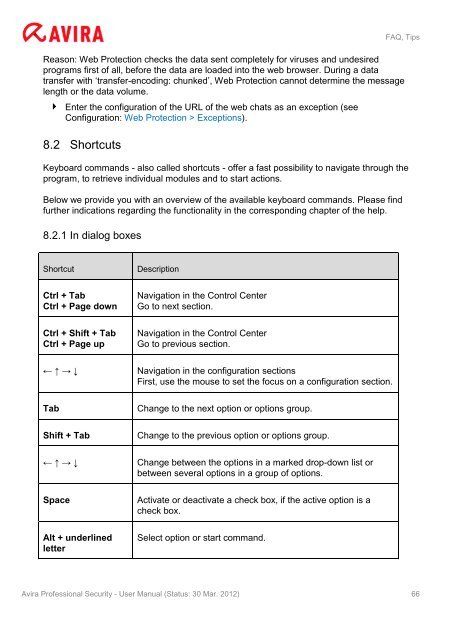User Manual
User Manual
User Manual
You also want an ePaper? Increase the reach of your titles
YUMPU automatically turns print PDFs into web optimized ePapers that Google loves.
FAQ, Tips<br />
Reason: Web Protection checks the data sent completely for viruses and undesired<br />
programs first of all, before the data are loaded into the web browser. During a data<br />
transfer with ‘transfer-encoding: chunked’, Web Protection cannot determine the message<br />
length or the data volume.<br />
Enter the configuration of the URL of the web chats as an exception (see<br />
Configuration: Web Protection > Exceptions).<br />
8.2 Shortcuts<br />
Keyboard commands - also called shortcuts - offer a fast possibility to navigate through the<br />
program, to retrieve individual modules and to start actions.<br />
Below we provide you with an overview of the available keyboard commands. Please find<br />
further indications regarding the functionality in the corresponding chapter of the help.<br />
8.2.1 In dialog boxes<br />
Shortcut Description<br />
Ctrl + Tab<br />
Ctrl + Page down<br />
Ctrl + Shift + Tab<br />
Ctrl + Page up<br />
Navigation in the Control Center<br />
Go to next section.<br />
Navigation in the Control Center<br />
Go to previous section.<br />
← ↑ → ↓ Navigation in the configuration sections<br />
First, use the mouse to set the focus on a configuration section.<br />
Tab Change to the next option or options group.<br />
Shift + Tab Change to the previous option or options group.<br />
← ↑ → ↓ Change between the options in a marked drop-down list or<br />
between several options in a group of options.<br />
Space Activate or deactivate a check box, if the active option is a<br />
check box.<br />
Alt + underlined<br />
letter<br />
Select option or start command.<br />
Avira Professional Security - <strong>User</strong> <strong>Manual</strong> (Status: 30 Mar. 2012) 66