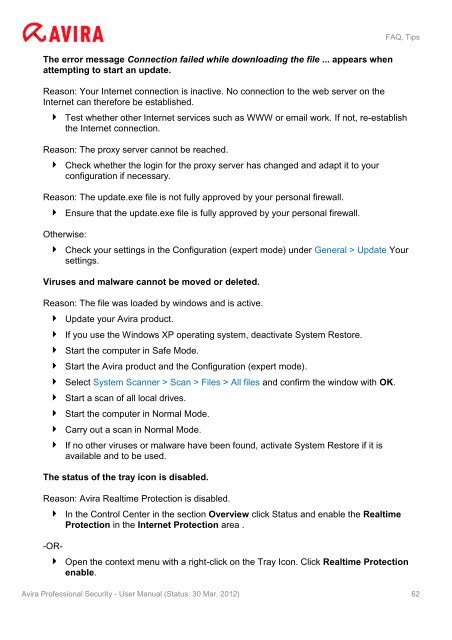User Manual
User Manual
User Manual
Create successful ePaper yourself
Turn your PDF publications into a flip-book with our unique Google optimized e-Paper software.
The error message Connection failed while downloading the file ... appears when<br />
attempting to start an update.<br />
Reason: Your Internet connection is inactive. No connection to the web server on the<br />
Internet can therefore be established.<br />
FAQ, Tips<br />
Test whether other Internet services such as WWW or email work. If not, re-establish<br />
the Internet connection.<br />
Reason: The proxy server cannot be reached.<br />
Check whether the login for the proxy server has changed and adapt it to your<br />
configuration if necessary.<br />
Reason: The update.exe file is not fully approved by your personal firewall.<br />
Otherwise:<br />
Ensure that the update.exe file is fully approved by your personal firewall.<br />
Check your settings in the Configuration (expert mode) under General > Update Your<br />
settings.<br />
Viruses and malware cannot be moved or deleted.<br />
Reason: The file was loaded by windows and is active.<br />
Update your Avira product.<br />
If you use the Windows XP operating system, deactivate System Restore.<br />
Start the computer in Safe Mode.<br />
Start the Avira product and the Configuration (expert mode).<br />
Select System Scanner > Scan > Files > All files and confirm the window with OK.<br />
Start a scan of all local drives.<br />
Start the computer in Normal Mode.<br />
Carry out a scan in Normal Mode.<br />
If no other viruses or malware have been found, activate System Restore if it is<br />
available and to be used.<br />
The status of the tray icon is disabled.<br />
Reason: Avira Realtime Protection is disabled.<br />
-OR-<br />
In the Control Center in the section Overview click Status and enable the Realtime<br />
Protection in the Internet Protection area .<br />
Open the context menu with a right-click on the Tray Icon. Click Realtime Protection<br />
enable.<br />
Avira Professional Security - <strong>User</strong> <strong>Manual</strong> (Status: 30 Mar. 2012) 62