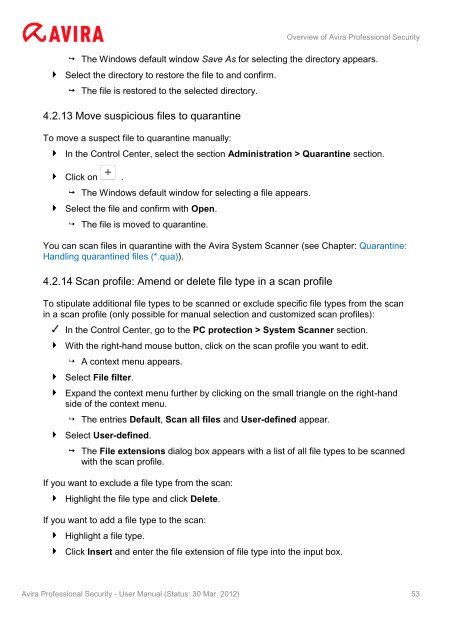User Manual
User Manual
User Manual
You also want an ePaper? Increase the reach of your titles
YUMPU automatically turns print PDFs into web optimized ePapers that Google loves.
Overview of Avira Professional Security<br />
The Windows default window Save As for selecting the directory appears.<br />
Select the directory to restore the file to and confirm.<br />
The file is restored to the selected directory.<br />
4.2.13 Move suspicious files to quarantine<br />
To move a suspect file to quarantine manually:<br />
In the Control Center, select the section Administration > Quarantine section.<br />
Click on .<br />
The Windows default window for selecting a file appears.<br />
Select the file and confirm with Open.<br />
The file is moved to quarantine.<br />
You can scan files in quarantine with the Avira System Scanner (see Chapter: Quarantine:<br />
Handling quarantined files (*.qua)).<br />
4.2.14 Scan profile: Amend or delete file type in a scan profile<br />
To stipulate additional file types to be scanned or exclude specific file types from the scan<br />
in a scan profile (only possible for manual selection and customized scan profiles):<br />
In the Control Center, go to the PC protection > System Scanner section.<br />
With the right-hand mouse button, click on the scan profile you want to edit.<br />
A context menu appears.<br />
Select File filter.<br />
Expand the context menu further by clicking on the small triangle on the right-hand<br />
side of the context menu.<br />
The entries Default, Scan all files and <strong>User</strong>-defined appear.<br />
Select <strong>User</strong>-defined.<br />
The File extensions dialog box appears with a list of all file types to be scanned<br />
with the scan profile.<br />
If you want to exclude a file type from the scan:<br />
Highlight the file type and click Delete.<br />
If you want to add a file type to the scan:<br />
Highlight a file type.<br />
Click Insert and enter the file extension of file type into the input box.<br />
Avira Professional Security - <strong>User</strong> <strong>Manual</strong> (Status: 30 Mar. 2012) 53