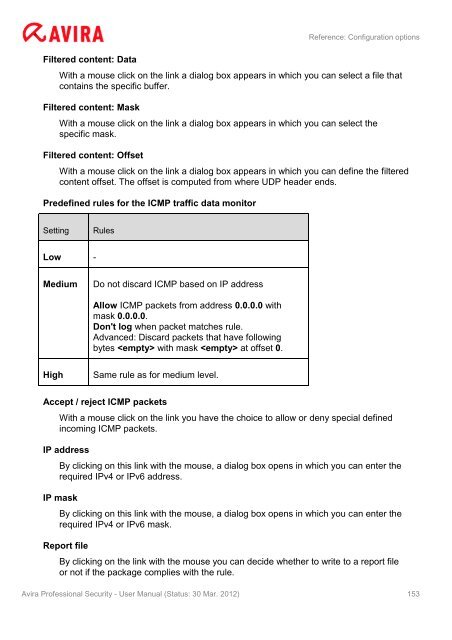User Manual
User Manual
User Manual
You also want an ePaper? Increase the reach of your titles
YUMPU automatically turns print PDFs into web optimized ePapers that Google loves.
Filtered content: Data<br />
Reference: Configuration options<br />
With a mouse click on the link a dialog box appears in which you can select a file that<br />
contains the specific buffer.<br />
Filtered content: Mask<br />
With a mouse click on the link a dialog box appears in which you can select the<br />
specific mask.<br />
Filtered content: Offset<br />
With a mouse click on the link a dialog box appears in which you can define the filtered<br />
content offset. The offset is computed from where UDP header ends.<br />
Predefined rules for the ICMP traffic data monitor<br />
Setting Rules<br />
Low -<br />
Medium Do not discard ICMP based on IP address<br />
Allow ICMP packets from address 0.0.0.0 with<br />
mask 0.0.0.0.<br />
Don't log when packet matches rule.<br />
Advanced: Discard packets that have following<br />
bytes with mask at offset 0.<br />
High Same rule as for medium level.<br />
Accept / reject ICMP packets<br />
With a mouse click on the link you have the choice to allow or deny special defined<br />
incoming ICMP packets.<br />
IP address<br />
By clicking on this link with the mouse, a dialog box opens in which you can enter the<br />
required IPv4 or IPv6 address.<br />
IP mask<br />
By clicking on this link with the mouse, a dialog box opens in which you can enter the<br />
required IPv4 or IPv6 mask.<br />
Report file<br />
By clicking on the link with the mouse you can decide whether to write to a report file<br />
or not if the package complies with the rule.<br />
Avira Professional Security - <strong>User</strong> <strong>Manual</strong> (Status: 30 Mar. 2012) 153