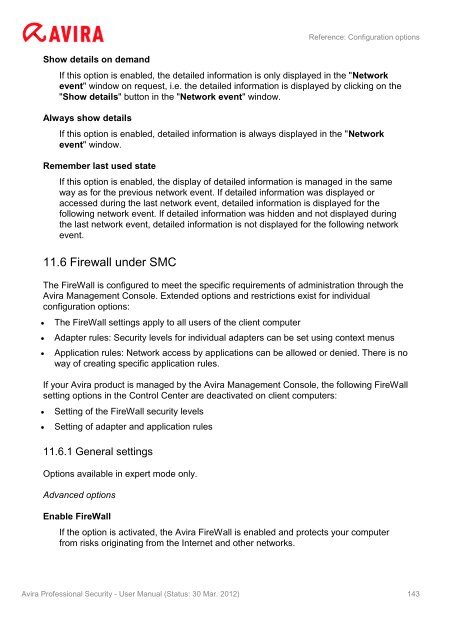User Manual
User Manual
User Manual
You also want an ePaper? Increase the reach of your titles
YUMPU automatically turns print PDFs into web optimized ePapers that Google loves.
Show details on demand<br />
Reference: Configuration options<br />
If this option is enabled, the detailed information is only displayed in the "Network<br />
event" window on request, i.e. the detailed information is displayed by clicking on the<br />
"Show details" button in the "Network event" window.<br />
Always show details<br />
If this option is enabled, detailed information is always displayed in the "Network<br />
event" window.<br />
Remember last used state<br />
If this option is enabled, the display of detailed information is managed in the same<br />
way as for the previous network event. If detailed information was displayed or<br />
accessed during the last network event, detailed information is displayed for the<br />
following network event. If detailed information was hidden and not displayed during<br />
the last network event, detailed information is not displayed for the following network<br />
event.<br />
11.6 Firewall under SMC<br />
The FireWall is configured to meet the specific requirements of administration through the<br />
Avira Management Console. Extended options and restrictions exist for individual<br />
configuration options:<br />
� The FireWall settings apply to all users of the client computer<br />
� Adapter rules: Security levels for individual adapters can be set using context menus<br />
� Application rules: Network access by applications can be allowed or denied. There is no<br />
way of creating specific application rules.<br />
If your Avira product is managed by the Avira Management Console, the following FireWall<br />
setting options in the Control Center are deactivated on client computers:<br />
� Setting of the FireWall security levels<br />
� Setting of adapter and application rules<br />
11.6.1 General settings<br />
Options available in expert mode only.<br />
Advanced options<br />
Enable FireWall<br />
If the option is activated, the Avira FireWall is enabled and protects your computer<br />
from risks originating from the Internet and other networks.<br />
Avira Professional Security - <strong>User</strong> <strong>Manual</strong> (Status: 30 Mar. 2012) 143