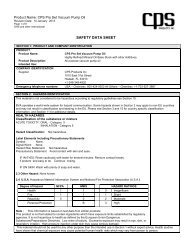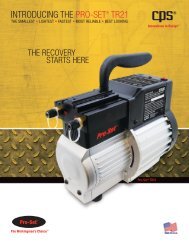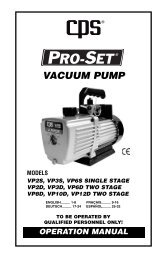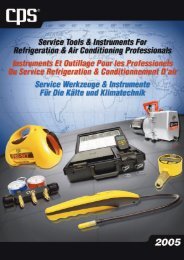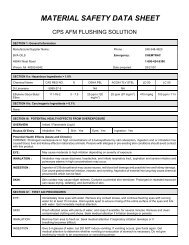Create successful ePaper yourself
Turn your PDF publications into a flip-book with our unique Google optimized e-Paper software.
AR300 CONTROL PANEL LAYOUT14762 351. Tank Pressure Gauge – used to monitor the R-134a Recovery TankPressure2. Low Side Pressure Gauge and Valve – with Valve closed, measureAuto A/C low side pressure.3. High Side Pressure Gauge and Valve – with Valve closed, used tomeasure Auto A/C high side pressure.4. Purge Switch Power Switch – used to purge NCG’s from R-134aRecovery Tank5. Main Power Switch6. LCD Display – used to instruct and inform the user of the AR300operation7. Key Pad – used to program the operation of the AR300a. MODE Key – input key to start mode selection right afterRefrigerant Selection.b. lb/kg Key – input key to select units of weightmeasurement.c. STOP Key – used as an input key during operation. Canalso be used to abort the operation of the unit while runningin modes 1 through 8. Can also be used to abort during theprogramming sequence.d. + ARROW Key – used as an input key to scroll throughoperational modes. Also used as input key to increaseprogram times and charge weights. Also used to selectrefrigerant mode and other programming selections.e. - ARROW Key – same as + ARROW Key, except reversescroll and decreases program time and charge weight.f. SET Key – used as an input key to select operational mode.Also used as an input key during programming.6