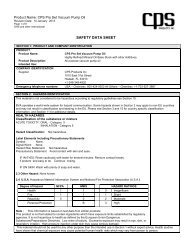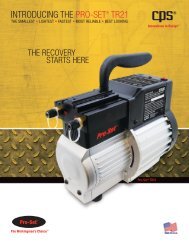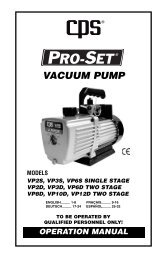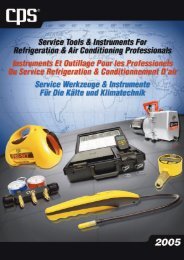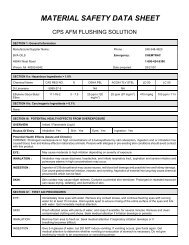Create successful ePaper yourself
Turn your PDF publications into a flip-book with our unique Google optimized e-Paper software.
AR300 <strong>OPERATION</strong> MODES7 FLUSHINGXX:XX TO GOWhen the timer reaches zero, theLIQUID FLUSH cycle will end and theLCD will now read:7 RECOVERINGPLEASE WAITThe unit could take up to 45 minutes torecover the refrigerant used in flush.Please wait until LCD reads:7 FLUSH DONEPUSH STOPPush the “STOP” key. The LCD willreturn to the Refrigerant SelectionScreen.MODE 7 LIQUID FLUSH is nowcomplete.MODE 8. – REFILL MODEThe REFILL Mode would be chosen toadd more refrigerant to the recoverytank. This mode could be prompteddirectly from Mode 3,4, or 5.Scroll until the LCD screen reads:8 REFILL- +Push the “SET” key. The LCD will nowread:OPEN LO MNFD VALVE.PUSH SETPush the “SET” key. The LCD will nowread:TO NEW REFRIGERANTTANK. PUSH STARTFor R-134a it will be necessary to usethe enclosed adaptor(s) to connect tothe New Refrigerant Tank.Push the “START” key to start theREFILL Mode. During this Mode theLCD will display the total refrigerantamount in the recovery tank. The unitwill run the REFILL mode until one ofthe two conditions occur:8 REFILL DONEPUSH STOPOR7 NEW TANK EMPTYPUSH STOPIf REFILL DONE condition occurs, thatmeans the recovery tank has been fillto 70% of the Maximum Refrigerantamount allowed in the recoverytank (26lbs).If NEW TANK EMPTY condition occurs,repeat this mode with a full NewRefrigerant Tank attached. The previousone is empty.Push the “STOP” key. The LCD willreturn to the Refrigerant SelectionScreen.MODE 8 REFILL MODE is nowcomplete.Push the “SET” key. The LCD will nowread:CONNECT LO SERVICEHOSE. PUSH SET17