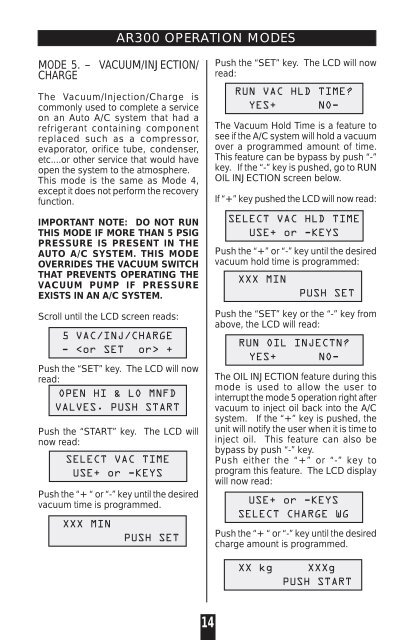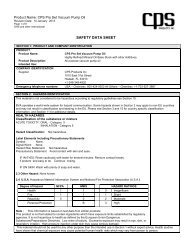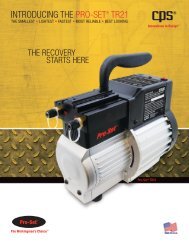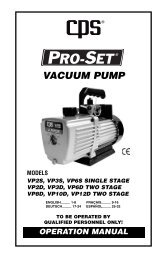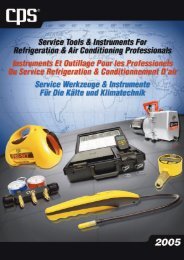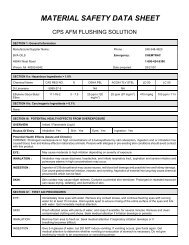Create successful ePaper yourself
Turn your PDF publications into a flip-book with our unique Google optimized e-Paper software.
AR300 <strong>OPERATION</strong> MODESMODE 5. – VACUUM/INJECTION/CHARGEThe Vacuum/Injection/Charge iscommonly used to complete a serviceon an Auto A/C system that had arefrigerant containing componentreplaced such as a compressor,evaporator, orifice tube, condenser,etc....or other service that would haveopen the system to the atmosphere.This mode is the same as Mode 4,except it does not perform the recoveryfunction.IMPORTANT NOTE: DO NOT RUNTHIS MODE IF MORE THAN 5 PSIGPRESSURE IS PRESENT IN THEAUTO A/C SYSTEM. THIS MODEOVERRIDES THE VACUUM SWITCHTHAT PREVENTS OPERATING THEVACUUM PUMP IF PRESSUREEXISTS IN AN A/C SYSTEM.Scroll until the LCD screen reads:5 VAC/INJ/CHARGE- +Push the “SET” key. The LCD will nowread:OPEN HI & LO MNFDVALVES. PUSH STARTPush the “START” key. The LCD willnow read:SELECT VAC TIMEUSE+ or -KEYSPush the “+ “ or “-” key until the desiredvacuum time is programmed.XXX MINPUSH SETPush the “SET” key. The LCD will nowread:RUN VAC HLD TIME?YES+ NO-The Vacuum Hold Time is a feature tosee if the A/C system will hold a vacuumover a programmed amount of time.This feature can be bypass by push “-”key. If the “-” key is pushed, go to RUNOIL INJECTION screen below.If “+” key pushed the LCD will now read:SELECT VAC HLD TIMEUSE+ or -KEYSPush the “+” or “-” key until the desiredvacuum hold time is programmed:XXX MINPUSH SETPush the “SET” key or the “-” key fromabove, the LCD will read:RUN OIL INJECTN?YES+ NO-The OIL INJECTION feature during thismode is used to allow the user tointerrupt the mode 5 operation right aftervacuum to inject oil back into the A/Csystem. If the “+” key is pushed, theunit will notify the user when it is time toinject oil. This feature can also bebypass by push “-” key.Push either the “+” or “-” key toprogram this feature. The LCD displaywill now read:USE+ or -KEYSSELECT CHARGE WGPush the “+ “ or “-” key until the desiredcharge amount is programmed.XX kgXXXgPUSH START14