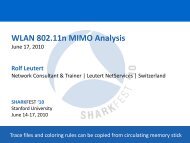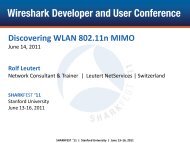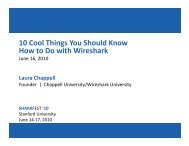IPv6 Trace Analysis using Wireshark - Sharkfest - Wireshark
IPv6 Trace Analysis using Wireshark - Sharkfest - Wireshark
IPv6 Trace Analysis using Wireshark - Sharkfest - Wireshark
You also want an ePaper? Increase the reach of your titles
YUMPU automatically turns print PDFs into web optimized ePapers that Google loves.
1<strong>IPv6</strong> <strong>Trace</strong> <strong>Analysis</strong> <strong>using</strong> <strong>Wireshark</strong>Nalini Elkins, CEO Inside Products, Inc.Nalini.elkins@insidethestack.com
Agenda• What has not changed between IPv4 and <strong>IPv6</strong> traces• What has changed between IPv4 and <strong>IPv6</strong> traces• <strong>IPv6</strong> extension headers• Flow label• Who sent it and who received it? (Global Unicast,Multicast, Link Local)• Packets, packets, packets!• Tunneling (Teredo, 6to4)• DNSv6 / DHCPv62
What has not changed• Packets trace the network flow• Upper layer protocols (mostly)3
What has changed• The IP layer protocol (extensions, etc.)• Address resolution• Source and destination addresses (and meaning)• ICMP• Understanding of network analyst4
Common <strong>IPv6</strong> Extension HeadersNextHeader(Hex)NextHeader(Decimal)Header NameDescription0 0 Hop-by-Hop Options For all devices on the path2B 43 Routing 0 – Source Routing (deprecated)2 – Mobile <strong>IPv6</strong>2C 44 Fragment Only when packet is fragmented32 50 Encapsulated SecurityPayload (ESP)33 51 Authentication Header(AH)IPSec encrypted dataIPSec authentication3C 60 Destination Options http://www.iana.org/assignments/ipv6-parameters/ipv6-parameters.xml (Mobile IP, etc)
<strong>IPv6</strong> Hop-by-Hop HeaderSize(bits)FieldNameDescription8 NextHeaderContains the protocol number of the next header8 Length Length of this header in octets (bytes)Variable Options 8 bits for type, length in bytes, and then the option itselfhttp://www.iana.org/assignments/ipv6-parameters/ipv6-parameters.xmlRemember: this has to be read by every device!
Sample Fragment Header
<strong>IPv6</strong> Destination Options• Destination Options:for end hostSourceDestination
<strong>IPv6</strong> Destination OptionsUse of DestinationOptions in Mobile <strong>IPv6</strong>
From RFC2460: Option 11: discard thepacket and, only if the packet's DestinationAddress was not a multicast address, sendan ICMP Parameter Problem, Code 2,message to the packet's Source Address,pointing to the unrecognized Option Type.
RFC5095 (Deprecation of Type 0 RoutingHeaders in <strong>IPv6</strong>)• RH0 : can create routingloops.• Deprecated• Segments Left = zero, ignore• Segments Left > zero, sendICMPv6 error message
Malformed Packets• Manipulate headers– <strong>IPv6</strong> incorrect orpartial header– Violate headerorder– Violate headeroption restrictions<strong>IPv6</strong> Main Header (40 Bytes)Version Traffic Class Flow LabelPayload Length Next Hdr Hop LimitSource AddressDestination Address
Crafted Packet• Crafted <strong>IPv6</strong> packet• Multiple headers• Deprecated headers• Headers out of order
Flow Label• Quality of Service• What is a flow?• All routers on the path• SNA CoS
<strong>Trace</strong> Packet With Flow Label
Neighbor Discovery• Neighbor Discovery (ND)replaces ARP• RFC4861: Neighbor Discoveryfor IP version 6 (<strong>IPv6</strong>)• Used in SLAAC• Five ICMPv6 message types:1. Router Advertisement2. Router Solicitation3. Neighbor Advertisement4. Neighbor Solicitation5. Redirect1. This is who I am RouterAtlanta2. Tell me about you3. This is who I amHost14. Tell me about youHost15. I know a better wayRouterDes MoinesRouterAtlantaHost2Host2RouterAtlanta
Neighbor Discovery
Router Advertisement (RA)• Router Advertisement (RA)important for SLAAC.• Sent at intervals• Unsolicited RA sent to FF02::1• Receiving hosts updateconfiguration• RA also responds to RouterSolicitation (RS)• Solicited RA sent to address of RSsenderRouter 1MuncieRouterAdvertisementTime: 10:45am RouterAdvertisementTo: ff02::1Time: 11:00am RouterTo: ff02::1 AdvertisementTime: 11:15amTo: ff02::1RouterSolicitation11:08 amHaven’t heardfrom you in awhile.
Router Advertisement ContentsRouter Advertisements contain:• Stateless / stateful (DHCPv6)• Network prefix• Default router• Hop limit• MTURouter 1MuncieRouter AdvertisementTime: 10:45amTo: ff02::1•Use AutoConfiguration•Statelss•Network Prefix: 2001:: /64•I am default router•For 200 seconds•Hop limit: 126•MTU: 4096
Router Advertisement Packet• Source address• Destination address• ICMP type• Hop limit• Prefix length• Prefix
Router Solicitation (RS)– Sent during SLAAC– Immediate responseneeded– Sent 3 times total ifno responseRouter SolicitationI need an address.Please send arouteradvertisementRouter 1Muncie
Router Solicitation PacketRouter Solicitation Packet• Source address• Destination address• ICMPv6 type
Neighbor Advertisement (NA)Neighbor Advertisements sent:• In response to Neighbor Solicitation• Or if own NIC changes• Contain link-layer addressRouter 1MuncieNeighborAdvertisementTo: fe80::1:2:3:4•My link-localaddress is:fe80::5:6:7:8
Neighbor Advertisement PacketNeighbor Advertisement• ICMP type 136
Neighbor Solicitation (NS)– Neighbor Solicitationsrequest information– Neighbor Advertisementresponse– Sent during SLAAC (DAD)Neighbor SolicitationTo: ff02::1Are you <strong>using</strong>:fe80::1:2:3:4?– Sent to verify reachability
Neighbor Solicitation Packet
NS Packet (Reachability)Neighbor Solicitation PacketTo a specific unicast address.
Multicast Groups• Multicast: frequently used– All-nodes– All-routers– All-OSPF-routers• Dynamic membershipMulticast Group at 10:00 amMulticast Group at 11:00 am• Multicast ListenerDiscovery (MLD) protocolusedMulticast group at 2:00 pm
Multicast Listener Discovery• RFC2710: MulticastListener Discovery (MLD)for <strong>IPv6</strong>• RFC3590: Source AddressSelection for the MulticastListener Discovery (MLD)Protocol• RFC3810: MulticastListener Discovery Version2 (MLDv2) for <strong>IPv6</strong>
MLD Message TypesMLD message typeDescription---------------------------------------------------------------------Multicast Listener Query General Query, used to learn whichmulticast addresses have listeners onan attached link. Multicast-Address-Specific Query, used to learn if aparticular multicast address has anylisteners on an attached link.Multicast Listener Report Sent by a host when it joins amulticast group, or in response to aMulticast Listener Query sent by arouter.Multicast Listener Done Sent by a host when it leaves a hostgroup and might be the last member ofthat group on the network segment.
Multicast Listener Report
New Resource Record Type• DNS A resource record: 32‐bit IPv4 address• DNS AAAA resource record: 128‐bit <strong>IPv6</strong> address• Structure similar, but much larger!• Other RRs: CNAME, MX, etc.
AAAA RecordAAAA (or quad A) record : defines an <strong>IPv6</strong> address that matches to a hostname.•Can have more than one <strong>IPv6</strong> address per host name•Can have more than one host name per <strong>IPv6</strong> addressAAAA record format:Host.domain.name. IN AAAA nnnn::nnnnExample:from db.local@ IN AAAA ::1from NAMED.CONFzone "localhost"{ type master;file "/etc/bind/db.local"; };
DNS Query – <strong>IPv6</strong>Query to resolve <strong>IPv6</strong> address for www.kame.net.Command entered: host –t AAAA www.kame.net
DNS Response – <strong>IPv6</strong>
Commands to Query DNS• DIG : name/address resolution, DNSserver addresses, mail exchanges, nameservers, and related information• HOST : name/address resolution• NSLOOKUP : name/address resolution(deprecated)
DIG Command Samples• # get the IPv4 address(es) for yahoo.comdig yahoo.com A• # get the <strong>IPv6</strong> address(es) for yahoo.comdig yahoo.com AAAA• # get the name for an IPv4 addressdig -x 209.131.36.158• # get a list of yahoo's mail serversdig yahoo.com MX• # get a list of DNS servers authoritative for yahoo.comdig yahoo.com NS• # get all of the abovedig yahoo.com ANY
DNS Query – DIG AAAAQuery packet generated by :dig www.kame.net AAAA
Query response packetgenerated by :dig www.kame.net AAAA
Packets generated by:dig www.yahoo.com
DHCPv6 Basic CommandsSolicit,Request,Renew,ReleaseAdvertise,ReplyDHCPv6ServerLAN
DHCPv6 Flow : Start1. Client sends a Solicit message toAll_DHCP_Relay_Agents_and_Servers(FF02::1:2)2. DHCPv6 servers respond withAdvertise messages.3. Client chooses a server and sends aRequest message4. DHCPv6 server responds with a Replymessage1. Find aDHCPv6server2. Here I am! AdvertiseDHCPv6Server3. Will take that address. RequestDHCPv6Server4. OK. ReplyDHCPv6ServerSolicit
DHCPv6 Flow – Continue / End1. Client sends a Renewmessage to DHCPv6 server1. I still want this address RenewDHCPv6Server2. DHCPv6 server responds withReply message.2. OK. ReplyDHCPv6Server3. Client sends a Releasemessage to DHCPv6 server.3. I am done. ReleaseDHCPv6Server4. DHCPv6 server responds with aReply message4. OK. ReplyDHCPv6Server
Packets for InitializationGenerated for client getting address from DHCPv6 server• Packet 22: Solicit from link-local of client to multicastAll_DHCP_Relay_Agents_and_Servers (FF02::1:2)• Packet 23: Advertise from link-local of DHCPv6 server to link-local of client• Packet 27: Request from link-local of client to multicastAll_DHCP_Relay_Agents_and_Servers (FF02::1:2)• Packet 28: Reply from link-local of DHCPv6 server to link-local of client
Solicit messagefrom client
Advertisemessage fromserver
2 nd part ofAdvertisemessage fromserver
Requestmessage fromclient
Server IdentiefrRequestmessage fromclient showingServer Identifier
Reply messagefrom server
6to4 Tunnels6to4Tunnel6to4Tunnel<strong>IPv6</strong><strong>IPv6</strong> SiteA<strong>IPv6</strong> toIPv4RouterIPv4BackboneRouterIPv4IPv4Router<strong>IPv6</strong> SiteB<strong>IPv6</strong> toIPv4<strong>IPv6</strong>• 6to4 tunnels allow <strong>IPv6</strong> packets over an IPv4 network.• RFC 3056: Connection of <strong>IPv6</strong> Domains via IPv4 Clouds.• 6to4 is transition mechanism• Operational differences– 6to4 interface automatically created in Windows XP and above– Most Unix implementations support 6to4– Cisco routers support 6to4 tunnels– z/OS Communications Server mainframe cannot be tunnel endpoint
<strong>IPv6</strong> packet insidean IPv4 packet.Tunneling methodis being used.
Why Teredo?• Teredo does not need a router• Tunneling issues with NAT• NATs don’t translate <strong>IPv6</strong> packetsin IPv4• Teredo uses UDP encapsulation.(<strong>IPv6</strong> packet becomes IPv4 UDPmessage• UDP messages traverse multiplelayers of NATs.IPv4 UDPPacket<strong>IPv6</strong>Router 1IPv4Router 2IPv4TeredoHost 1<strong>IPv6</strong>• Teredo is subject to the samesecurity issues as any tunneledprotocolIPv4 UDPPacket<strong>IPv6</strong>TeredoHost 2<strong>IPv6</strong>
56<strong>IPv6</strong> packet insidean IPv4 packet.Teredo tunnelingmethod used.
Other <strong>IPv6</strong> Sessions• Sunday: 3:00 - Intro to <strong>IPv6</strong> Addressing• Tuesday: 4:45 - <strong>IPv6</strong> <strong>Trace</strong> <strong>Analysis</strong> Using<strong>Wireshark</strong>• Wednesday: 10:15 - <strong>IPv6</strong> Security57