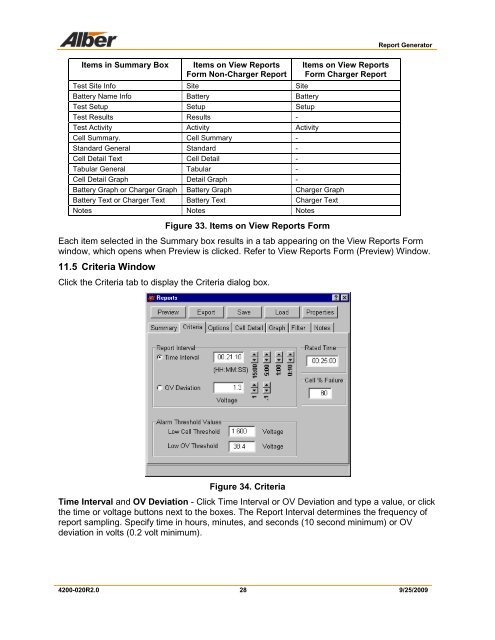MLC Monitor Load Control User's Guide - Alber
MLC Monitor Load Control User's Guide - Alber
MLC Monitor Load Control User's Guide - Alber
You also want an ePaper? Increase the reach of your titles
YUMPU automatically turns print PDFs into web optimized ePapers that Google loves.
Items in Summary BoxItems on View ReportsForm Non-Charger ReportTest Site Info Site SiteBattery Name Info Battery BatteryTest Setup Setup SetupTest Results Results -Test Activity Activity ActivityCell Summary. Cell Summary -Standard General Standard -Cell Detail Text Cell Detail -Tabular General Tabular -Cell Detail Graph Detail Graph -Battery Graph or Charger Graph Battery Graph Charger GraphBattery Text or Charger Text Battery Text Charger TextNotes Notes NotesFigure 33. Items on View Reports FormItems on View ReportsForm Charger ReportReport GeneratorEach item selected in the Summary box results in a tab appearing on the View Reports Formwindow, which opens when Preview is clicked. Refer to View Reports Form (Preview) Window.11.5 Criteria WindowClick the Criteria tab to display the Criteria dialog box.Figure 34. CriteriaTime Interval and OV Deviation - Click Time Interval or OV Deviation and type a value, or clickthe time or voltage buttons next to the boxes. The Report Interval determines the frequency ofreport sampling. Specify time in hours, minutes, and seconds (10 second minimum) or OVdeviation in volts (0.2 volt minimum).4200-020R2.0 28 9/25/2009