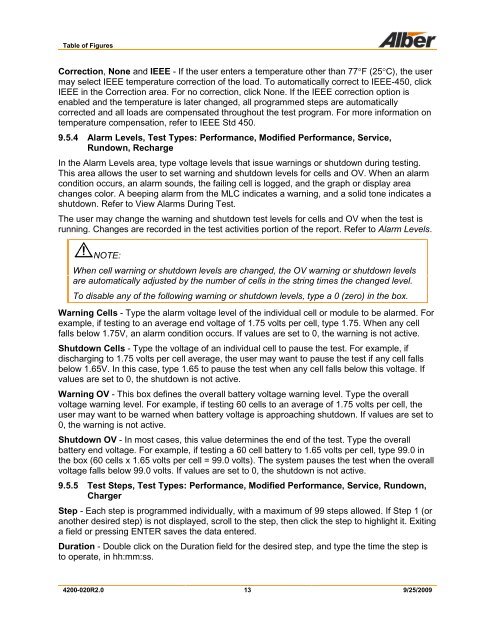MLC Monitor Load Control User's Guide - Alber
MLC Monitor Load Control User's Guide - Alber
MLC Monitor Load Control User's Guide - Alber
Create successful ePaper yourself
Turn your PDF publications into a flip-book with our unique Google optimized e-Paper software.
Table of FiguresCorrection, None and IEEE - If the user enters a temperature other than 77 F (25 C), the usermay select IEEE temperature correction of the load. To automatically correct to IEEE-450, clickIEEE in the Correction area. For no correction, click None. If the IEEE correction option isenabled and the temperature is later changed, all programmed steps are automaticallycorrected and all loads are compensated throughout the test program. For more information ontemperature compensation, refer to IEEE Std 450.9.5.4 Alarm Levels, Test Types: Performance, Modified Performance, Service,Rundown, RechargeIn the Alarm Levels area, type voltage levels that issue warnings or shutdown during testing.This area allows the user to set warning and shutdown levels for cells and OV. When an alarmcondition occurs, an alarm sounds, the failing cell is logged, and the graph or display areachanges color. A beeping alarm from the <strong>MLC</strong> indicates a warning, and a solid tone indicates ashutdown. Refer to View Alarms During Test.The user may change the warning and shutdown test levels for cells and OV when the test isrunning. Changes are recorded in the test activities portion of the report. Refer to Alarm Levels.NOTE:When cell warning or shutdown levels are changed, the OV warning or shutdown levelsare automatically adjusted by the number of cells in the string times the changed level.To disable any of the following warning or shutdown levels, type a 0 (zero) in the box.Warning Cells - Type the alarm voltage level of the individual cell or module to be alarmed. Forexample, if testing to an average end voltage of 1.75 volts per cell, type 1.75. When any cellfalls below 1.75V, an alarm condition occurs. If values are set to 0, the warning is not active.Shutdown Cells - Type the voltage of an individual cell to pause the test. For example, ifdischarging to 1.75 volts per cell average, the user may want to pause the test if any cell fallsbelow 1.65V. In this case, type 1.65 to pause the test when any cell falls below this voltage. Ifvalues are set to 0, the shutdown is not active.Warning OV - This box defines the overall battery voltage warning level. Type the overallvoltage warning level. For example, if testing 60 cells to an average of 1.75 volts per cell, theuser may want to be warned when battery voltage is approaching shutdown. If values are set to0, the warning is not active.Shutdown OV - In most cases, this value determines the end of the test. Type the overallbattery end voltage. For example, if testing a 60 cell battery to 1.65 volts per cell, type 99.0 inthe box (60 cells x 1.65 volts per cell = 99.0 volts). The system pauses the test when the overallvoltage falls below 99.0 volts. If values are set to 0, the shutdown is not active.9.5.5 Test Steps, Test Types: Performance, Modified Performance, Service, Rundown,ChargerStep - Each step is programmed individually, with a maximum of 99 steps allowed. If Step 1 (oranother desired step) is not displayed, scroll to the step, then click the step to highlight it. Exitinga field or pressing ENTER saves the data entered.Duration - Double click on the Duration field for the desired step, and type the time the step isto operate, in hh:mm:ss.4200-020R2.0 13 9/25/2009