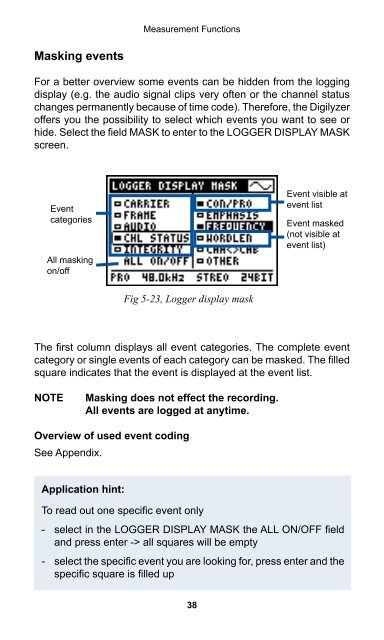Digilyzer DL1 User Manual
Digilyzer DL1 User Manual
Digilyzer DL1 User Manual
Create successful ePaper yourself
Turn your PDF publications into a flip-book with our unique Google optimized e-Paper software.
Masking events<br />
Measurement Functions<br />
For a better overview some events can be hidden from the logging<br />
display (e.g. the audio signal clips very often or the channel status<br />
changes permanently because of time code). Therefore, the <strong>Digilyzer</strong><br />
offers you the possibility to select which events you want to see or<br />
hide. Select the field MASK to enter to the LOGGER DISPLAY MASK<br />
screen.<br />
Event<br />
categories<br />
All masking<br />
on/off<br />
The first column displays all event categories. The complete event<br />
category or single events of each category can be masked. The filled<br />
square indicates that the event is displayed at the event list.<br />
NOTE Masking does not effect the recording.<br />
All events are logged at anytime.<br />
Overview of used event coding<br />
See Appendix.<br />
Application hint:<br />
Fig 5-23, Logger display mask<br />
To read out one specific event only<br />
38<br />
Event visible at<br />
event list<br />
Event masked<br />
(not visible at<br />
event list)<br />
- select in the LOGGER DISPLAY MASK the ALL ON/OFF field<br />
and press enter -> all squares will be empty<br />
- select the specific event you are looking for, press enter and the<br />
specific square is filled up