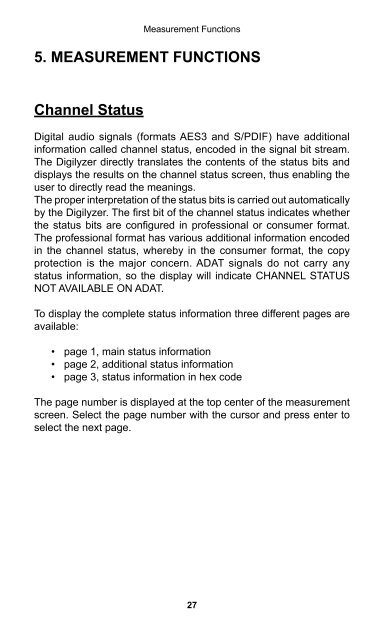Digilyzer DL1 User Manual
Digilyzer DL1 User Manual
Digilyzer DL1 User Manual
You also want an ePaper? Increase the reach of your titles
YUMPU automatically turns print PDFs into web optimized ePapers that Google loves.
5. MeAsureMeNT FuNCTIoNs<br />
Channel Status<br />
Measurement Functions<br />
Digital audio signals (formats AES3 and S/PDIF) have additional<br />
information called channel status, encoded in the signal bit stream.<br />
The <strong>Digilyzer</strong> directly translates the contents of the status bits and<br />
displays the results on the channel status screen, thus enabling the<br />
user to directly read the meanings.<br />
The proper interpretation of the status bits is carried out automatically<br />
by the <strong>Digilyzer</strong>. The first bit of the channel status indicates whether<br />
the status bits are configured in professional or consumer format.<br />
The professional format has various additional information encoded<br />
in the channel status, whereby in the consumer format, the copy<br />
protection is the major concern. ADAT signals do not carry any<br />
status information, so the display will indicate CHANNEL STATUS<br />
NOT AVAILABLE ON ADAT.<br />
To display the complete status information three different pages are<br />
available:<br />
• page 1, main status information<br />
• page 2, additional status information<br />
• page 3, status information in hex code<br />
The page number is displayed at the top center of the measurement<br />
screen. Select the page number with the cursor and press enter to<br />
select the next page.<br />
27