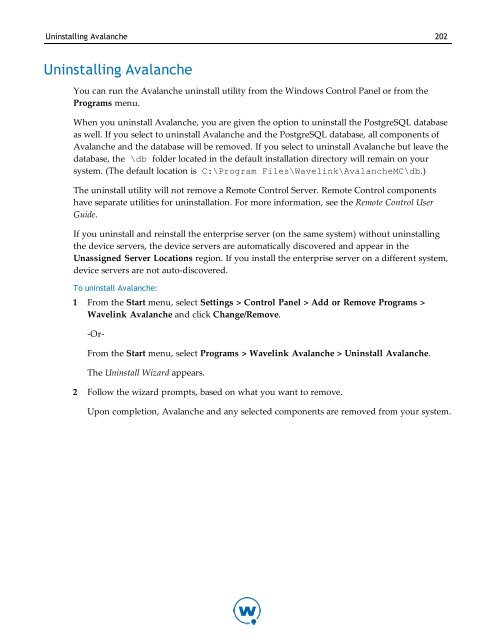Avalanche User Guide - Wavelink
Avalanche User Guide - Wavelink Avalanche User Guide - Wavelink
Uninstalling Avalanche 202Uninstalling AvalancheYou can run the Avalanche uninstall utility from the Windows Control Panel or from thePrograms menu.When you uninstall Avalanche, you are given the option to uninstall the PostgreSQL databaseas well. If you select to uninstall Avalanche and the PostgreSQL database, all components ofAvalanche and the database will be removed. If you select to uninstall Avalanche but leave thedatabase, the \db folder located in the default installation directory will remain on yoursystem. (The default location is C:\Program Files\Wavelink\AvalancheMC\db.)The uninstall utility will not remove a Remote Control Server. Remote Control componentshave separate utilities for uninstallation. For more information, see the Remote Control UserGuide.If you uninstall and reinstall the enterprise server (on the same system) without uninstallingthe device servers, the device servers are automatically discovered and appear in theUnassigned Server Locations region. If you install the enterprise server on a different system,device servers are not auto-discovered.To uninstall Avalanche:1 From the Start menu, select Settings > Control Panel > Add or Remove Programs >Wavelink Avalanche and click Change/Remove.-Or-From the Start menu, select Programs > Wavelink Avalanche > Uninstall Avalanche.The Uninstall Wizard appears.2 Follow the wizard prompts, based on what you want to remove.Upon completion, Avalanche and any selected components are removed from your system.
Wavelink Contact Information 203Wavelink Contact InformationIf you have comments or questions regarding this product, please contact Wavelink CustomerService.E-mail Wavelink Customer Support at: CustomerService@wavelink.comFor customers within North America and Canada, call the Wavelink Technical Support line at801-316-9000 (option 2) or 888-699-9283.For international customers, call the international Wavelink Technical Support line at +800 92835465.For Europe, Middle East, and Africa, hours are 9 AM - 5 PM GMT.For all other customers, hours are 7 AM - 7 PM MST.
- Page 159 and 160: Chapter 13: Managing Mobile Device
- Page 161 and 162: Chapter 13: Managing Mobile Device
- Page 163 and 164: Chapter 14: Managing Alert Profiles
- Page 165 and 166: Chapter 14: Managing Alert Profiles
- Page 167 and 168: Chapter 14: Managing Alert Profiles
- Page 169 and 170: Chapter 14: Managing Alert Profiles
- Page 171 and 172: Chapter 15: Using Selection Criteri
- Page 173 and 174: Chapter 15: Using Selection Criteri
- Page 175 and 176: Chapter 15: Using Selection Criteri
- Page 177 and 178: Chapter 15: Using Selection Criteri
- Page 179 and 180: Chapter 15: Using Selection Criteri
- Page 181 and 182: Chapter 15: Using Selection Criteri
- Page 183 and 184: Chapter 16: Using the Task Schedule
- Page 185 and 186: Chapter 16: Using the Task Schedule
- Page 187 and 188: SSL Certificates for the Web Consol
- Page 189 and 190: SSL Certificates for the Web Consol
- Page 191 and 192: SSL Certificates for the Web Consol
- Page 193 and 194: SSL Certificates for the Web Consol
- Page 195 and 196: SSL Certificates for the Web Consol
- Page 197 and 198: Configuring the Remote Control Serv
- Page 199 and 200: Configuring the Remote Control Serv
- Page 201 and 202: Configuring the Remote Control Serv
- Page 203 and 204: Configuring the Remote Control Serv
- Page 205 and 206: Avalanche Services 197Avalanche Ser
- Page 207 and 208: Port Information 199Port Informatio
- Page 209: Port Information 201Usage Port Type
Uninstalling <strong>Avalanche</strong> 202Uninstalling <strong>Avalanche</strong>You can run the <strong>Avalanche</strong> uninstall utility from the Windows Control Panel or from thePrograms menu.When you uninstall <strong>Avalanche</strong>, you are given the option to uninstall the PostgreSQL databaseas well. If you select to uninstall <strong>Avalanche</strong> and the PostgreSQL database, all components of<strong>Avalanche</strong> and the database will be removed. If you select to uninstall <strong>Avalanche</strong> but leave thedatabase, the \db folder located in the default installation directory will remain on yoursystem. (The default location is C:\Program Files\<strong>Wavelink</strong>\<strong>Avalanche</strong>MC\db.)The uninstall utility will not remove a Remote Control Server. Remote Control componentshave separate utilities for uninstallation. For more information, see the Remote Control <strong>User</strong><strong>Guide</strong>.If you uninstall and reinstall the enterprise server (on the same system) without uninstallingthe device servers, the device servers are automatically discovered and appear in theUnassigned Server Locations region. If you install the enterprise server on a different system,device servers are not auto-discovered.To uninstall <strong>Avalanche</strong>:1 From the Start menu, select Settings > Control Panel > Add or Remove Programs ><strong>Wavelink</strong> <strong>Avalanche</strong> and click Change/Remove.-Or-From the Start menu, select Programs > <strong>Wavelink</strong> <strong>Avalanche</strong> > Uninstall <strong>Avalanche</strong>.The Uninstall Wizard appears.2 Follow the wizard prompts, based on what you want to remove.Upon completion, <strong>Avalanche</strong> and any selected components are removed from your system.