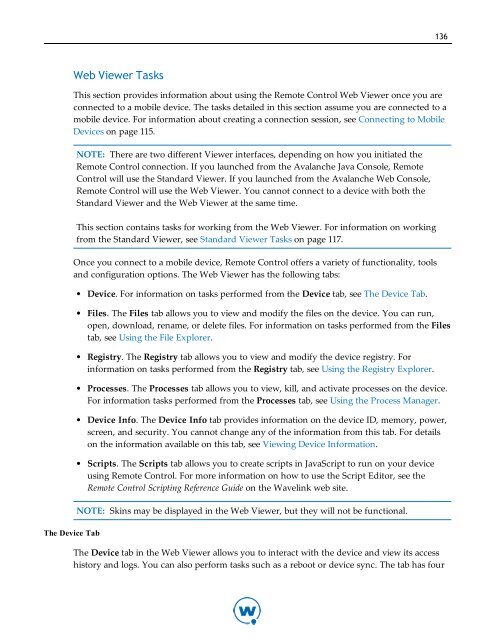Avalanche User Guide - Wavelink
Avalanche User Guide - Wavelink
Avalanche User Guide - Wavelink
You also want an ePaper? Increase the reach of your titles
YUMPU automatically turns print PDFs into web optimized ePapers that Google loves.
136The Device TabWeb Viewer TasksThis section provides information about using the Remote Control Web Viewer once you areconnected to a mobile device. The tasks detailed in this section assume you are connected to amobile device. For information about creating a connection session, see Connecting to MobileDevices on page 115.NOTE: There are two different Viewer interfaces, depending on how you initiated theRemote Control connection. If you launched from the <strong>Avalanche</strong> Java Console, RemoteControl will use the Standard Viewer. If you launched from the <strong>Avalanche</strong> Web Console,Remote Control will use the Web Viewer. You cannot connect to a device with both theStandard Viewer and the Web Viewer at the same time.This section contains tasks for working from the Web Viewer. For information on workingfrom the Standard Viewer, see Standard Viewer Tasks on page 117.Once you connect to a mobile device, Remote Control offers a variety of functionality, toolsand configuration options. The Web Viewer has the following tabs:• Device. For information on tasks performed from the Device tab, see The Device Tab.• Files. The Files tab allows you to view and modify the files on the device. You can run,open, download, rename, or delete files. For information on tasks performed from the Filestab, see Using the File Explorer.• Registry. The Registry tab allows you to view and modify the device registry. Forinformation on tasks performed from the Registry tab, see Using the Registry Explorer.• Processes. The Processes tab allows you to view, kill, and activate processes on the device.For information tasks performed from the Processes tab, see Using the Process Manager.• Device Info. The Device Info tab provides information on the device ID, memory, power,screen, and security. You cannot change any of the information from this tab. For detailson the information available on this tab, see Viewing Device Information.• Scripts. The Scripts tab allows you to create scripts in JavaScript to run on your deviceusing Remote Control. For more information on how to use the Script Editor, see theRemote Control Scripting Reference <strong>Guide</strong> on the <strong>Wavelink</strong> web site.NOTE: Skins may be displayed in the Web Viewer, but they will not be functional.The Device tab in the Web Viewer allows you to interact with the device and view its accesshistory and logs. You can also perform tasks such as a reboot or device sync. The tab has four