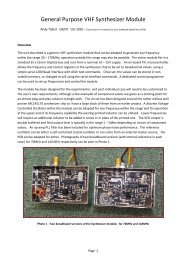NEW GENERATION BEACON DRIVER - G4JNT
NEW GENERATION BEACON DRIVER - G4JNT
NEW GENERATION BEACON DRIVER - G4JNT
Create successful ePaper yourself
Turn your PDF publications into a flip-book with our unique Google optimized e-Paper software.
Annex BGenerating the data for the JT65 transmissionJT65CODE.EXE , J65TOPIC.EXE and GENJT65.EXEGeneration of the 63 coded symbols for any JT65 message is far too complex a procedure to be incorporated within thebeacon controller itself – involving message compression, interleaving and Reed-Solomon coding to turn the 13 charactertext into 63 codes corresponding to the transmitted tones. A utility called JT65CODE.EXE can be downloaded from theWSJT web site ( http://pulsar.princeton.edu/~joe/K1JT/Download.htm ), this is needed to generate the symbols that are tobe stored in EEPROM. The full source code for the utility can also be found here, and is invaluable for understanding theinner workings of the JT65 coding.The 63 code words are generated by typing JT65CODE “GB3VHF JO01DH” from a DOS prompt. Replace the textbetween the inverted commas with your 13 character message of choice. This instruction sends the result to the screen. Toget the result into the PIC listing, the data can either be captured from screen with a text capture utility, or the programmeoutput can be sent to a file by the DOS redirection utility (which still works, even under Windows NT) by typing :JT65CODE “GB3VHF JO01DH” > GB3VHFJT.TXTThe result is sent to the file named. An example of the output from JT65CODE is shown below.Message: gb3vhf jo01dhPlain text.Packed message, 6-bit symbols: 24 8 29 9 25 30 11 30 54 8 3623Channel symbols, including FEC:26 2 61 34 15 15 35 50 17 50 29 54 47 37 1 16 19 14 37 43 4718 41 40 39 20 17 63 43 59 8 50 57 50 12 45 7 45 12 18 2 409 19 12 33 11 2 49 10 40 48 13 54 24 20 46 25 24 49 60 21 28Decoded message: GB3VHF JO01DHThe symbols can now either be typed into the PIC assembler listing manually, or a second programme JT6TOPIC.EXE(available from <strong>G4JNT</strong>) can be used to convert the data into a form for direct pasting into the assembler file. To use thisutility (assuming the filename as generated above) type :J65TOPIC GB3VHFJT.TXTYou will be prompted for a destination file name, which will be generated containing the data in a form suitable for pastinginto VHFBCNE2.INCTypical output from J65TOPIC.EXE, as stored in the destinationfile suitable for directly pasting into VHFBCNE2.INCde d'26', d'2', d'61', d'34', d'15', d'15', d'35', d'50'de d'17', d'50', d'29', d'54', d'47', d'37', d'1', d'16'de d'19', d'14', d'37', d'43', d'47', d'18', d'41', d'40'de d'39', d'20', d'17', d'63', d'43', d'59', d'8', d'50'de d'57', d'50', d'12', d'45', d'7', d'45', d'12', d'18'de d'2' , d'40', d'9', d'19', d'12', d'33', d'11', d'2'de d'49', d'10', d'40', d'48', d'13', d'54', d'24', d'20'de d'46', d'25', d'24', d'49', d'60', d'21', d'28'; GB3VHF JO01DHUpdate Jan 2011The programme GENJT65.EXE combines the two stages by making the formatted call to Joe’s JT65CODE andgenerating the .INC file. Run GENJT65 and follow the instructions. Please note that you still need JT65CODE.EXE tobe present in the same directory as GENJT65.EXEPage 9