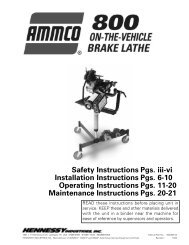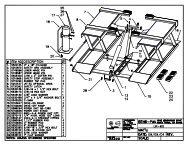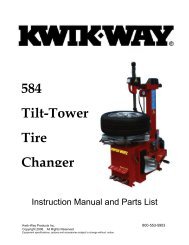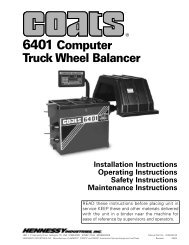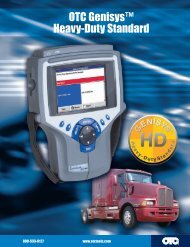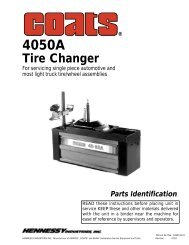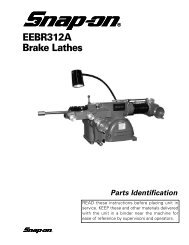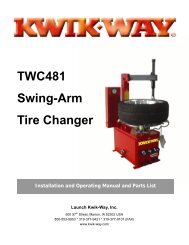INSTALLATION AND OPERATION MANUAL - aesco
INSTALLATION AND OPERATION MANUAL - aesco
INSTALLATION AND OPERATION MANUAL - aesco
You also want an ePaper? Increase the reach of your titles
YUMPU automatically turns print PDFs into web optimized ePapers that Google loves.
Forward this manual to all operators.Failure to operate this equipment asdirected may cause injury.COMPUTERWHEELBALANCER<strong>INSTALLATION</strong> <strong>AND</strong> <strong>OPERATION</strong> <strong>MANUAL</strong>MODELR1000Keep this operation manual near themachine at all times. Make sure thatALL USERS read this manual .S H I P P I N G D A M A G E C L A I M SWhen this equipment is shipped, title passes to thepurchaser upon receipt from the carrier.Consequently, claims for the material damaged inshipment must be made by the purchaser against thetransportation company at the time shipment isreceived.B E S A F EYour new Ranger wheel balancer was designedand built with safety in mind. However, youroverall safety can be increased by propertraining and thoughtful operation on the part ofthe operator. DO NOT operate or repair thisequipment without reading this manual and theimportant safety instructions shown inside.1645 Lemonwood Dr.Santa Paula, CA. 93060, USATel: 1-805-933-9970Fax: 1-805-933-91601
MODEL R1000COMPUTER WHEEL BALANCERThis instruction manual has been prepared especially for you.Your new wheel balancer is the result of over 25 years of continuous research, testingand development and is the most technically advanced wheel balancer on the market today.The manner in which you care for and maintain your balancer will have adirect effect on it's overall performance and longevity.READ THIS ENTIRE <strong>MANUAL</strong>BEFORE <strong>OPERATION</strong> BEGINS.RECORD HERE THE FOLLOWING INFORMATIONWHICH IS LOCATEDON THE SERIAL NUMBER DATA PLATE.Serial No. __________Model No. __________Manufacturing date __________WARRANTYYour new wheel balancer is warranted for one year on equipment structure; one year on all operating componentsand tooling/accessories, to the original purchaser, to be free of defects in material and workmanship. The manufacturershall repair or replace at their option for this period those parts returned to the factory freight prepaid which proveupon inspection to be defective. The manufacturer will pay labor costs for the first 12 months only on parts returnedas previously described.This warranty does not extend to defects caused by ordinary wear, abuse, misuse, shippingdamage, or lack of required maintenance. This warranty is exclusive and in lieu of all other warranties expressed orimplied. In no event shall the manufacturer be liable for special, consequential or incidental damages for the breachor delay in performance of the warranty. The manufacturer reserves the right to make design changes or addimprovements to its product line without incurring any obligation to make such changes on product sold previously.Warranty adjustments within the above stated policies are based on the model and serial number of the equipment.This data must be furnished with all warranty claims.Be sure to fill out the warranty registration card before operating thismachine. The warranty registration card must be returned within 30 daysof purchase or the warranty may be voided.2
FEATURES/SPECIFICATIONSModel R1000Type Of Wheels Aluminum, Steel, Special AlloysGrade Of BalancingCars, Motorcycles, TrucksBalancing ModesDynamic, Static, AlloyType Of Drive SystemElectricElectrical Requirement110V / 220V - Single Phase, 50 / 60 CycleDrive SystemWheel and Motor Shafts Are IndependentTop Positioning Weight LocatorStandardInside & Outside MeasuringStandardAuto Start When Hood Is LoweredStandard”Speed-Nut” Wheel Holding DeviseStandardMillimeter/Inches SelectionStandardHolding Pegs For AccessoriesStandardWheel width Gauge IncludedStandardSelf Calibration FunctionStandardIntegrated Self Diagnosis / Error Function StandardWheel Distance SettingManualBrake TypeAutomatic / ManualManual Brake CapabilityStandardDisplay TypeLED DisplayCentering Cones Included 3Average Cycle Time6 SecondsAverage Balancing Speed280 RPMAccuracyWithin .01 OZTire Width Capacity2” - 20” • 51mm - 508mmMaximum Tire Diameter40” • 1016mmMaximum Rim Diameter10” - 24” • 254mm - 610mmMaximum Tire Weight150 lbs. • 68kgShipping Weight290 lbs. • 132kg3
UPON DELIVERY1. Carefully remove the crating and packing materials.2. Inspect the machine for any signs of concealedshipment damage or shortages. Remember toreport any shipping damage to the carrier and make anotation on the delivery receipt.3. Check the voltage, phase and proper amperagerequirements for the motor shown on the motorplate. Wiring should be performed by a certifiedelectrician onlyIMPORTANT SAFETY INSTRUCTIONSRead these safety instructions entirely!Read and understand all safety warning procedures before operating machine.1. Be sure to READ ALL WARNING LABELS andinstruction manual prior to operation of this machine.Failure to comply with proper safety instructions maylead to injury of operator and/or bystanders.2. Improper use of this machine may cause damage tomachine or cause personal harm or injury.3. KEEP H<strong>AND</strong>S CLEAR of all pinch points.Check machine for damaged parts prior to operation.DO NOT USE MACHINE if any part(s) are broken ordamaged.4. DO NOT DISABLE or modify the safety hood cover ormounting hardware.5. Operators should inspect all tires/wheels for possibledefects prior to balancing. DO NOT ATTEMPT TOBALANCE DEFECTIVE TIRES/WHEELS.6. Never exceed weight capacity of balancer. Do notattempt to balance wheels that are larger than themachine was designed for.7. This machine is not intended to be a restraining devisefor exploding tires, tubes, or rims. All operators shouldtake proper precautions to implement safety and toavoid personal injury or harm.8. Keep all liquids away from balancer and controls.9. KEEP H<strong>AND</strong>S <strong>AND</strong> BODY CLEAR at all times and asfar back as possible during inflation. An exploding tire,rim or other wheel component can cause death tooperator and/or bystander . REMAIN CLEAR AT ALLTIMES.10. Be sure to mount wheels properly before balancing.Make sure that the hub nut is firmly secured by at leastfour full turns on the arbor before initiating the spinningcycle.11. Never use adapters or tools other than those that havebeen specifically designed for this machine.12. Never use compressed air or water hose to clean anypart of your balancer. Sensitive electronic componentswere not intended to be exposed to water.13.Consider work area environment. Do not exposeequipment to rain . Never operate machine in or aroundwater or damp environments. Keep area well lighted.14. Only trained operators should operate this machine.All non-trained personnel should be kept away fromwork area. Never let non-trained personnel come incontact with, or operate machine.15. DRESS PROPERLY. Never wear loose gloves, clothingor jewelry. They can be caught in moving parts. Nonskidsteel-toe footwear is recommended whenoperating this machine. Wear protective hair coveringto contain long hair. Approved back-support braces arerecommended when handling heavy tires.16. ALWAYS WEAR SAFETY GOGGLES when operatingthis machine.17. Guard against electric shock. This machine must begrounded while in use to protect the operator fromelectric shock.18. Always unplug machine before servicing. Never yankcord to disconnect it from the receptacle. Neveroperate machine in or around water or dampenvironments.19. Warning! Risk of explosion. This equipment hasinternal arcing or sparking parts which should not beexposed to flammable vapors. This machine should notbe located in a recessed area or below floor level.THIS SYMBOL POINTS OUT IMPORTANT SAFETY INSTRUCTIONS WHICH IF NOTFOLLOWED COULD ENDANGER THE PERSONAL SAFETY <strong>AND</strong>/OR PROPERTYOF YOURSELF <strong>AND</strong> OTHERS <strong>AND</strong> CAN CAUSE PERSONAL INJURY OR DEATH.READ <strong>AND</strong> FOLLOW ALL INSTRUCTIONS IN THIS <strong>MANUAL</strong> BEFORE ATTEMPTINGTO OPERATE THIS MACHINE.4
STEP ONE( Set-Up )YOUR MACHINE HAS A DUAL VOLTAGE MOTOR andcan be run on either 110 or 220 volts. ST<strong>AND</strong>ARD WIRINGIS 110 VOLTS. Your balancer features a dual voltage,(110/220volt) dual phase (50 or 60 HZ.) power system.Simply position the switch located at the back of themachine to the desired voltage setting then install requiredplug.3. Install the hood assembly by sliding the hood tubeover the mounting tube until both bolt holes are lined up.Secure the hood using the two 3/8” bolts, washers andnuts provided. ( See Fig. 2 )Fig. 2NOTE:Follow the instructions below if you wish to operate themachine with the hood cover removed.Consult a licensed electrician for electrical hook-upaccording to local electrical codes. Operation with noground can damage electronics and will create a shockhazard for the operator or bystanders. Damaged causedby improper electrical installation may void warranty.Most electrical codes require “hard-wiring” whenmachine is bolted to the floor. Consult a licensedelectrician regarding specific codes.1. Remove the bolts holding the balancer to the pallet.With a forklift or hoist carefully lift the balancer off of thepallet.2. Select a location for the balancer that is level and willallow the machine to sit squarely on the floor. Be surethat the ground is stable and vibration free. Allow enoughwalk around space to provide clearance and access tocontrol panel, accessory pegs, weight tray, hood andspindle assembly.3. Although it is not required, it helps to anchor thebalancer to the floor using concrete anchors through theholes provided.4. If you do not wish to bolt the balancer to the floor it willbe necessary to weight the balancer down with ballast.( See Fig. 1 )STOP!Before any attempt is made to operate this machine it isimportant that you have read and fully understand alloperating instructions described in this manual.STEP TWO( Mounting The Wheel )On most wheels the inner edge of the hub is the mostuniform and should be the side that the wheel is centeredon. Always center the wheel on the surface that is mostuniform to achieve the most accurate balancing. ( SeeFig. 3 )Fig. 1 Fig. 35
2. Read the measurement shown on the calipers.3. Press the p button adjacent to4. -b- -b- will be displayed.(SeeFig.4 )DYNAMICFor balancing standard steel or alloywheels using clip-on weights attachedto inner and outer wheel edges.5. Press the corresponding p qbuttons to enter thecorrect data. IMPORTANT NOTE: 10 mm should bedisplayed as 100 / 5-1/2 mm should be displayed as 55.C - Wheel DiameterThis is the diameter of the wheel at the rim flanges.Thismeasurement can be read on the tire sidewall. To enterWheel Diameter data, refer to the instructions below.1. Read the diameter of the wheel as shown on the tiresidewall. ( See Fig. 7 )STATICALU1ALU2This function is used if stick-on weightsare to be mounted to the center plane( hidden ) and not to either inner or outeredges of the wheel.This function is used if stick-on weightsare to be mounted to both inner andouter planes of the wheel.This function is used if stick-on weightsare to be mounted to the inner andcenter planes of the wheel.CALU3This function is used if stick-on weightsare to be mounted to the outer edgeand inner plane of the wheel.2. Press the p button adjacent to3. -c- -c- will be displayed.CFig. 74. Press the corresponding p q buttons to enter thecorrect data.STEP FOUR( Selecting Function )Prior to balancing, a specific function mustbe chosen for each particular wheel. Thefunction settings can be selected bydepressing the FUNbutton.ALU4This function is used if stick-on weightsare to be mounted to the inner edgeand outer plane of the wheel.STEP FIVE( Spin Mode / DYNAMIC, ALU1, ALU3, ALU4 )1. Once the correct wheel data and function have beenprogrammed, lower the hood to begin the spin mode.Before initiating the spin sequence, make sure that thehub nut is secure and engaged on the arbor threads byat least four (4) full turns.2. After the hood is lowered, or the START button isdepressed, the wheel will spin for approximately sixseconds then stop automatically.3. After the wheel stops, weight readings for each side ofthe wheel ( inner and outer ) will appear in the centerdisplay screen.4. Turn the wheel by hand until the weight position indicatorlights on the side marked INNER are fullyilluminated. This indicates the position specified by thebalancer for the inner weight position. ( See Fig. 8 )7
5. This indicates the position specified by the balancerfor the CENTER PLANE weight position.6. Attach the specified weight near the CENTER PLANEof the wheel at top-dead-center.Fig. 85. Attach the specified weight for the INNER position attop-dead-center. NOTE: To hold the wheel in positionwhen installing weights, press down on the FOOTBRAKE pedal located on the right side of the machine.NOTE:All weight positions are located at top-dead-center. Themore accurate you are in selecting the exact weight andposition, the more accurate the wheel will be balanced.STEP SEVEN( Spin Mode / ALU2 )1. Once the correct wheel data has been programmed,lower the hood to begin the spin mode.2. After the hood is lowered, or the START button isdepressed, the wheel will spin for approximately sixseconds then stop automatically.3. After the wheel stops, weight readings will appear in thecenter display screen.4. Turn the wheel by hand until the weight positionindicator lights on the side marked INNER are fullyilluminated. This indicates the position specified by thebalancer for the inner weight position.5. Attach the specified weight for the INNER PLANE attop-dead-center.Fig. 96. After the INNER weight is properly installed, turn thewheel by hand until the weight position indicator lights onthe side marked OUTER are fully illuminated. Thisindicates the position specified by the balancer for theOUTER weight position.7. Attach the specified weight for the OUTER position attop-dead-center.STEP SIX( Spin Mode / STATIC )STATIC balancing is not an accurate method of balancingand should be used only when the customer request novisible weights on the outer edges or plane of the wheel.1. Once the correct wheel data has been programmed,lower the hood to begin the spin mode.2. After the hood is lowered, or the START button isdepressed, the wheel will spin for approximately sixseconds then stop automatically.3. After the wheel stops, a weight reading will appear inboth center display screens. The weight reading willappear the same in both screens.4. Turn the wheel by hand until the weight positionindicator lights on the side marked INNER are fully illuminated.The OUTERindicator lights will not illuminate.6. After the INNER weight is properly installed, turn thewheel by hand until the weight position indicator lights onthe side marked OUTER are fully illuminated. Thisindicates the position specified by the balancer for theCENTER PLANE weight position.7. Attach the specified weight for the CENTER PLANEposition at top-dead-center.STEP EIGHT( Rechecking the Balance )After installing the weights in the proper positions, lower thehood to begin the spin mode. The weight display windowsshould display 0 -- 0 to indicate a perfect balance.If the balancer indicates that an additional weight isrequired in the same position as the first weight, then thefirst weight installed was not heavy enough. Install a newweight or add additional weight to the same area. Respinthe wheel and check again.If the balancer indicates that an additional weight isrequired opposite the position as the first weight, then thefirst weight installed was too heavy. Correct the firstweight and respin the wheel.If the balancer indicates that an additional weight isrequired in a different position as the first weight, then thefirst weight was installed in the wrong position. Correctthe first weight and respin the wheel and check again.8
STEP NINE( Functions of the CUTbutton )The CUT button has three functions.It tells you the remaining quantity afterbalancing and it also selects gram / ounceand mm / inch functions.IDENTIFYING REMAINING WEIGHTYour balancer is set to read 0 -- 0 after rechecking abalance if the wheel is balanced within 5 grams on eitherside. If you wish to see what remainder is left on each side( less than 5 grams ) press the CUT button. After pressingthe CUT button, residual weight readings will appear inthe display windows.GRAM / OUNCE SELECTIONTo select either GRAM or OUNCE weight readings,press the CUTand p button adjacent tosimultaneously. Your selection appears on the display.MM / INCH SELECTIONTo select either MM or INCH measurement readings,press the CUTand q button adjacent tosimultaneously. Your selection appears on the display.STEP TEN( Self-Calibration Procedure )The CAL button is used for self-calibration.Since this balancer is a precision machineit is required that you perform periodiccalibrations to assure its accuracy.NOTE:Before performing the self-calibration procedure, makesure the shaft and centering cones are clean andundamaged. Even the slightest dirt or damage cancause inaccurate readings. PAY CLOSE ATTENTION tothe following procedure. If not followed correctly, thebalancer will not perform accurately. The balancershould be self-calibrated every 30 days.1. Turn on the power.2. Select a centering / mounting cone that best fits thecenter hole of the wheel. NOTE: A standard 14” steelwheel is recommended for this procedure.3. Lift the wheel onto the arbor and slide it back againstthe arbor hub.4. Slide the cone over the arbor and into the center holeof the wheel. It will be necessary to lift the tire slightly.5. While holding the wheel and cone in position, threadthe hub nut over the arbor and secure tightly.6. Enter the correct wheel data.7. Press the FUN to read DY ( DYNAMIC ) setting.8. Press the CAL button. CAL -- CAL will be displayed.9. Press the START button. The wheel will spin forapproximately six seconds then stop. CAL - 100 will bedisplayed.10. Place one 100 gram weight (included with balancer)on the outside edge of the wheel directly opposite thevalve stem.11. Press the START button once again.12. END -- CAL will be displayed. IMPORTANT NOTE:After END -- CAL is displayed you MUST press theCAL button to store the setting. The self-calibration isnow complete.MAINTENANCEDO NOT use harsh solvents to clean display or controlboard.NEVER use compressed air or water to clean anycomponent of balancer.NEVER use a hammer to tighten or loosen the hub-nut.DAILYClean and inspect shaft, cones and hub-nut. Be sure tokeep the shaft threads and hub-nut lubricated with a lightmachine oil.MONTHLYClean machine entirely. Inspect membrane switches fordamage. Perform self-calibration procedure. Makeadjustments if required and replace any part that isdamaged.YEARLYRemove cover and clean entire machine thoroughly withlight-duty utility vacuum cleaner. Clean fan / motor andsensors. Remove dust build-up.BELT ADJUSTMENTIf the belt starts to slip, adjust the tension as follows.1. Remove side cover.2. Loosen the four motor mounting bolts.3. Increase tension by adjusting location of motor.4. Retighten the motor mounting bolts.9
Trouble Shooting Guide R1000Err Code Description MethodErr 4-1Err 4-2Err 4-3Err 4-4Calibration IncorrectMeasuring Value WasOver-PassedWrong Data SavedWrong Data Loaded1) Repeat Calibration 2) Check Sensor Cable3) Check Encoder Cable 4) Change Sensor Or Main Shaft5) Change Main Board 6) Change Power Board1) Repeat Calibration 2) Check Sensor Cable3) Check Encoder Cable 4) Change Sensor Or Main Shaft5) Change Main Board 6) Change Power Board1) Turn Off And Turn On Again2) Repeat Calibration3) Change Main Board1) Turn Off And Turn On Again2) Repeat Calibration3) Change Main BoardErr 4-5 Program Malfunction Change Main BoardErr 5-1 Sine Function Malfunction Change Main BoardErr 5-2 Cosine Function Malfunction Change Main BoardErr 5-3 Arcsine Function Malfunction Change Main BoardErr 5-4Err 5-5Err 6-1Estimate Value Was NotCalculatedSensor Value Was WrongMotor Power Is Too Low1) Re Measurement 2) Check Sensor Cable3) Check Encoder Cable 4) Check Sensor Or Main Shaft5) Change Main Board 6) Change Power Board1) Turn Off And Turn On Again 2) Re-Work Calibration3) Check Sensor Cable 4) Check Encoder Cable5) Change Sensor Or Main Shaft 6) Change Main Board7) Change Power Board1) Check Spindle Of Main Shaft 2) Check Spindle Of Motor3) Check The Tire 4) Change Motor5) Change Power Board 6) Change Main BoardErr 6-2 Rotation Without Wheel Repeat After Installation Of WheelErr 6-3Speed Of Rotation Was Too Slow1) Re Measure 2) Check Encoder Cable3) Change Main BoardERR 7-1ERR 7-2ERR 7-3ERR 7-4Not input the A Phase Signal onEncoderNot input the B Phase Signal onEncoderNot input the Z Phase Signal onEncoderNot input A and B Phase Signalson Encoder1) Check Pulse Plate 2) Check Encoder Cable3) Change Encoder Board 4) Change Main Board5) Change Power Board1) Check Pulse Plate 2) Check Encoder Cable3) Change Encoder Board 4) Change Main Board5) Change Power Board1) Check Pulse Plate 2) Check Encoder Cable3) Change Encoder Board 4) Change Main Board5) Change Power Board1) Check Pulse Plate 2) Check Encoder Cable3) Change Encoder Board 4) Change Main Board5) Change Power Board17
Trouble Shooting Guide R1000ERR CODE Contents MethodERR 8-1 Membrane Switch “A” K Key Short1) Change Membrane Switch2) Change Main BoardERR 8-2 Membrane Switch “A” K Key Short1) Change Membrane Switch2) Change Main BoardERR 8-3 Membrane Switch “B” K Key Short1) Change Membrane Switch2) Change Main BoardERR 8-4 Membrane Switch “B” K Key Short1) Change Membrane Switch2) Change Main BoardERR 8-5 Membrane Switch “C” K Key Short1) Change Membrane Switch2) Change Main BoardERR 8-6 Membrane Switch “C” K Key Short1) Change Membrane Switch2) Change Main BoardERR 8-7 Membrane Switch "CUT" Key Short1) Change Membrane Switch2) Change Main BoardERR 8-8ERR 8-9ERR 9-0ERR 9-1Membrane Switch "FUN" Key ShortMembrane Switch "CAL" Key ShortMembrane Switch "START" Key ShortMembrane Switch "STOP" Key Short1) Change Membrane Switch2) Change Main Board1) Change Membrane Switch2) Change Main Board1) Change Membrane Switch2) Change Main Board1) Change Membrane Switch2) Change Main Board18