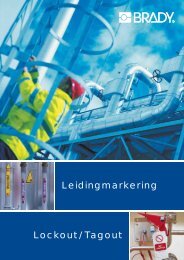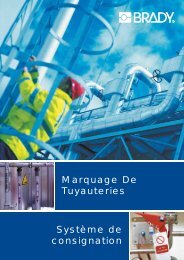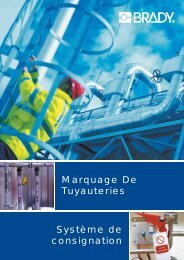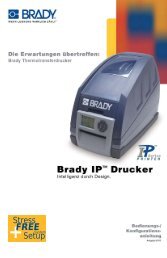CODESOFT 7.1 Release Notes - Notes/Domino Release Notes
CODESOFT 7.1 Release Notes - Notes/Domino Release Notes
CODESOFT 7.1 Release Notes - Notes/Domino Release Notes
You also want an ePaper? Increase the reach of your titles
YUMPU automatically turns print PDFs into web optimized ePapers that Google loves.
<strong>CODESOFT</strong> ® Label Design SoftwareVersion <strong>7.1</strong>TEKLYNX® InternationalCopyright 2004August 12, 2004RN-0013.01PRODUCT RELEASE NOTES
<strong>CODESOFT</strong>® Version <strong>7.1</strong><strong>CODESOFT</strong> <strong>7.1</strong> label design software delivers new features andcorrections that have been made since the release of version 7.0.<strong>CODESOFT</strong> <strong>7.1</strong> is available in three editions: Sprint, Premier andEnterprise. Enterprise is available in three variations: Win, which includesonly Windows printer drivers, RunTime, a print-only version, and Network,for multiple users.New Features• The <strong>CODESOFT</strong> <strong>7.1</strong> Enterprise edition uses a new softwareactivation method in place of the conventional hardware protectionkey (dongle) that was previously required to run the software.• Document Protection feature lets you protect a document frommodifications.• Shortcut Management ability lets you customize shortcut keys.• You can now convert linear bar codes into circular bar codes.• If you lose the source file for an image you previously added to thelabel, you can use the Write Original File function to resave the imagein the original file.RFID Enhancements• Simplified user interface screens for RF tag setup and programming.• New "Picture name" setting allows you to add your own graphic imageto represent the size and placement of the RF tag within the label.This image will appear as a "watermark" background image on thelabel design screen, helping you to avoid printing over the RF tag areaand potentially damaging it.• When supported by the printer, you can use bi-directionalcommunication with RF tags to access the Unique ID of each tagduring printing. This allows you to write the Unique ID to a history logfile, and/or, if desired, assign the Unique ID to a field to be printed onthe label.• When supported by the printer, <strong>CODESOFT</strong> <strong>7.1</strong> can read/write toEPC tags and Ultra-High Frequency (UHF) tags, in addition to tagssupported in previous versions.For the latest list of supported RFID printers and tags, see theTEKLYNX RFID web site at http://rfid.teklynx.com/.<strong>CODESOFT</strong> <strong>7.1</strong> <strong>Release</strong> <strong>Notes</strong> 2
Fixes and CorrectionsBar Codes• When creating a bar code counter with free positioned humanreadable, the human readable is now incremented if a TrueType Fontis used.• Fixed issues with PDF code.Text• Text is now correct when typing in a rotated text object.Images• A <strong>CODESOFT</strong> 5 label with a fixed image now shows the imagecorrectly in <strong>CODESOFT</strong> 7.Variables• Fixed issues with the Shared Variables Management dialogs forCounter, Form, Free and List variables.• It is now possible to add an additional text variable in the sameparagraph when using the @serialqty system variable.Databases• The parameters set from entry "JET OLEDB" are now recovered.• While changing the joint method using an ODBC database, thevisualization window now updates correctly.• ODBC/OLE DB Query now retains the "include name of tables"setting each time the query window is re-opened.• When loading a label with a TableLookup field based on a DSN thatdoes not exist anymore, a warning will now be displayed.ActiveX• The image object is now refreshed for the ActiveX Rotate ObjectImage.• Fixed run-time error occurring when attempting to open the Formdialog in either VB6 or .NET IDEs.• The ActiveX method Format.SaveStock is now implemented.<strong>CODESOFT</strong> <strong>7.1</strong> <strong>Release</strong> <strong>Notes</strong> 3
Copyright 2004 Braton Groupe sarl. All rights reserved. TEKLYNX and <strong>CODESOFT</strong> areregistered trademarks of Braton Groupe sarl or its affiliated companies. All other brandsand product names are the trademarks of their respective owners.This release note is for informational purposes only. Product specifications are likely tochange.<strong>CODESOFT</strong> <strong>7.1</strong> <strong>Release</strong> <strong>Notes</strong> 5