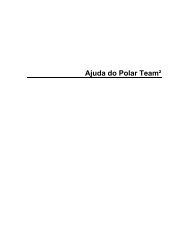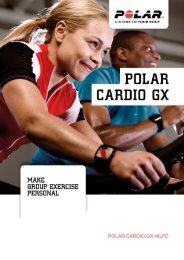You also want an ePaper? Increase the reach of your titles
YUMPU automatically turns print PDFs into web optimized ePapers that Google loves.
<strong>Polar</strong> <strong>FT40</strong><strong>User</strong> <strong>Manual</strong>17934440.00 ENG
CONTENTS1. BENEFITS OF YOUR POLAR <strong>FT40</strong>TRAINING COMPUTER........... 42. GET STARTED.................... 5Get to Know Your <strong>Polar</strong> <strong>FT40</strong>..... 5Start With Basic Settings ......... 6Wrist Unit Buttons and MenuStructure ......................... 7Symbols on the Display........... 83. TRAINING........................ 9Wear the Transmitter ............. 9Start Training..................... 10Burn Fat or Improve Fitness ...... 11Training Functions............... 13Stop Training .................... 14Training Tips .................... 154. AFTER TRAINING ................ 16Training Summary ................ 16Review Training Data ............. 18Transfer Data ..................... 20Test Your Fitness Level ........... 21Perform <strong>Polar</strong> Fitness Test....... 22Interpret Your Fitness TestResults .......................... 23Follow Your Fitness TestResults .......................... 245. SETTINGS........................ 25Watch Settings ................... 25Training Settings ................. 26<strong>User</strong> Information ................. 26General Settings.................. 28
1. BENEFITS OF YOUR POLAR <strong>FT40</strong> TRAININGCOMPUTERUNDERSTAND YOUR BODY:Training with <strong>Polar</strong> <strong>FT40</strong> means younever need to guess. The <strong>FT40</strong> shows youthe effect of your training: fat burning orfitness improvement.BURN FAT:In the fat burn zone, you burn mostly fatcalories, increase your metabolism, andbuild a foundation for higher intensitytraining.GET FIT:In the fitness zone, you train harder toimprove cardiovascular fitness,strengthen the heart, and increase bloodcirculation to the muscles.4 ENGLISH
2. GET STARTEDGet to Know Your <strong>Polar</strong> <strong>FT40</strong>Wrist Unit records and displays your heartrate and other data during training.The <strong>Polar</strong> WearLink ® + transmitter transmitsthe heart rate signal to the wrist unit. TheWearLink+ consists of a connector andstrap.The latest version of this user manual canbe downloaded at www.polar.fi/support.ENGLISH 5
Start With Basic SettingsTo activate your <strong>Polar</strong> <strong>FT40</strong>, press andhold any button for one second. Once the<strong>FT40</strong> is activated, it cannot be switchedoff.1. Language: Select Deutsch, English,Español, Français or Italiano withUP/DOWN. Press OK.2. Please enter basic settings isdisplayed. Press OK.3. Select Time format.4. Enter Time.5. Enter Date.6. Select Units Set metric (KG, CM) orimperial (LBS, FT). By selecting lbs/ft,calories are displayed as CAL,otherwise they are shown as KCAL.Calories are measured as kilocalories.7. Enter Weight.8. Enter Height.9. Enter Date of birth.10. Select Sex.11. Settings OK? is displayed.Select Yes to accept and save thesettings. Basic settings completeis displayed and the <strong>FT40</strong> enters Timemode.Select No to change the settings.Please enter basic settings isdisplayed. Re-enter your basicsettings.You can modify your user information at alater date. For more information, seeSettings.6 ENGLISH
Wrist Unit Buttons and Menu StructureUP: Enter the menu and move throughselection lists, adjust valuesOK: Confirm selections, select trainingtype or training settingsDOWN: Enter the menu and movethrough selection lists, adjust valuesBACK:• Exit the menu• Return to the previous level• Cancel selection• Leave settings unchanged• With a long press, return to Time viewLIGHT:• Illuminate the display• With a long press, enter quick menu in Time view (to lock buttons, set alarm or selecttime zone) or during training (to adjust training sounds or lock buttons)ENGLISH 7
3. TRAININGWear the TransmitterWear the transmitter to measure heart rate.1. Wet the electrode areas of the strap under running water.2. Attach the connector to the strap. Adjust the strap length to fittightly but comfortably.3. Tie the strap around your chest, just below the chest muscles, andattach the hook to the other end of the strap.4. Check that the wet electrode areas are firmly against your skin andthat the <strong>Polar</strong> logo of the connector is in a central and uprightposition.Detach the connector from the strap after every use, to maximize thetransmitter battery lifetime. Sweat and moisture may keep the electrodeswet and the transmitter activated. This will reduce the transmitter batterylife.See detailed washing instructions in Important Information chapter.For video tutorials, go to http://www.polar.fi/en/support/video_tutorials.ENGLISH 9
Start Training1. Wear the WearLink and the wrist unit.2. Press OK and select Start. Startrecording by pressing OK.To modify sound, heart rate view or othertraining settings before starting thetraining session, select TrainingSettings. See Settings for moreinformation.Your training session is recorded onlywhen recording for more than one minute.10 ENGLISH
Burn Fat or Improve FitnessWhile training, the <strong>Polar</strong> <strong>FT40</strong> displays your optimal training intensity for burning fatand improving fitness. These intensities may vary depending on your daily physical andmental condition. When you start recording a training session, the <strong>FT40</strong> analyses yourcurrent condition and, if necessary, will adjust the intensities accordingly.This intelligent training computer can detect your body's daily state from your heart rateand heart rate variability. When your body is recovered from previous training sessionsand is not tired or stressed, then you are prepared for more intensive training.The effect of your training is displayed on the wrist unit in real time. The fat-burningand fitness intensity zones are separated by a vertical dotted line. This line isautomatically detected by the <strong>FT40</strong>, and shifted according to your current condition.Effect on the display will change to Fatburn or Fitness depending onwhich zone you are in.1. Your current heart rate2. Limit heart rate value between fat-burning and fitness intensityzones. ~ disappears as the <strong>FT40</strong> adjusts the intensity zones tocorrespond to your current condition when necessary.ENGLISH 11
Fatburn (heart symbol is on the left side of the line)In fatburn zone, training intensity is lower, and the source of energy is mainlyfat. Therefore, fat burns efficiently and your metabolism, mainly fat oxidation,increases.Fitness (heart symbol is on the right side of the line)In fitness zone, training intensity is higher and you are improving yourcardiovascular fitness i.e. strenghtening your heart and increasing bloodcirculation to muscles and lungs. The main energy source is carbohydrates.You can lock into the Fatburn or Fitness zones, depending on your goal for thatparticular training session.While in the desired zone, press OK for one second to lock. Fat burningzone locked or Fitness zone locked is displayed. The wrist unit givesa sound if you are training too hard or too light.For instance, fatburn zone is locked in this image.To unlock a zone, press OK for one second.12 ENGLISH
Training FunctionsThe following information is displayed during a training session. Press UP/DOWN tochange the view.Heart rateYour current heart rate.The duration of your training is displayed in all views.CaloriesAmount of calories burned.TimeTime of day.ENGLISH 13
Quick Menu: Long pressing the LIGHTbutton during training recording bringsyou to Quick menu. In Quick menu youcan adjust training sounds or lockbuttons.Heart Touch: displays the time duringtraining on bringing the wrist unit nearthe transmitter. Set Heart Touch functionOn/Off in Settings > TrainingSettings > HeartTouch.Stop TrainingTo pause the recording of your trainingsession, press BACK.To stop your training session press BACKtwice. Stopped is displayed. A summaryof your training will then appear. SeeAfter Training for more information.Detach the transmitter connector fromthe strap and rinse the strap underrunning water after every use. Wash thestrap regularly in a washing machine at40ºC/104ºF at least after every fifth use.14 ENGLISH
Training TipsIf your aim is to lose weight, trainingsessions need to be 30-60 minutes orlonger in the fat burn zone. The longerthe duration the more calories burned,especially from fat. The percentage ofburnt fat calories will appear in asummary after the session.For improving your cardiovascular fitness,aim to train in the fitness zone three orfour times a week for 20-40 minutes persession. The fitter you are, the moretraining (more often and longer duration)is required for fitness improvement.Read more about training in TrainingArticles at http://articles.polar.fi.ENGLISH 15
4. AFTER TRAININGTraining SummaryThe <strong>Polar</strong> <strong>FT40</strong> displays a training summary after each training session:CaloriesCalories burnt during trainingCal. fatFat percentage of the burnt caloriesThe duration of your training is displayed in all views.AverageAverage heart rate during trainingMaximumMaximum heart rate during training16 ENGLISH
Fat burnTime spent in the fat burning zoneFitnessTime spent in the fitness improving zoneENGLISH 17
Review Training DataReview your training data in Training files, Week summaries and Totals.1. Select Data > Training files to view detailed training information on your 50 mostrecent training sessions. The information is similar to what is displayed after eachtraining session.Each bar represents one training session. Select a training session you wish toview.Upper row: Date and time of day when the file was createdLower row: Training timeWhen Training files becomes full, the oldest training file is replaced by the mostrecent one. If you want to save the file for a longer period, transfer it to <strong>Polar</strong> webservice on www.polarpersonaltrainer.com. For further information, see the TransferData.To delete a training file, select Data > Delete files and the file you want to delete.Delete file? is displayed. Select Yes. Remove from total? is displayed. To removethe file from totals, as well, select Yes.18 ENGLISH
2. Select Data > Week summaries to view the training data and results for the last 16weeks.Each bar represents one training week. Select a week you wish to view withUP/DOWN.Upper row: Week start / Week end dateLower row: Total training timeTo reset week summaries select Data > Reset weeks?. Select Yes to reset weeksummaries.3. Select Data > Totals since xx.xx.xxxx to view the total cumulative duration,number of training sessions and calories starting from the last reset.To reset totals, select Data > Reset totals and select Yes.ENGLISH 19
Transfer DataHow to transfer data from your <strong>FT40</strong> topolarpersonaltrainer.comFor a long-term follow-up, transfer yourtraining files effortlessly from your <strong>Polar</strong><strong>FT40</strong> to polarpersonaltrainer.com with<strong>Polar</strong> FlowLink*. There you can see yourtraining data in more detail andconverted into graphs.See polarpersonaltrainer.com "Help" forfurther instructions on data transfer.*Optional <strong>Polar</strong> FlowLink required.1. Register at polarpersonaltrainer.com.2. Follow the instructions to downloadand install <strong>Polar</strong> WebSync datatransfer software onto your computer.3. Plug in the FlowLink to the USB porton your computer.4. Place your <strong>FT40</strong> on the FlowLinkdisplay facing down.5. Follow the data transfer process fromthe WebSync Software on yourcomputer screen.20 ENGLISH
Test Your Fitness LevelThe <strong>Polar</strong> Fitness Test TM is an easy andquick way to measure your cardiovascularfitness and aerobic capacity. The test isperformed at rest.The test result is a value calledOwnIndex. OwnIndex is comparable tomaximal oxygen uptake (VO 2max ), acommon aerobic capacity measure. Forfurther reading, see Interpret Your TestResults.The OwnIndex value can enhance theaccuracy of calories calculation duringtraining.The test is developed for healthy adults.To make sure the test results are reliable,make the following considerations:• Avoid distractions. The more relaxedyou are and the more peaceful thetesting environment is, the moreaccurate the test result will be (forinstance, no television, telephone ortalking).• Avoid heavy physical exertion, alcoholand unprescribed pharmacologicalstimulants on the test day and the daybefore.• Avoid eating a heavy meal or smoking2-3 hours prior to the test.• Perform the test always in similarconditions and at the same time duringthe day.• Make sure that your user settings arecorrect.ENGLISH 21
Perform <strong>Polar</strong> Fitness Test1. Wear the transmitter, lie down andrelax for 1-3 minutes.2. In Time mode, select Fitness test >Start test. The fitness test begins assoon as the <strong>FT40</strong> has located yourheart rate.3. Approximately 5 minutes later, a beepindicates the end of the test, and theresult will be displayed.4. Press OK. UPDATE VO 2max ? isdisplayed.5. Select Yes to save the test result in<strong>User</strong> information and OwnIndexresults. If you know your laboratorymeasured VO 2max value and haveentered it in <strong>User</strong> information,select No to save your test result inOwnIndex results only.Troubleshooting• Set activity lev. of past 3 monthsis displayed > Set your activity level(see Settings for moreinformation).Activity set! is displayedand the test begins.• Test Failed is displayed > Yourprevious OwnIndex value is notreplaced.• No heart rate shown > Test fails. Checkthat the transmitter electrodes aremoist enough and that the strap is snugaround your chest.22 ENGLISH
Interpret Your Fitness Test ResultsInterpret the OwnIndex values bycomparing your individual valuesand changes in them over time.OwnIndex can also be interpretedbased on gender and age. Locateyour OwnIndex on the table, andfind out how your aerobic fitnesscompares to others of the samegender and age.This classification is based on a literaturereview of 62 studies where VO 2max wasmeasured directly in healthy adultsubjects in the USA, Canada and sevenEuropean countries. Reference: Shvartz E,Reibold RC: Aerobic fitness norms formales and females aged 6 to 75 years: areview. Aviat Space Environ Med;61:3-11, 1990.ENGLISH 23
Follow Your Fitness Test ResultsThe <strong>FT40</strong> saves your 60 latest fitnesstest results. To view your long-termresults, transfer saved data from your<strong>Polar</strong> <strong>FT40</strong> to polarpersonaltrainer.com.There you can see your test resultsconverted into a graph. For moreinformation, see Transfer Data.On average, it takes six weeks of regulartraining to improve your aerobic fitnessnoticeably. Training large muscle groupsis the most efficient way to improve youraerobic fitness.You can also view your two latest fitnesstest results in OwnIndex results.• Select Fitness test > OwnIndexresults.• The date and the result of your latestfitness test are displayed.• To view the result of your previous test,press UP/DOWN.24 ENGLISH
5. SETTINGSWatch SettingsSelect the value you want to change andpress OK. Adjust the values withUP/DOWN and accept with OK.• Time zone: Select time zone 1 or 2.• Date: Set the date.• Watch face: Select Time and logo orTime only.Select Settings > Watch, time anddate .• Alarm: Set alarm Off or set the alarmon by selecting Once, Every day orMonday to Friday and then set thehours and minutes. Press BACK to stopthe alarm or UP/DOWN to snooze for10 minutes. The alarm cannot be usedduring training.• Time: Select Time 1 and set the timeformat, hours and minutes. Select Time2 to set time for another time zone byadding or substracting hours. In theTime view, you can quickly changefrom Time 1 to Time 2 by pressing andholding DOWN.ENGLISH 25
Training SettingsSelect Settings > Training settings.• Training sounds: Select Off, Soft,Loud or Very loud.• Heart rate view : Set the <strong>FT40</strong> todisplay your heart rate as Beats perminute or as Percent of maximum.• HeartTouch: Select On or Off. HeartTouch will display the time if you bringthe wrist unit near the transmitter.• Heart rate upper limit helps you totrain within your personal target heartrate zone (e.g. advised by a doctor). Setupper heart rate limit On and adjust thelimit with UP/DOWN and press OK.<strong>User</strong> InformationSelect Settings > <strong>User</strong> Informationand press OK.• Weight: Enter your weight.• Height: Enter your height.• Date of birth: Enter your date of birth• Sex : Select MALE or FEMALE.• Maximum heart rate is the highestnumber of heartbeats per minute (bpm)during maximum physical exertion.Change the default value only if youknow your laboratory-measured value.• Activity: Select the alternative thatbest describes the overall amount andintensity of your physical activity duringthe past three months.26 ENGLISH
1. TOP (5+ hours per week): Youparticipate in heavy physicalexercise at least 5 times a week, oryou exercise to improveperformance for competitivepurposes.2. HIGH (3-5 hours per week):You participate at least 3 times aweek in heavy physical exercise,e.g. you run 20-50 km or 12-31miles per week or spend 3-5 hoursper week in comparable physicalactivity.3. MODERATE (1-3 hours perweek): You participate regularly inrecreational sports, e.g. you run5-10 km or 3-6 miles per week orspend 1-3 hours per week incomparable physical activity, oryour work requires modest physicalactivity.4. LOW (0-1 hours per week): Youdo not participate regularly inprogrammed recreational sport orheavy physical activity, e.g. youwalk only for pleasure, or exercisehard enough to cause heavybreathing or perspiration onlyoccasionally.• OwnIndex (VO 2m ): When you perform<strong>Polar</strong> Fitness Test, your OwnIndex valueis shown as a default. Change thedefault value only if you know yourlaboratory-measured VO 2max value.ENGLISH 27
General SettingsSelect Settings > General settings .• Button sounds: Adjust button sounds(Off / Soft / Loud / Very Loud)• Button lock: Select <strong>Manual</strong> lock orAutomatic lock.Automatic lock: The wrist unitautomatically locks all the buttonsexcept LIGHT. You can switch thebutton lock off by pressing and holdingLIGHT until Buttons unlocked isdisplayed.<strong>Manual</strong> lock: Switch the button lockon or off by pressing and holdingLIGHT until Buttons unlocked isdisplayed.• Units: Select Metric (kg/km) orImperial (lb/ft). By selecting lb/ft,calories are displayed as Cal, otherwisethey are shown as kcal.• Language: Select Deutsch, English,Español, Français or Italiano.28 ENGLISH
6. IMPORTANT INFORMATIONRegister your <strong>Polar</strong> product athttp://register.polar.fi/ to ensure we can keepimproving our products and services to bettermeet your needs.The username for your <strong>Polar</strong> Account is always youremail address. The same username and passwordare valid for <strong>Polar</strong> product registration,polarpersonaltrainer.com, <strong>Polar</strong> discussion forumand Newsletter registration.Caring for Your <strong>FT40</strong>Like any electronic device, the <strong>Polar</strong> trainingcomputer should be treated with care. Thesuggestions below will help you fulfill guaranteeobligations and enjoy this product for manyyears to come.Detach the transmitter connector from thestrap and rinse the strap under running waterafter every use. Dry the connector with a softtowel. Never use alcohol or any abrasivematerial (e.g. steel wool or cleaning chemicals).Wash the strap regularly in a washingmachine at 40ºC/104ºF or at least after everyfifth use. This ensures reliable measurementand maximizes the life span of the transmitter.Use a washing pouch. Do not soak, spin-dry,iron, dry clean or bleach the strap. Do not usedetergent with bleach or fabric softener. Neverput the transmitter connector in the washingmachine or dryer!Dry and store the strap and the transmitterconnector separately to maximize thetransmitter battery lifetime. Wash the strap ina washing machine before long-term storage andalways after use in pool water with high chlorinecontent.Keep your training computer and transmitter ina cool and dry place. Do not keep them in adamp environment, in non-breathable material(a plastic bag or a sports bag) nor withconductive material (a wet towel). The trainingcomputer and transmitter are water resistant,and can be used in water activities. Othercompatible sensors are water resistant, and canbe used in rainy weather. Do not expose theENGLISH 29
training computer to direct sunlight forextended periods, such as by leaving it in a caror mounted on the bike mount.Keep your training computer clean. To maintainthe water resistance, do not wash the trainingcomputer with a pressure washer, and do notpress buttons under water. Clean the trainingcomputer with a mild soap and water solutionand rinse it with clean water. Do not immerse itin water. Dry it carefully with a soft towel. Neveruse alcohol or any abrasive material such assteel wool or cleaning chemicals.ServiceDuring the two-year guarantee/warranty periodwe recommend that you have service done by anauthorized <strong>Polar</strong> Service Center only. Thewarranty does not cover damage orconsequential damage caused by service notauthorized by <strong>Polar</strong> Electro.For contact information and all <strong>Polar</strong> ServiceCenter addresses, visit www.polar.fi/support andcountry specific websites.Avoid hard hits to the training computer, asthese may damage the sensor unit.30 ENGLISH
Changing BatteriesThe <strong>FT40</strong> and the WearLink ® + transmitter bothhave a user changeable battery. To change thebattery yourself, please follow the instructionscarefully as instructed in chapter ChangeBatteries Yourself.Prior to changing the batteries, please note thefollowing:• The low battery indicator is displayed whenonly 10-15% of the battery capacity is left.• Before battery change, transfer all data fromyour <strong>FT40</strong> to polarpersonaltrainer.com toavoid data loss. For more information seeTransfer Data.• Excessive use of the backlight drains thebattery more rapidly.• The backlight and sound are automaticallyturned off when the low battery indicator isdisplayed. Any alarms set prior to theappearance of the low battery indicator willremain active.• In cold conditions, the low battery indicatormay appear, but will disappear when thetemperature rises.Change Batteries YourselfWhen changing the battery, make sure thesealing ring is not damaged, in which case youshould replace it with a new one. You canpurchase the sealing ring/battery kits atwell-equipped <strong>Polar</strong> retailers and authorized<strong>Polar</strong> Services. In the USA and Canada, theadditional sealing rings are available atauthorized <strong>Polar</strong> Service Centers. In the USAthe sealing ring/battery kits are also available atwww.shoppolar.com.Keep the batteries away from children. Ifswallowed, contact a doctor immediately.Batteries should be properly disposed ofaccording to local regulations.When handling a new, fully charged battery,avoid clasp-like contact, i.e. simultaneous fromboth sides, with metal or electrically conductingtools, like tweezers. This may short-circuit thebattery causing it to discharge more rapidly.Typically, short circuiting does not damage thebattery, but it may decrease the capacity andlifetime of the battery.ENGLISH 31
1. Open the battery cover with a coin by turning it from CLOSEto OPEN.2. • When changing wrist unit battery (2a), remove the batterycover and lift the battery out carefully with a suitablesized small rigid stick or bar, such as a toothpick. Anon-metal tool is preferable. Be careful not to damage themetal sound element (*) or the grooves. Insert a newbattery with the positive (+) side outwards.• When changing transmitter battery (2b), place the batteryinside the cover with the positive (+) side facing thecover.3. Replace the old sealing ring with a new one (if available),fitting it snugly in the cover groove to ensure water resistance.4. Put the cover back on and turn clockwise to CLOSE.5. Please enter basic settings is displayed. Press andhold the BACK button to skip the Basic settings.6. Go to Settings mode and adjust time and date.7. To return to Time mode, press and hold the BACK button.Now your <strong>FT40</strong> can be used normally.Danger of explosion if the battery is replaced with wrong type.32 ENGLISH
PrecautionsThe <strong>Polar</strong> training computer shows yourperformance indicators. It indicates the level ofphysiological strain and intensity during yourtraining session. No other use is intended orimplied.Minimizing Risks When TrainingTraining may include some risk. Beforebeginning a regular training program, answerthe following questions concerning your healthstatus. If you answer yes to any of thesequestions, consult a physician before startingany training program.• Have you been physically inactive for the pastfive years?• Do you have high blood pressure or high bloodcholesterol?• Do you have symptoms of any disease?• Are you taking any blood pressure or heartmedication?• Do you have a history of breathing problems?• Are you recovering from a serious illness ormedical treatment?• Do you use a pacemaker or other implantedelectronic device?• Do you smoke?• Are you pregnant?In addition to exercise intensity, medications forheart conditions, blood pressure, psychologicalconditions, asthma, breathing, etc., as well assome energy drinks, alcohol, and nicotine mayalso affect heart rate.It is important to be sensitive to your body’sresponses during exercise. If you feelunexpected pain or excessive fatigue whenexercising, it is recommended that you stopthe exercise or continue at a lighterintensity.Note! If you are using a pacemaker, you canuse <strong>Polar</strong> training computers. In theoryinterference to pacemaker caused by <strong>Polar</strong>products should not be possible. In practice noreports exist to suggest anyone ever havingexperienced interference. We cannot howeverissue an official guarantee on our products'suitability with all pacemakers or otherimplanted devices due to the variety of devicesavailable. If you have any doubts, or if youexperience any unusual sensations while using<strong>Polar</strong> products, please consult your physician orcontact the implanted electronic devicemanufacturer to determine safety in your case.ENGLISH 33
If you are allergic to any substance thatcomes into contact with your skin or if yoususpect an allergic reaction due to using theproduct, check the listed materials inTechnical Specifications. To avoid any skinreaction to the transmitter, wear it over a shirt,but moisten the shirt well under the electrodesto ensure flawless operation.The combined impact of moisture and intenseabrasion may cause a black color to come off thetransmitter’s surface, possibly staininglight-colored clothes. If you use perfume or insectrepellent on your skin, you must ensure that it doesnot come into contact with the training computer orthe transmitter.Training equipment with electroniccomponents may cause interfering straysignals.To tackle these problems, try the following:1. Remove the transmitter from your chest anduse the training equipment as you wouldnormally.2. Move the wrist unit around until you find anarea in which it displays no stray reading ordoes not flash the heart symbol. Interferenceis often worst right in front of the displaypanel of the equipment, while the left orright side of the display is relatively free ofdisturbance.3. Put the transmitter back on your chest andkeep the wrist unit in this interference-freearea as much as possible.If the <strong>FT40</strong> still does not work, the piece ofequipment may be electrically too noisy forwireless heart rate measurement.34 ENGLISH
TroubleshootingIf you don't know where you are in the menu,press and hold BACK until the time isdisplayed.If there are no reactions to any buttons orthe wrist unit displays unusual readings,reset the wrist unit by pressing four buttons(UP, DOWN, BACK and LIGHT) simultaneouslyfor four seconds. All other settings except timeand date will be saved.If the heart rate reading becomes erratic,extremely high or shows nil (00), make surethat there are no other heart rate transmitterswithin 1 m/3 ft and that the transmitterstrap/the textile electrodes fit snugly and aremoistened, clean and undamaged.If the heart rate measurement does not workwith the sports apparel, try using the strap. If itworks, the problem is most probably in theapparel. Please contact the apparelretailer/manufacturer.Strong electromagnetic signals can cause erraticreadings. Electromagnetic disturbances mayoccur near high-voltage power lines, trafficlights, overhead lines of electric railways,electric bus lines or trams, televisions, carmotors, bike computers, some motor driventraining equipment, cellular phones, or atelectric security gates. To avoid erraticreadings, move away from possible sources ofdisturbance.If the abnormal reading continues despitemoving away from the source of disturbance,slow down and check your pulse manually. Ifyou feel it corresponds to the high reading onthe display, you may be experiencing cardiacarrhythmia. Most cases of arrhythmia are notserious, but consult your doctor nevertheless.A cardiac event may have altered your ECGwaveform. In this case, consult your physician.If heart rate measurement does not work despitethe actions mentioned previously, the battery ofyour transmitter may be empty.ENGLISH 35
Technical SpecificationsWrist UnitBattery type CR 2025Battery life Average 1 year (training 1 h/day, 7days/week)Operating temperature -10 °C to +50 °C / 14 °F to 122 °FWrist strap material PolyurethaneBack cover and wrist Stainless steel complying with thestrap buckle EU Directive 94/27/EU andamendment 1999/C 205/05 on therelease of nickel from productsintended to come into direct andprolonged contact with the skin.Watch accuracy Better than ± 0.5 seconds/day at 25°C / 77 °F temperature.Accuracy of heart ratemeasurement± 1% or ± 1 bpm, whichever larger,definition applies to steady stateconditions.Connector materialStrap materialLimit valuesPolyamide35% Polyester, 35% Polyamide,30% PolyurethaneChronometer 23 h 59 min 59 sHeart rate15 - 240 bpmTotal time0 - 99 h 59 minTotal calories 0 - 999999 kcal/CalTotal exercise count 65 535Date of birth 1921 - 2020<strong>Polar</strong> FlowLink and <strong>Polar</strong> WebSync 2.1 (ornewer)System Requirements:PC MS Windows (7/XP/Vista), 32 bit,Microsoft .NET Framework Version2.0Intel Mac OS X 10.5 or newerTransmitterBattery type CR 2025Battery lifeAverage 700 hours of useBattery sealing ring O-ring 20.0 x 1.0 Material FPMOperating temperature -10 °C to +50 °C / 14 °F to 122 °F36 ENGLISH
The <strong>Polar</strong> <strong>FT40</strong> training computer applies thefollowing patented technologies, among others:• OwnZone ® assessment for determiningpersonal target heart rate limits for the day• OwnCode ® coded transmission• OwnIndex ® technology for fitness test• OwnCal ® personal calorie calculation• WearLink ® technology for heart ratemeasurement• FlowLink ® data transferENGLISH 37
<strong>Polar</strong> <strong>FT40</strong> may be worn when swimming.To maintain water resistance, do not press buttons under water. For more information, visithttp://support.polar.fi. Water resistance of <strong>Polar</strong> products is tested according to International StandardISO 2281. Products are divided into three categories according to their water resistance. Check theback of your <strong>Polar</strong> product for the water resistance category, and compare it to the chart below. Pleasenote that these definitions do not necessarily apply to products of other manufacturers.Marking on case backWater resistantWater resistant 30 m/50 mWater resistant 100 mWater resistant characteristicsProtected against wash splashes, sweat,raindrops etc. Not suitable for swimming.Suitable for bathing and swimmingSuitable for swimming and snorkeling (withoutair tanks)38 ENGLISH
Guarantee and DisclaimerLimited <strong>Polar</strong> International Guarantee• This guarantee does not affect theconsumer’s statutory rights under applicablenational or state laws in force, or theconsumer’s rights against the dealer arisingfrom their sales/purchase contract.• This limited <strong>Polar</strong> international guarantee isissued by <strong>Polar</strong> Electro Inc. for consumerswho have purchased this product in the USAor Canada. This limited <strong>Polar</strong> internationalguarantee is issued by <strong>Polar</strong> Electro Oy forconsumers who have purchased this productin other countries.• <strong>Polar</strong> Electro Oy/<strong>Polar</strong> Electro Inc. guaranteesthe original consumer/purchaser of thisdevice that the product will be free fromdefects in material or workmanship for two(2) years from the date of purchase.• The receipt of the original purchase is yourproof of purchase!• The guarantee does not cover the battery,normal wear and tear, damage due to misuse,abuse, accidents or non-compliance with theprecautions; improper maintenance,commercial use, cracked, broken or scratchedcases/displays, elastic strap and <strong>Polar</strong>apparel.• The guarantee does not cover any damage/s,losses, costs or expenses, direct, indirect orincidental, consequential or special, arisingout of, or related to the product.• Items purchased second hand are not coveredby the two (2) year warranty, unless otherwisestipulated by local law.• During the guarantee period, the product willbe either repaired or replaced at any of theauthorized <strong>Polar</strong> Service Centers regardless ofthe country of purchase.Guarantee with respect to any product will belimited to countries where the product has beeninitially marketed.ENGLISH 39
Disclaimer• The material in this manual is forinformational purposes only. The products itdescribes are subject to change without priornotice, due to the manufacturer’s continuousdevelopment program.• <strong>Polar</strong> Electro Inc. / <strong>Polar</strong> Electro Oy makes norepresentations or warranties with respect tothis manual or with respect to the productsdescribed herein.• <strong>Polar</strong> Electro Inc. / <strong>Polar</strong> Electro Oy shall notbe liable for any damages, losses, costs orexpenses, direct, indirect or incidental,consequential or special, arising out of, orrelated to the use of this material or theproducts described herein.This product is protected by the incorporealrights of <strong>Polar</strong> Electro Oy as defined by thefollowing documents: FI 88972, DE4223657.6A, FI 9219139.8, FR 92.09150, GB 2258587,HK 306/1996, SG 9592117-7, US 5486818,FI 110303 B, EP 0748185, JP3831410,US6104947, DE 69532803.4-08,FI 111514 B, DE 19781642T1, GB 2326240,HK 1016857, US 6277080, FI 114202, US6537227, EP 1147790, HK1040065, EP1245184, US 7076291, HK1048426. Otherpatents pending.<strong>Polar</strong> Electro Oy is a ISO 9001:2008 certifiedcompany.Copyright © 2011 <strong>Polar</strong> Electro Oy, FIN-90440KEMPELE, Finland. All rights reserved. No partof this manual may be used or reproduced inany form or by any means without prior writtenpermission of <strong>Polar</strong> Electro Oy.The names and logos in this user manual or inthe package of this product are trademarks of<strong>Polar</strong> Electro Oy. The names and logos markedwith a ® symbol in this user manual or in thepackage of this product are registeredtrademarks of <strong>Polar</strong> Electro Oy. Windows is aregistered trademark of Microsoft Corporationand Mac OS is a registered trademark of AppleInc.Manufactured by <strong>Polar</strong> Electro Oy,Professorintie 5, FIN-90440 KEMPELE, Tel+358 8 5202 100, Fax +358 8 5202 300,www.polar.fi40 ENGLISH
This product is compliant with Directive93/42/EEC. The relevant Declaration ofConformity is available at www.polar.fi/support.This marking shows that the product isprotected against electric shocks.This crossed out wheeled bin marking showsthat <strong>Polar</strong> products are electronic devices andare in the scope of Directive 2002/96/EC of theEuropean Parliament and of the Council onwaste electrical and electronic equipment(WEEE) and batteries and accumulators used inproducts are in the scope of Directive2006/66/EC of the European Parliament and ofthe Council of 6 September 2006 on batteriesand accumulators and waste batteries andaccumulators. These products andbatteries/accumulators inside <strong>Polar</strong> productsshould thus be disposed of separately in EUcountries.17945281.00 EMANUAL <strong>FT40</strong> ENG AENGLISH 41
Manufactured by<strong>Polar</strong> Electro OyProfessorintie 5FIN-90440 KEMPELETel +358 8 5202 100Fax +358 8 5202 300www.polar.fi