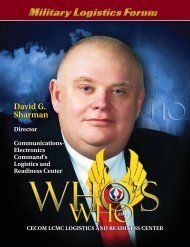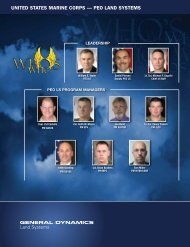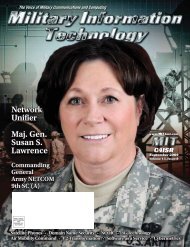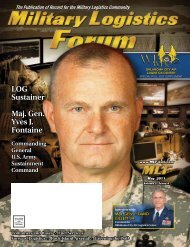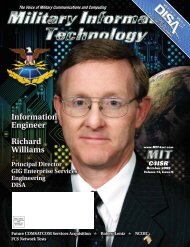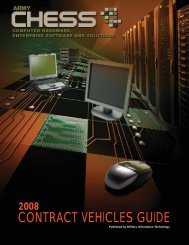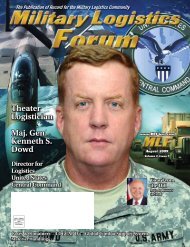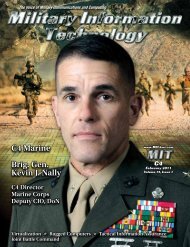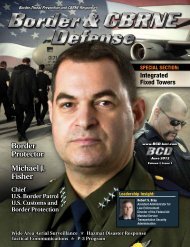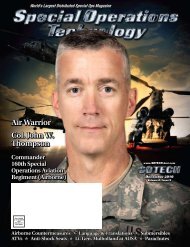MGT 7-1.indd - KMI Media Group
MGT 7-1.indd - KMI Media Group
MGT 7-1.indd - KMI Media Group
Create successful ePaper yourself
Turn your PDF publications into a flip-book with our unique Google optimized e-Paper software.
Portable<br />
Solution Offers<br />
Fused Data<br />
Without Network<br />
Access<br />
Most customers install Google<br />
Earth Enterprise software—an enterprise-class<br />
solution for authoring and<br />
serving stand-alone earth databases that<br />
includes imagery, terrain, vector and<br />
KML data—on servers in their own data<br />
center. Employees and other authorized<br />
users can connect to these servers from<br />
anywhere they have access to that organization’s<br />
network. In certain circumstances,<br />
however, users need to access<br />
their Google Earth globe but do not<br />
have network access or have limited<br />
bandwidth. To meet these requirements,<br />
Google now offers Google Earth<br />
Enterprise Portable, which is ideal for<br />
disconnected users or those with limited<br />
bandwidth in situations such as disaster<br />
response, field operations and remote<br />
viewing. The Google Earth Enterprise<br />
Portable solution offers organizations<br />
the flexibility to utilize fused geospatial<br />
data even without network access.<br />
The Google Earth Enterprise Portable<br />
is loaded on a customer-supplied USB<br />
drive or a large partition on a user’s<br />
laptop using VMWare. Options are available<br />
for single- or multiple-user access<br />
to the portable software. The Google<br />
Earth Enterprise Portable should be<br />
synced with the Google Earth Enterprise<br />
Software prior to field deployment with a<br />
wired connection to the principal Google<br />
Earth Enterprise server. Collected data<br />
in remote locations can be transferred<br />
to the primary system when network<br />
connectivity is restored.<br />
34 | <strong>MGT</strong> 7.1<br />
Spatial Insights has released<br />
CartoUS 2009, updated with<br />
enhanced and reformatted U.S.<br />
Census Bureau TIGER files. With<br />
a total of 66 layers of mapping<br />
data, the seamless CartoUS 2009<br />
data are available by county, state,<br />
region or nationwide. Ten new<br />
layers of data are included with<br />
this new release.<br />
Layers provided in CartoUS<br />
include roads (primary, secondary<br />
and local), Census boundaries<br />
(from block group and larger),<br />
metro areas, landmarks, legislative<br />
and school district boundaries,<br />
railways, water features,<br />
American Indian reservations and<br />
ZIP code tabulation areas. New<br />
layers include military installations<br />
and five new Economic<br />
Census boundaries.<br />
Compiled by <strong>KMI</strong> <strong>Media</strong> <strong>Group</strong> staff<br />
“What If” Mapping Software Helps<br />
Emergency Managers<br />
Depiction has released new “what<br />
if” mapping software for emergency<br />
managers and others at a price that<br />
helps them with their own economic<br />
emergencies. The software’s price of<br />
$89 means that more community<br />
services can apply this new what-if<br />
mapping software to explore, prepare<br />
for and manage disaster scenarios.<br />
That’s particularly good news for<br />
police, firefighters and other first<br />
responders who need what-if mapping<br />
tools. Depiction is easy-to-use software that runs<br />
on standard laptop and desktop PCs. Depiction’s<br />
powerful mapping technology allows users to<br />
quickly depict scenarios that answer “what if”<br />
questions. For example: “What if this levy broke?<br />
What would flood? What areas would be cut<br />
off from rescuers?” In an emergency, Depiction<br />
provides such rapid and intuitive scenario<br />
mapping integrated with live reports transmitted<br />
Cartographic<br />
Package<br />
Includes Latest<br />
Census Data<br />
from other locations. Usable both online and<br />
offline, Depiction provides free access to public<br />
data about communities, such as satellite images,<br />
road networks, elevation and more. Users can<br />
add their own images and information such as a<br />
spreadsheet of volunteers, a scanned paper map<br />
or fax. Once they’ve created their depictions, they<br />
can save and quickly share them with others or<br />
present them to an audience when Internet access<br />
may not be available.<br />
Solution Offers<br />
Integrated Data<br />
Visualization<br />
XeDAR and IDV Solutions have announced a<br />
strategic agreement with the goal of building a<br />
software solution specifically for the U.S. defense and<br />
intelligence communities and the energy development<br />
and land management markets. The solution,<br />
utilizing IDV’s Visual Fusion Suite, will integrate the<br />
customers’ proprietary data (concerning national<br />
security, land development, natural resources, and so<br />
on) with various existing Internet and Web services<br />
and shareable work group files. The result will be both<br />
Web-based applications and a mobile application.<br />
This integration allows users who require a visual<br />
representation of data exactly that: a user-friendly,<br />
secure and easily accessible way to manage and<br />
analyze their own data. Users can share this data and<br />
work with it collaboratively in real time, and they will<br />
discover powerful, new ways to analyze their data,<br />
making them more efficient decision-makers. The<br />
collaboration translates to a competitive advantage<br />
for XeDAR in the form of a powerful new tool for<br />
existing defense and homeland security customers, as<br />
well as energy and natural resource customers.<br />
www.<strong>MGT</strong>-kmi.com