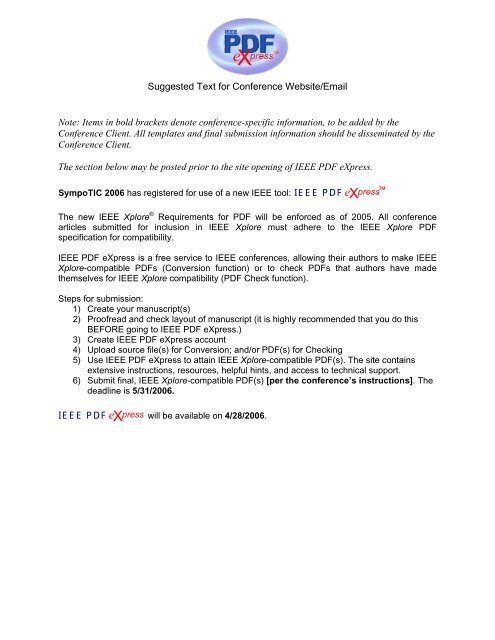IEEE PDF eXpress Instructions
IEEE PDF eXpress Instructions
IEEE PDF eXpress Instructions
You also want an ePaper? Increase the reach of your titles
YUMPU automatically turns print PDFs into web optimized ePapers that Google loves.
Suggested Text for Conference Website/EmailNote: Items in bold brackets denote conference-specific information, to be added by theConference Client. All templates and final submission information should be disseminated by theConference Client.The section below may be posted prior to the site opening of <strong>IEEE</strong> <strong>PDF</strong> <strong>eXpress</strong>.SympoTIC 2006 has registered for use of a new <strong>IEEE</strong> tool: <strong>IEEE</strong> <strong>PDF</strong> eX press The new <strong>IEEE</strong> Xplore ® Requirements for <strong>PDF</strong> will be enforced as of 2005. All conferencearticles submitted for inclusion in <strong>IEEE</strong> Xplore must adhere to the <strong>IEEE</strong> Xplore <strong>PDF</strong>specification for compatibility.<strong>IEEE</strong> <strong>PDF</strong> <strong>eXpress</strong> is a free service to <strong>IEEE</strong> conferences, allowing their authors to make <strong>IEEE</strong>Xplore-compatible <strong>PDF</strong>s (Conversion function) or to check <strong>PDF</strong>s that authors have madethemselves for <strong>IEEE</strong> Xplore compatibility (<strong>PDF</strong> Check function).Steps for submission:1) Create your manuscript(s)2) Proofread and check layout of manuscript (it is highly recommended that you do thisBEFORE going to <strong>IEEE</strong> <strong>PDF</strong> <strong>eXpress</strong>.)3) Create <strong>IEEE</strong> <strong>PDF</strong> <strong>eXpress</strong> account4) Upload source file(s) for Conversion; and/or <strong>PDF</strong>(s) for Checking5) Use <strong>IEEE</strong> <strong>PDF</strong> <strong>eXpress</strong> to attain <strong>IEEE</strong> Xplore-compatible <strong>PDF</strong>(s). The site containsextensive instructions, resources, helpful hints, and access to technical support.6) Submit final, <strong>IEEE</strong> Xplore-compatible <strong>PDF</strong>(s) [per the conference’s instructions]. Thedeadline is 5/31/2006.<strong>IEEE</strong> <strong>PDF</strong> eX press will be available on 4/28/2006.
Suggested Text for Conference Website/EmailNote: The section below appears on the <strong>IEEE</strong> <strong>PDF</strong> <strong>eXpress</strong> site. You may want to include it on your siteas well.<strong>IEEE</strong> <strong>PDF</strong> <strong>eXpress</strong> converts the following file types to <strong>PDF</strong>:Rich Text FormatFreelance(La)TeX (DVI and all support files required)*PageMakerFrameMakerQuarkXpress*Word ProMicrosoft WordWordPerfect*For documents created in formats that do not embed source files, include all support files withthe final manuscript in a folder. Put this folder in a compressed archive for submission. If it ispossible to embed images in the source document, you should do so to avoid potential issues,such as missing graphics.IMPORTANT: A DVI (DeVice Independent file) is required for LaTeX conversions, in addition toall associated image files. Make sure that your LaTeX system can output a DVI, otherwise itcannot be converted. Be sure also to check that your images are properly referenced, and thatDVI can handle the image file types used (DVI does not handle some newer image types, suchas *.png).