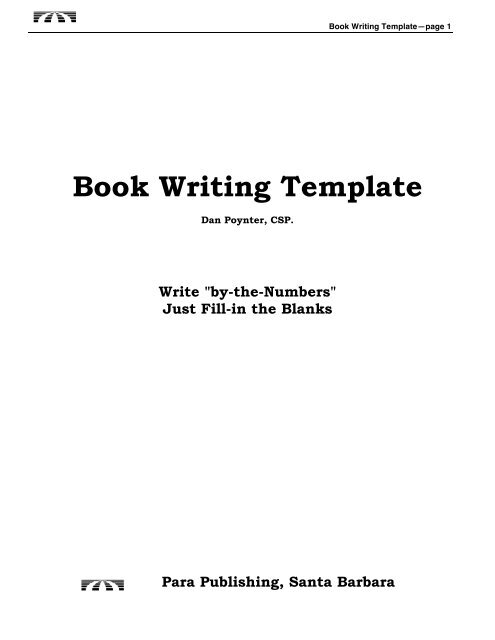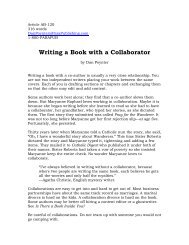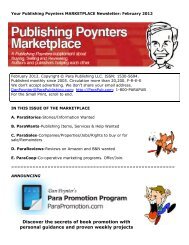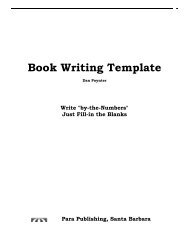P-47 WN-Book Writing Layout Template - Para Publishing
P-47 WN-Book Writing Layout Template - Para Publishing
P-47 WN-Book Writing Layout Template - Para Publishing
Create successful ePaper yourself
Turn your PDF publications into a flip-book with our unique Google optimized e-Paper software.
<strong>Book</strong> <strong>Writing</strong> <strong>Template</strong>—page 1<strong>Book</strong> <strong>Writing</strong> <strong>Template</strong>Dan Poynter, CSP.Write "by-the-Numbers"Just Fill-in the Blanks<strong>Para</strong> <strong>Publishing</strong>, Santa Barbara
<strong>Book</strong> <strong>Writing</strong> <strong>Template</strong>—page 2<strong>Book</strong> <strong>Writing</strong> <strong>Template</strong>Print out this <strong>Template</strong>, punch, and insert the pages into a 3-ring binder.Separate the chapters, front matter, and back matter with dividers. Fordetails, see chapter seven of <strong>Writing</strong> Nonfiction: Turning Thoughts into <strong>Book</strong>s.Build your book by filling in this template. You do not have to begin writing atthe beginning. Start by filling in any information you have at this time. Onceyou have filled several pages, transfer the information to your computer. Thenprint out the pages, 3-hole punch them, and replace the old pages in thebinder.If you want your book to sell like a book, it must look like a book.--Dan PoynterThe pages of a book have an established order. Follow the order outlined inthis document.This guide may be used for fiction but it is specifically designed for nonfictionbooks.© Copyright 2012, Dan Poynter<strong>Para</strong> <strong>Publishing</strong>, Dan Poynter, PO Box 8206, Santa Barbara, CA 93118-8206, USA.Tel: (805) 968-7277, DanPoynter@<strong>Para</strong><strong>Publishing</strong>.com, http://<strong>Para</strong><strong>Publishing</strong>.com
(Front Cover)<strong>Book</strong> <strong>Writing</strong> <strong>Template</strong>—page 3For a list of cover artists and URLs for examples of their work, seehttp://parapub.com/sites/para/resources/supplier.cfmTitle:Subtitle:Author:Foreword by:.
(Testimonials)<strong>Book</strong> <strong>Writing</strong> <strong>Template</strong>—page 4Testimonials, endorsements and excerpts from reviews are being seen more and more on the first pages ofbooks. This is important sales space. Put three testimonials on the back cover and the balance of them here.What others are saying about this book:
(Title Page)<strong>Book</strong> <strong>Writing</strong> <strong>Template</strong>—page 5The title page is on the right-hand side and lists the full title and subtitle of the book. This page may alsoinclude the name of the author or editor, the publisher, whether this is an original or revised edition, locationof the publisher and the date. Do not put “by” before the name of the author. If your name is on the title page,you must be the author.Title:Subtitle:Author:City and State of Publication:
(Copyright Page)<strong>Book</strong> <strong>Writing</strong> <strong>Template</strong>—page 6The copyright page or title page verso is on the reverse of the title page and is the most critical page in thebook. Proofread it a dozen times! Here you will print the copyright notice, show the printing history (numberof printings and revisions), list the LCCN/PCN, the ISBN, the Cataloging-in-Publication Data (CIP), name andaddress of the publisher and printed in the United States of America or Printed in your country (to avoid exportcomplications). For details and resources, get Document 112, Poynter's Secret List of <strong>Book</strong> Promotion Contactsathttp://parapub.com/sites/para/resources/allproducts.cfmAlso get the free InfoKits athttp://parapub.com/sites/para/resources/infokit.cfmThose who know the book trade will often glance at the front and back cover and then turn to the copyrightpage. The copyright page is important in selling a book to the trade, so make it look professional. You want toappear to be a big-time publisher, not a kitchen-based word shop.Each time you revise the book, it is worthwhile to change the copyright page in order to add, for example,Second Printing, revised, 2013, as this lets the potential purchaser know the book is up to date..Title:Subtitle:Author:Published by:(Your company name and address):All rights reserved. No part of this book may be reproduced or transmitted in any form or byany means, electronic or mechanical, including photocopying, recording or by anyinformation storage and retrieval system, without written permission from the author,except for the inclusion of brief quotations in a review.Copyright © 2013 by (Your name):First Edition, 2013Published in the United States of AmericaOr Canada, UK, Australia, etc.
(Dedication Page)<strong>Book</strong> <strong>Writing</strong> <strong>Template</strong>—page 7The dedication page. Some authors like to praise their family for supporting them during the book-writingjourney. This right-hand page was used historically by writers to acknowledge their patrons: the persons orinstitutions that supported them financially while they wrote.For
(Epigraph)<strong>Book</strong> <strong>Writing</strong> <strong>Template</strong>—page 8The epigraph page contains a pertinent quotation that sets the tone of the book. Using a separate page for anepigraph is a nice touch
(Table of Contents)<strong>Book</strong> <strong>Writing</strong> <strong>Template</strong>—page 9The table of contents should start on the right-hand side. This page will include the chapter numbers,chapter titles and beginning page numbers. You can leave the page numbers out for now. Fill them in laterwhen the book is formatted. Remember, when buying technical, professional or how-to books, some peopleturn immediately to the table of contents to check the book’s coverage. Use some imagination when draftingyour chapter titles—make them descriptive and inviting. Your book may have any number of chapters andthey be any length.Chapter OneTable of ContentsChapter TwoChapter ThreeChapter FourChapter FiveChapter SixChapter SevenChapter EightChapter NineChapter TenChapter ElevenChapter Twelve
(About the Author)<strong>Book</strong> <strong>Writing</strong> <strong>Template</strong>—page 10About the AuthorDraft a page on yourself as it pertains to the subject matter in this book.Photo of you
(Foreword)<strong>Book</strong> <strong>Writing</strong> <strong>Template</strong>—page 11ForewordThe foreword is positioned on the right-hand side and is a pitch for the book by someone other than theauthor. Try to get an expert in your field to contribute a foreword. It is very prestigious when a person with arecognizable name or a recognizable title is connected with your book. Contact one of your peer reviewersabout writing your foreword. Help this person by writing it yourself to demonstrate what you are looking for.Experts are busy people, and it is always easier for them to edit your words than to create them.It is doubtful that many people read the foreword, but they will notice who wrote it. The fact is most readersturn directly to chapter one. You may wish to note “Foreword by . . .” on the cover if that important name willhelp sell books.If you include a foreword, note the correct spelling; it is not “forward.” It is the “word” that comes before thetext.
(Disclaimer)<strong>Book</strong> <strong>Writing</strong> <strong>Template</strong>—page 13Disclaimers are showing up in more and more books today. Lawsuits are an unfortunate fact of life and whiledisclaimers are not absolute protection against them, the warning can’t hurt.<strong>Para</strong>phrase this Disclaimer and do not leave the last sentence out. Judges have ruled you must providebuyers with an alternative if they refuse to be bound by your disclaimer.Warning—DisclaimerThis book is designed to provide information on writing, publishing, marketing, promoting anddistributing books. It is sold with the understanding that the publisher and author are notengaged in rendering legal, accounting or other professional services. If legal or other expertassistance is required, the services of a competent professional should be sought.It is not the purpose of this manual to reprint all the information that is otherwise availableto authors and/or publishers, but instead to complement, amplify and supplement other texts.You are urged to read all the available material, learn as much as possible about self-publishing,and tailor the information to your individual needs. For more information, see the manyresources in appendix 2.Self-publishing is not a get-rich-quick scheme. Anyone who decides to write and publish abook must expect to invest a lot of time and effort into it. For many people, self-publishing ismore lucrative than selling manuscripts to another publisher, and many have built solid,growing, rewarding businesses.Every effort has been made to make this manual as complete and as accurate as possible.However, there may be mistakes, both typographical and in content. Therefore, this text shouldbe used only as a general guide and not as the ultimate source of writing and publishinginformation. Furthermore, this manual contains information on writing and publishing that iscurrent only up to the printing date.The purpose of this manual is to educate and entertain. The author and <strong>Para</strong> <strong>Publishing</strong> shallhave neither liability nor responsibility to any person or entity with respect to any loss ordamage caused, or alleged to have been caused, directly or indirectly, by the informationcontained in this book.If you do not wish to be bound by the above, you may return this book to the publisherfor a full refund.
<strong>Book</strong> <strong>Writing</strong> <strong>Template</strong>—page 15Chapter title:Chapter One should be an action chapter. You want to engage the reader—to keep him orher reading. Tell them what to expect. Make this introduction to the text fascinating.List the subjects you intend to cover in this chapter.1.2.3.4.5.6.7.8.9.10.
<strong>Book</strong> <strong>Writing</strong> <strong>Template</strong>—page 16Chapter TwoChapter title:List the subjects you intend to cover in this chapter.1.2.3.4.5.6.7.8.9.10.
<strong>Book</strong> <strong>Writing</strong> <strong>Template</strong>—page 17Chapter ThreeChapter title:List the subjects you intend to cover in this chapter.1.2.3.4.5.6.7.8.9.10.
<strong>Book</strong> <strong>Writing</strong> <strong>Template</strong>—page 18Chapter FourChapter title:List the subjects you intend to cover in this chapter.1.2.3.4.5.6.7.8.9.10.
<strong>Book</strong> <strong>Writing</strong> <strong>Template</strong>—page 19Chapter FiveChapter title:List the subjects you intend to cover in this chapter.1.2.3.4.5.6.7.8.9.10.
<strong>Book</strong> <strong>Writing</strong> <strong>Template</strong>—page 20Chapter SixChapter title:List the subjects you intend to cover in this chapter.1.2.3.4.5.6.7.8.9.10.
<strong>Book</strong> <strong>Writing</strong> <strong>Template</strong>—page 21Chapter SevenChapter title:List the subjects you intend to cover in this chapter.1.2.3.4.5.6.7.8.9.10.
<strong>Book</strong> <strong>Writing</strong> <strong>Template</strong>—page 22Chapter EightChapter title:List the subjects you intend to cover in this chapter.1.2.3.4.5.6.7.8.9.10.
<strong>Book</strong> <strong>Writing</strong> <strong>Template</strong>—page 23Chapter NineChapter title:List the subjects you intend to cover in this chapter.1.2.3.4.5.6.7.8.9.10.
<strong>Book</strong> <strong>Writing</strong> <strong>Template</strong>—page 24Chapter TenChapter title:List the subjects you intend to cover in this chapter.1.2.3.4.5.6.7.8.9.10.
<strong>Book</strong> <strong>Writing</strong> <strong>Template</strong>—page 25Chapter ElevenChapter title:List the subjects you intend to cover in this chapter.1.2.3.4.5.6.7.8.9.10.
<strong>Book</strong> <strong>Writing</strong> <strong>Template</strong>—page 26Chapter TwelveChapter title:List the subjects you intend to cover in this chapter.1.2.3.4.5.6.7.8.9.10.(Do not limit your chapters; you may have more)
(Appendix)<strong>Book</strong> <strong>Writing</strong> <strong>Template</strong>—page 27The appendix contains important lists and other resources; it may be composed of several sections. As youcollect information on your subject, add resources to this section. Add other books, reports, associations,conferences, CDs or downloads, suppliers, and so on. A book with a large appendix often becomes a valuablereference that people have to own.To save space, print just the company name and their URL. Area Codes and other address info change toooften. It is permissible to set this reference material in smaller (10 pt.) type.AppendixResources
(Glossary)<strong>Book</strong> <strong>Writing</strong> <strong>Template</strong>—page 28GlossaryThe glossary is an alphabetically arranged dictionary of terms peculiar to the subject of the book. Someauthors like to save space and simplify use by combining the glossary and the index.
(Bibliography)<strong>Book</strong> <strong>Writing</strong> <strong>Template</strong>—page 29BibliographyThe bibliography lists the reference materials or sources used in writing the book.
(Index)<strong>Book</strong> <strong>Writing</strong> <strong>Template</strong>—page 30IndexThe index aids the reader in locating specific information in the pages and is particularly important inreference works. Many librarians will not purchase books without indexes, so plan on including an index. Theindex is at the very end of the book to make it easy to locate.Assembling the index is not hard if you build it with your word processing program. Simply read through yourtypeset manuscript and list the key words and the page numbers. List all the main headings, subheadingsand words readers might look for. Double post two-word listings (“ripcord housing” and “housing, ripcord”),and cross-reference different terms. Format the page in two columns, and set the type in ragged-rightalignment. Then use your computer to AutoSort the list.The index must be revised every time the book is updated if the page numbers move.
(Order Blank)<strong>Book</strong> <strong>Writing</strong> <strong>Template</strong>—page 31Order blank. The last page of the book should contain an order blank; place it on a left-hand page—facingout.Some readers will want to purchase a copy of your book for a friend, while others may want a copy forthemselves after seeing your book at a friend’s home or in the library. Offer your other books and audios too.Make ordering easy for them by listing the full price including sales tax (if applicable) and shipping cost.Order blanks are easy and inexpensive—and they work.QUICK ORDER FORMSatisfaction guaranteed: email orders:@7 Fax orders: ( ) . Send this form.( Telephone orders: Call 1( )Have your credit card ready.+ Postal orders:Please send the following <strong>Book</strong>s, Discs or Courses. I understand that I mayreturn any of them for a full refund—for any reason, no questions asked.See our web site for FREE information on:Other books, Speaking/Seminars, Mailing lists, Consulting.Name:Address:City, State/Province, Postal CodeTel:Email:Sales tax:Shipping by air:Payment: . Cheque,Credit card:. Visa, . MasterCard, . Optima, . AMEX, . DiscoverCard number:Name on card: Exp. date: /Your website address
L<strong>Book</strong> <strong>Writing</strong> <strong>Template</strong>—page 32Everyone Judges a <strong>Book</strong> by its CoverAnd what you can do about itike it or not, no one reads the book before he or she makes a buyingdecision. Consumers do not read it in the store. Sales reps only carrybook covers and jackets to show store buyers while wholesalers anddistributors say “just send us the cover copy.” All buying decisions are made onthe illustration/design and the sales copy on the outside of the book. Yes,packaging is everything.Each year, U.S. industry spends more than $50 billion on package design.Now, that is not $50 billion for the packages and certainly not for the contents.That money is for the design of the packages. Packages prompt buyers toreach for the product whether it is pantyhose, corn flakes or hair spray.Focus on who your audience is and what they want. Think: about who areyou talking to and what are they going to get from the book.You will discover:• (benefit)• (benefit)• (benefit)• (benefit)Stores have tens-of-thousands of books being displayed spine-out. With all thiscongestion, it is hard to get attention. Initially, all a potential buyer sees is thebook’s spine. If the browser takes it down, he or she will gaze at the coverabout four seconds and the flip it over to read the back cover. On average, heor she will spend just seven seconds here so the trick is to keep them readinglonger. Your copy has to be punchy and benefit-laden; it has to speak to thepotential buyer.Your book cover designer will lay out the package and incorporate theillustration, put it all on disk and send it to your printer but you must draft thesales copy. This book cover worksheet will take you step-by-step through thesales-copy draft process. Use your computer so you will be able to move thecopy around once entered.5. Testimonials and endorsements. Dream up three differentendorsements from people you would like to quote. If This book changedmy diplomatic strategy.—Colin Powell, would look good, try it. Use namesor titles recognizable in your field—sources that might impress potentialbuyers. This is just a draft; dress it up. You will secure some of thesequotations later.6. Show the author is the ultimate authority on the subject. Just two orthree sentences will do.7. End with a sales closer in bold type. Ask the book-browser to buy thebook. Use something like This book has enabled thousands to . . . and itwill show you the way too.Drafting ad copy is hard work. Ad-copy writers, people who write ads for aliving, need to stimulate their imagination. Most of them study the fieldconstantly. When they see an element of an ad they like in a magazine or online, they will pull it out, circle the good part and put it in a “swipe file.” Whenthey are commissioned to write and ad, they will go through the swipe filelooking for ideas. You can use the same stimulating procedure but they is aneasier, more direct way to do it.Look for two to four other books at Amazon that are very close to your book.Think to yourself, if someone were to buy that book, would they be a goodcandidate to buy your book?Print out the multiple pages. Highlight the buzzwords and good bookdescriptions. Now, spread out the page and draft your sales copy. All the good,descriptive sales copy is in front of you. The highlighting will stimulate yourcopy-writing imagination and make the drafting easy.Here are explanations for each area of the outline.A. Front cover. Select a working title and subtitle. Keep the title short andmake the subtitle descriptive.List the most important person in your field (association or industry) for theforeword (and please note the spelling of Foreword.) You will try to get them topen the foreword later.8. Price. <strong>Book</strong>stores like a price on the book. The price is a turn-off topotential buyers so place it at the end of the sales copy. Never locate theprice at the top of the back cover. If this is a hardcover book, place theprice at the top of the front flap.9. Bar code with International Standard <strong>Book</strong> Number (ISBN). The barcode on a book identifies the ISBN, which in turn identifies the publisher,title, author and edition (hardcover, etc.). Make room for, but do not worryabout, the bar code and ISBN just now.Your title, subtitle, back-cover headline and benefits may be swapped. Onceyou have them written down, you may wish to move some of them around.Perhaps one of your benefits would be a better subtitle.Most back cover copy is weak and uninspiring. The title is repeated and then isfollowed by several quotations and a bar code and that’s it! Haphazard copy isthe sign of lazy (and maybe inexperienced) copywriter. This lack of effectivecompetition on the shelf gives us the upper hand.<strong>Book</strong> cover illustrations and design have improved tremendously over the past20 years. Author/publishers used to spend all their efforts on the text and thecover became an afterthought. Some publishers remember it was RobertHoward who brought bright, insightful, relevant, remarkable covers to theindustry. There are many great cover designers today and it was RobertHoward who started it all.B. Spine. Stack the title on the spine so it will read more easily on the shelf.Use a bold, san-serif, vertically-legged typeface such as Arial Black, bolded.A good cover artist will read through your book and create a cover that willreflect the message of the text. The cover and text should match.C. Back cover.1. Category. Visit a bookstore and check the shelf where your book will bedisplayed. Note the categories on the books and the shelves. Listing thecategory on the back cover of your book will insure your book will be easyto find—because the bookshop personnel will place it on the right shelf.2. Now you need an arresting headline addressed to potential buyers. Youwant them to relate to the book and find themselves in it. Do not repeat thetitle here; do not bore the potential buyer. You have already “said it” on thefront. Use an alternate approach. For example, The Self-<strong>Publishing</strong>Manual’s back-cover headline is Why Not Publish Yourself?3. Sales copy. Concisely (two to four sentences) state what the book isabout. What will the reader gain by reading this book?4. Bulleted promises or benefits. Promise to make readers better at whatthey do. Pledge health, wealth, entertainment or a better life. Be specific.Years ago, we said “Write your ad before you write your book.” This was tohelp you focus on who you were writing to and what you were going to givethem. Then we realized the most important ad you will ever write is your backcover copy. Now we say: “Write your cover copy before you write your book.”Packages sell products and covers sell books. Give your books the opportunityin the marketplace they deserve. Package your text to quickly tell the idlebrowser what is inside.Editor’s note: Dan Poynter is the author of more than 130 books. He is bestknown for The Self-<strong>Publishing</strong> Manual (16 revised editions in 35 years). In theback of that book, he asks readers to send their book once published; hereceives 15 to 20 books each week! He says that cover art is improving but thesales copy still needs work on many of them. See http://<strong>Para</strong>Pub.com © 2012,Dan Poynter.