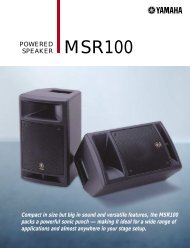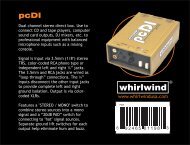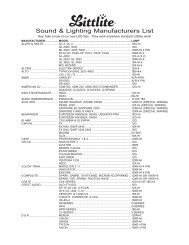You also want an ePaper? Increase the reach of your titles
YUMPU automatically turns print PDFs into web optimized ePapers that Google loves.
Mixer BasicsQuick Guide3Connecting Microphones and/or Instruments.For details on making connections refer to the “Setup”section on page 15 and the “Front & Rear Panels” sectionon page 16.Step3 Powering Up the SystemTo prevent loud pops and noises, turn on thepower to your sound gear starting with thesources (instruments, CD players, etc.) and endingwith the power amplifier or powered speakers.Example : Instruments, microphones, and CD players first, thenthe mixer, and finally the power amplifier or poweredspeakers.Be sure to turn the MW mixerPHANTOM switch on whenusing phantom-powered condensermicrophones.CAUTIONObserve the following precautions whenturning on phantom power.• Make sure that the PHANTOM switch is off whenphantom power is not needed.• When turning the switch on, be sure that only condensermicrophones are connected to the XLRinput jacks. Other devices may be damaged if connectedto phantom power. This precaution does notapply to balanced dynamic microphones, however,as these will not be affected by phantom power.• To minimize the possibility of speaker damage, turnphantom power on ONLY while your power amplifieror powered speakers are switched off. It’s also agood idea to turn the mixer’s output controls—STE-REO Master control—all the way down.•We recommend that you set the computer output to themaximum level and mute the computer’s internalspeaker. For details on how to make the setting refer tothe “The recorded sound is too low in level.” in the “Troubleshooting”on page 22.• The first time you connect to the computer’s USB connector,or change the connection to a different USB port,a driver installation display may appear after turning thepower to the MW mixer on. If this occurs, wait until theinstallation is complete before proceeding.DIAlthough electric guitarsand basses can be connecteddirectly to themixer’s inputs, the sound islikely to be thin and possiblynoisy. For best resultswith these types of instrumentsuse a DI box (directbox) or amp simulatorbetween the instrumentand the mixer.USB cableNOTEBalanced Cables and Unbalanced CablesTwo types of cables can be used to connect microphones, electronicinstruments, and other audio sources to the mixer’s inputs,as well as to connect the mixer’s outputs to a power amplifier orrelated gear: balanced or unbalanced. Balanced cables arehighly resistant to noise, and are the best choice for low-level signalssuch as the output from microphones, as well as for longcable runs. Unbalanced cables are generally used for short runsfrom line-level sources such as synthesizers.Cable GuidelinesMicrophone cable Balanced is best.Short line-level cablesUnbalanced cable is fine in a relativelynoise-free environment.Long line-level cables Balanced is best.Connector TypesXLR ConnectorsThis 3-pin connector is resistant toexternally induced noise, and isused primarily for balanced connections.With properly designedreceiving circuitry cables with thistype of connector can also be usedfor unbalanced signals. XLR typeconnectors are the standard formicrophone connections as well as most professional audiogear.Phone ConnectorsPhone connectors are availablein mono and stereo versions.Stereo types are alsoknown as “TRS” connectors(Tip-Ring-Sleeve), and areused for stereo headphonejacks, insert jacks, and also tocarry balanced signals in manycases. Unbalanced types areused for mono signals -guitarcables are a common example.RCA Pin ConnectorsThis type of unbalanced connectoris most commonly foundon home audio and videoequipment. RCA type pin jacksare often color coded: white forleft audio channel and red forright audio channel, for example.8<strong>MW8CX</strong>/<strong>MW10C</strong> Owner’s <strong>Manual</strong>