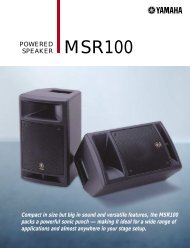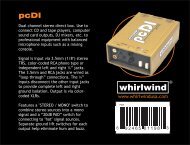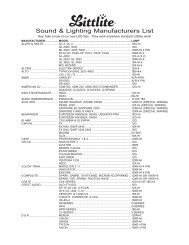You also want an ePaper? Increase the reach of your titles
YUMPU automatically turns print PDFs into web optimized ePapers that Google loves.
ReferenceFront & Rear PanelsMaster Control Section1 2389C1 2TR IN JacksThese RCA pin jacks can be used to input a stereo soundsource. Use these jacks when you want to connect a CDplayer directly to the mixer.Select where you want to send the signal using the2TR IN/USB switch B, and adjust the signal levelusing the 2TR IN/USB control in the Master Controlsection.2 REC OUT (L, R) JacksThese RCA pin jacks can be connected to an externalrecorder such as an MD recorder in order to record the samesignal that is being output via the STEREO OUT jacks.564 7NOTENOTE<strong>MW8CX</strong>0ABDThe mixer’s STEREO Master control has no affect onthe signal output via these jacks. Be sure to makeappropriate level adjustments at the recordingdevice.3 RETURN L (MONO), R JacksThese are unbalanced phone-jack type line inputs. The signalreceived by these jacks is sent to the STEREO L/R bus.These jacks are typically used to receive the signal returnedfrom an external effect device (reverb, delay, etc.).NOTEThese jacks can also be used as an auxiliary stereoinput. If you connect to the L (MONO) jack only, themixer will recognize the signal as monaural and willsend the identical signal to both the L and R jacks.4 SEND EFFECT (AUX) JackThis is an impedance balanced* TRS phone jack that outputsthe signal from the EFFECT (AUX) bus. You can use thisjack, for example, to connect to an external effect unit.5 STEREO OUT (L, R) JacksThese are impedance balanced* TRS phone jacks that outputthe signals adjusted by the STEREO Master control E. Youcan use these jacks, for example, to connect to the poweramplifier driving your main speakers.6 MONITOR (L, R) JacksThese are impedance balanced* TRS phone jacks that outputthe signals adjusted by the MONITOR/PHONES control C.Connect these jacks to your monitor system.7 PHONES JackConnect a pair of headphones to this TRS phone jack. ThePHONES jack outputs the same signal as the MONITOROUT jacks.8 PHANTOM +48 V SwitchThis switch toggles phantom power on and off. When theswitch is on the mixer supplies +48V phantom power to allchannels that have XLR mic input jacks (CHs 1–5/6).Turn this switch on when using one or more phantom-poweredcondenser microphones.NOTECAUTIONWhen this switch is on the mixer supplies DC +48 Vpower to pins 2 and 3 of all XLR-type MIC INPUTjacks.• Be sure to leave this switch off ( ) if you donot need phantom power.• When tuning the switch on ( ), be sure thatonly condenser mics are connected to the XLRinput jacks (CHs: 1 to 5/6). Devices other thancondenser mics may be damaged if connectedto the phantom power supply. Note, however,that the switch may be left on when connectingto balanced dynamic microphones.• To avoid damage to speakers, be sure to turnoff amplifiers (or powered speakers) beforeturning this switch on or off. We also recommendthat you turn all output controls (STE-REO Master control, etc.) to their minimumsettings before operating the switch to avoidthe risk of loud noises that could cause hearingloss or device damage.18<strong>MW8CX</strong>/<strong>MW10C</strong> Owner’s <strong>Manual</strong>