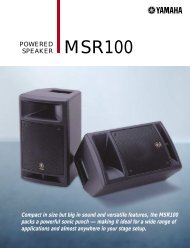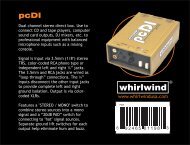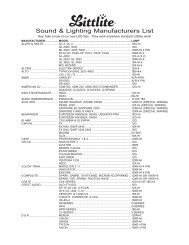Create successful ePaper yourself
Turn your PDF publications into a flip-book with our unique Google optimized e-Paper software.
Mixer BasicsQuick Guide4Drag the pan controls on the top of thechannel strips left and right to set the stereoposition of each track.67When the final mix adjustments havebeen made, go to the [File] menu andselect [Export] → [Audio Mixdown].Enter a file name and select a destinationfor the file as well as a file type.If you intend to use the file to create an audio CD, selectthe WAV file type (AIFF on Macintosh OS X), StereoOut (stereo), 16 bit, and 44.1 kHz.Pan Effectively“Panning” creates the illusion of stereo space by changingthe relative levels of each track’s signal sent to the left andright speakers. If a signal is sent only to the left speaker, thesound will appear to come from the far left side of the stereosound field. If it sent with equal level to both left and rightspeakers our ears tell us the sound is located in the center ofthe stage. Judicious panning can also help to create cleanersoundingmixes by spreading the instruments out across thesound stage so that they don’t “get in each other’s way.”There are no hard and fast rules, but the bass and kick drumare usually placed in the center of the mix, as is the leadinstrument or vocal. Other instruments should be evenly balancedthroughout the sound stage in a well-balanced manner.5At this point you can begin to use EQ torefine your mix, and add effects.As an example let’s try adding reverb. Click the [Edit]button ( ) on the left side of the channel strip toopen the VST audio channel settings window. ClickInsert 1 and select Earlier VST Plug-ins → Reverb →RoomWorks SE.NOTEFor further details refer to the pdf manual providedwith the Cubase AI4 software.It’s a good idea to lower the channel fader abit before adding an effect, since the effectcan cause an increase in the overall channellevel.8Click [Export].Progress of the mixdown operation will be shown in aprogress window. When the progress window closes themixdown is complete.CAUTIONNOTEWave files created by mixdown can be directlyplayed back using the Windows Media Player,or iTunes on a Macintosh computer.14<strong>MW8CX</strong>/<strong>MW10C</strong> Owner’s <strong>Manual</strong>