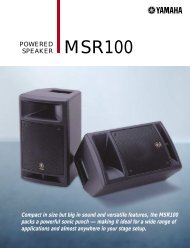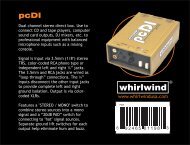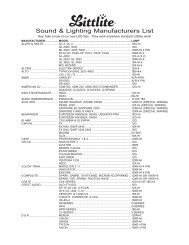You also want an ePaper? Increase the reach of your titles
YUMPU automatically turns print PDFs into web optimized ePapers that Google loves.
Mixer BasicsQuick GuideStep5 Recording with Cubase AI4This section describes the procedure for recording to the Cubase AI4 software we installed earlier via the MW mixer.NOTEFor details on operation of the Cubase AI4 software refer to the pdf-format manual provided with the software.Cubase AI4 Setup1To prevent the playback sound fromCubase AI4 from being directly rerecorded,set the MW mixer’s 2TR IN/USBswitch to TO MONITOR ( ).3Select [Device Setup] from the [Device]menu to open the Device Setup window.Windows:Select [VST Audio System] in the [Device] field on theleft side of the window. Select [ASIO DirectX FullDuplex Driver] in the [ASIO Driver] field on the rightside of the window. A dialog window will appear asking“Do you want to switch the ASIO driver?”. Click[Switch].2Launch Cubase AI4.Windows:Click [Start] → [All Program] → [Steinberg Cubase AI4] → [Cubase AI 4] to launch the program. If the ASIOMultimedia dialog window appears, click [Yes].Macintosh:Double-click the [Application] → [Cubase AI 4].NOTE• If you specified a file destination when installingthe Cubase AI4 software, launch the applicationfrom that location.• Create a Cubase AI4 shortcut or alias on yourdesktop so you can easily launch the programwhen required.Macintosh:Select [VST Audio System] in the [Device] field on theleft side of the window. Select [USB Audio CODEC (2)]in the [ASIO Driver] field on the right side of the window,and click [OK]. Skip ahead to step 6, below.NOTEUnder Mac OS X you can select either [USBAudio CODEC (1)] or [USB Audio CODEC (2)]in the [ASIO Driver] field. Normally you shouldselect [USB Audio CODEC (2)], but if you willonly be playing back and mixing previouslyrecorded data you can select [USB AudioCODEC (1)] to lighten the load on the computer’sCPU.10<strong>MW8CX</strong>/<strong>MW10C</strong> Owner’s <strong>Manual</strong>