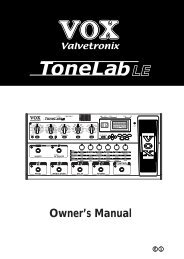AD30VT modification for FX insert and return signal - Valvetronix.net
AD30VT modification for FX insert and return signal - Valvetronix.net
AD30VT modification for FX insert and return signal - Valvetronix.net
Create successful ePaper yourself
Turn your PDF publications into a flip-book with our unique Google optimized e-Paper software.
So, to end the theory, four possible scenarios are taken into account with just breaking thecircuit at two points.MATERIALS NEEDEDOk, all we need is the following:• 2 mono 1/4 phone switch jacks• 4 shielded cables (I got them from old headphones)• Cutter• Tin• Solder iron. Drill.• A bench or desk with good lightingPROCEDURENote 1: If you are unsure of this, just don´t do it! If you know someone with a backgroundin electronic/electric engineer or technician, ask him if he can do it <strong>for</strong> you. If you feel sureabout this, let´s go on with the steps!Note 2: Obviously, I am not responsible <strong>for</strong> whatever happens to you <strong>and</strong> your amp. Takethis procedure at your own risk.1. Unplug all cables <strong>and</strong> unscrew all screws. First the ones on the back then the ones onthe sides.2. Remove the back panel <strong>and</strong> unplug the speaker cables. Remember or mark their <strong>insert</strong>positions.3. Remove the amp chassis.4. Remove screws from the bottom of the chassis. There are four plated ones <strong>and</strong> twoblack ones (that hold the black heat sink).5. Remove the nuts from the LINE OUT <strong>and</strong> FOOT SW jacks. Remove de AMP LEVELknob <strong>and</strong> nut.6. Cut the plastic tie that holds the trans<strong>for</strong>mer colored wires with a bunch of white wiresthat go into the main PCB.7. Carefully pull out the PCB while holding the heat sink in place (because it is screwed tothe LM3886 amp chip) <strong>and</strong> turn it so that you can see the green side of the PCB. Becarefulwith the tube not to touch the top PCB.8. Locate the LINE OUT jack pins. See photo:
9. With a sharp cutter, cut between the labeled points A-B <strong>and</strong> C-D. In the photo these aremarked in blue. You need to cut enough to break the PCB copper path.GDACUTBCUTCG
10.Once cut, test connectivity with a tester, between points A-B <strong>and</strong> C-D to see if you did agood cut.11.Get four shielded cables. I used them from a headphone cable <strong>and</strong> got one cable witha red wire plus the shield <strong>and</strong> a black wire with the shield. So you will end having onepair red/shield <strong>and</strong> one pair black/shield (or whatever other color). Twist the ends of thewires <strong>and</strong> “paint” them with tin with a well heated solder iron.12.Solder the red wires to the tip of each of the mono phone jacks. These are points JA<strong>and</strong> JD in the schematic. Solder the shields to the ground tip. Next, solder the blackwires to the switch of each of the mono phone jacks. These are the points JB <strong>and</strong> JC.13.Ok, get one of the jacks <strong>and</strong> label it TO <strong>FX</strong>. Then solder the red wire end to pin A (it iseasier to use the adjacent upper pin on that same copper path) on the PCB. Then solderthe shield wire to point G (ground). Next, solder the black wire to pin B <strong>and</strong> theshield wire to point G.Get the other jack <strong>and</strong> label it FROM <strong>FX</strong>. Then solder the red wire end to pin D on thePCB. Then solder the shield wire to point G (above D). Next, solder the black wire topin C <strong>and</strong> the shield wire to point G. See photo:
Shield WireRed WireRed WireBlack WireShield WireBlack Wire14.Test connectivity with a tester between point A-B <strong>and</strong> C-D. As the circuit is closed, thereshould be connectivity.15.Plug in guitar cables to both TO <strong>FX</strong> <strong>and</strong> FROM <strong>FX</strong> jacks to see it there is connectivity.When we plug we are bypassing so there shouldn´t be connectivity.16.If everything is OK, you can run a real test to see if it works. Just put the PCB back intothe chassis. Only screw the heat sink. Put the chassis in the box but the other wayround. Plug speaker cables <strong>and</strong> power cord. Turn on the amp <strong>and</strong> see if it is OK. Ifthere is no fire is because everything is OK!! Plug your <strong>FX</strong> unit to the TO <strong>FX</strong> jack <strong>and</strong>FROM <strong>FX</strong> jack on the amp. Now the <strong>signal</strong> should be going to your <strong>FX</strong> unit without cuttingthe speaker! Test it!17.If everything is OK, unplug everything <strong>and</strong> pull out the chassis again. Screw the platedscrews back to the chassis again.18.Now you need to drill 2 holes on the chassis <strong>for</strong> the new jacks. See photo! Make themapart enough so the jacks don´t overlap ( I wasn´t careful enough! I recommend drillingboth on the vertical line of the LINE OUT jack). Blow away any metal <strong>and</strong> plastic particlesafter you drill de holes. Mount the jacks.
19. Now you can mount the rest of the nuts <strong>and</strong> knob from the rear panel. Insert the chassisagain in the box. Connect the speaker cables. Position first the back lid. Then screweverything <strong>and</strong> close the box.20.GOOD JOB SHAGGY!If everything went OK <strong>and</strong> I didn´t make mistakes on the steps described, you would nowhave an <strong>AD30VT</strong> with an <strong>FX</strong> send <strong>and</strong> <strong>return</strong>. So you can have the amp´s <strong>FX</strong>s plus yourexternal <strong>FX</strong>s unit. Pretty cool! This was a cheap <strong>and</strong> quick solution. My testings so faryielded good results. Have FUN!The EchSee other pictures after pulling out the chassis: