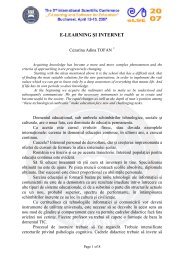digital image processing using matlab
digital image processing using matlab
digital image processing using matlab
- No tags were found...
Create successful ePaper yourself
Turn your PDF publications into a flip-book with our unique Google optimized e-Paper software.
The ’’Image’’ creates an X-ray CT <strong>image</strong> graphics object by interpreting each element in amatrix as an index into the figure's colormap or directly as RGB values, depending on the dataspecified (Figure 5.a.).> > <strong>image</strong> (brain_scan); figure(gcf)The ’’Image’’ with Colormap Scaling (’’<strong>image</strong>sc’’ function) displays an X-ray CT <strong>image</strong>and scale to use full colormap. MATLAB supports a number of colormaps. A colormap is an m-by-3matrix of real numbers between 0.0 and 1.0. Each row is an RGB vector that defines one color. ,,Jet’’ranges from blue to red, and passes through the colors cyan, yellow, and orange. It is a variation of thehsv (hue, saturation, value) colormap (Figure 5.b.). For example:> > <strong>image</strong>sc (brain_scan); figure(gcf)a) b)Figure 5Contour Plot is useful for delineating organ boundaries in <strong>image</strong>s. It displays isolines of a surfacerepresented by a matrix (Figure 6.). For example:> > contour (brain_scan, 'DisplayName', 'brain_scan', 'ZDataSource', 'brain_scan'); figure(gcf)Figure 6. - Contour Plot of X-ray CT brain scanThe ezsurfc(f) or surfc function creates a graph of f(x,y), where f is a string that represents amathematical function of two variables, such as x and y (Figure 7.).> > surfc (brain_scan, 'DisplayName', 'brain_scan'); figure(gcf)