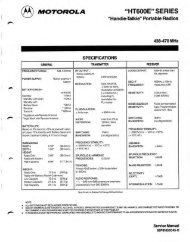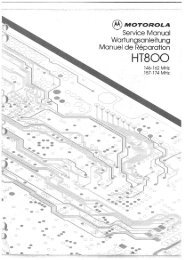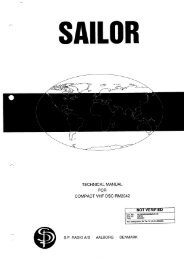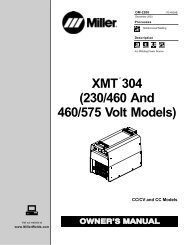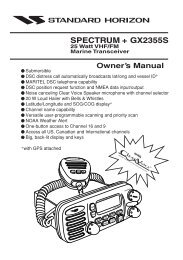- Page 1: Operator manualSimrad SP90Low frequ
- Page 4 and 5: NoteSimrad AS makes every effort to
- Page 6 and 7: Simrad SP90RemarksReferencesFurther
- Page 8 and 9: Simrad SP90Range ..................
- Page 10 and 11: Simrad SP90External Synchronizing .
- Page 12 and 13: Simrad SP90Document logisticsRev Da
- Page 14 and 15: Simrad SP901.2 System overviewMain
- Page 16 and 17: Simrad SP90WARNINGSonar room unitsT
- Page 18 and 19: Simrad SP90Scientific outputThe Sci
- Page 20 and 21: Simrad SP90Figure 460 degrees verti
- Page 22 and 23: Simrad SP90RCG (Reverberation Contr
- Page 24 and 25: Simrad SP902 DISPLAY MODES2.1 Intro
- Page 26 and 27: Simrad SP902.3 North UpWhen the Nor
- Page 28 and 29: Simrad SP902.5 180° /AudioWhen the
- Page 30 and 31: Simrad SP902.7 Bow Up / VerticalWhe
- Page 32 and 33: Simrad SP902.9 Dual 1The Dual mode
- Page 36 and 37: Simrad SP90SymbolThe Symbol functio
- Page 38 and 39: Simrad SP90ModeMODEMode1Mode2Mode3M
- Page 40 and 41: Simrad SP90RangeRange controls are
- Page 42 and 43: Simrad SP90TrackballThe trackball c
- Page 44 and 45: Simrad SP90NoteTarget trackTo track
- Page 46 and 47: Simrad SP90VariousThe buttons group
- Page 48 and 49: Simrad SP904.2 Start and stop proce
- Page 50 and 51: Simrad SP904.3 Menu operationIntrod
- Page 52 and 53: Simrad SP90Figure 10Full screen pre
- Page 54 and 55: Simrad SP90Menu buttonsEach menu co
- Page 56 and 57: Simrad SP90Stored parametersDefault
- Page 58 and 59: Simrad SP904.5 CosmeticsThe choices
- Page 60 and 61: Simrad SP90Figure 16 Sonar display
- Page 62 and 63: Simrad SP90NoteHWID - This field di
- Page 64 and 65: Simrad SP905 MENU DESCRIPTIONS5.1 I
- Page 66 and 67: Simrad SP905.2 Menu structurePurpos
- Page 68 and 69: Simrad SP90MenusThe sonar contains
- Page 70 and 71: Simrad SP90HorizontalThe Horizontal
- Page 72: Simrad SP90DisplayThe Display menu
- Page 76: Simrad SP905.4 Temporary menusThe T
- Page 80 and 81: Simrad SP90Sort ModesThe Sort Modes
- Page 82 and 83: Simrad SP90Make Same SizeWhen Make
- Page 84 and 85:
Simrad SP90To remove the ruler, cli
- Page 86 and 87:
Simrad SP90GeoViewThe GeoView menu
- Page 88 and 89:
Simrad SP90CatchViewThe CatchView m
- Page 90 and 91:
Simrad SP90WarningsThe Warnings men
- Page 92 and 93:
Simrad SP90System alarmsThe System
- Page 94 and 95:
Simrad SP906 PARAMETERS6.1 About pa
- Page 96 and 97:
Simrad SP90AboutThe About parameter
- Page 98 and 99:
Simrad SP90Audio volumeThe Audio vo
- Page 100 and 101:
Simrad SP90Auto -IntheAuto Search m
- Page 102 and 103:
Simrad SP90Colour ThresholdThe Colo
- Page 104 and 105:
Simrad SP90Data SourceThe Data Sour
- Page 106 and 107:
Simrad SP90Direction IndicatorThe D
- Page 108 and 109:
Simrad SP90Edit Gear (Purse)The Gea
- Page 110 and 111:
Simrad SP90Edit schoolThe Edit Scho
- Page 112 and 113:
Simrad SP90Fish alarmThe Fish Alarm
- Page 114 and 115:
Simrad SP90GainThe Gain is accessed
- Page 116 and 117:
Simrad SP90HeadingThe Heading param
- Page 118 and 119:
Simrad SP90LanguageThe Language but
- Page 120 and 121:
Simrad SP90Message BarThe Message B
- Page 122 and 123:
Simrad SP90MovementsThe Movements b
- Page 124 and 125:
Simrad SP90Panel BacklightThe Panel
- Page 126 and 127:
Simrad SP90PP FilterThe PP Filter c
- Page 128 and 129:
Simrad SP90There is a selection bet
- Page 130 and 131:
Simrad SP90The SP90 sonar is design
- Page 132 and 133:
Simrad SP90RCG (Reverberation Contr
- Page 134 and 135:
Simrad SP90RulerTo create a ruler,
- Page 136 and 137:
Simrad SP90SchoolThe School button
- Page 138 and 139:
Simrad SP90Slant Range/True RangeTh
- Page 140 and 141:
Simrad SP90Without stabilisation:St
- Page 142 and 143:
Simrad SP90StoreThe Store button is
- Page 144 and 145:
Simrad SP90TiltThe Tilt parameters
- Page 146 and 147:
Simrad SP90Time and DateThe Time an
- Page 148 and 149:
Simrad SP90Track WindowThe Track Wi
- Page 150 and 151:
Simrad SP90TVG (Time Variable Gain)
- Page 152 and 153:
Simrad SP90UnitsThe Units button is
- Page 154 and 155:
Simrad SP90User SettingUser Setting
- Page 156 and 157:
Simrad SP90Wind SpeedThe Wind Speed
- Page 158 and 159:
Simrad SP90Zoom ScaleThe Zoom Scale
- Page 160 and 161:
Simrad SP907.2 Wheelhouse unitsNote
- Page 162 and 163:
Simrad SP907.4 Hull unitGeneralThe
- Page 164 and 165:
Simrad SP90NoteCleaning the transdu
- Page 166 and 167:
Simrad SP90Lubrication of the Hull
- Page 168 and 169:
Simrad SP90E 2002 Simrad ASISBN 82-