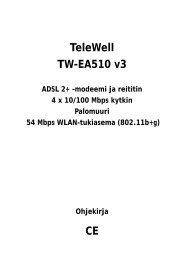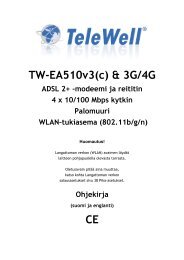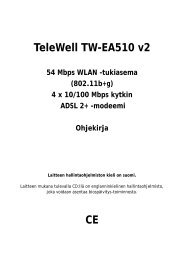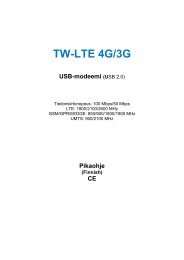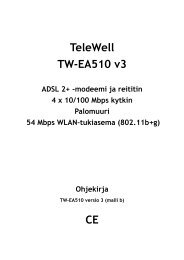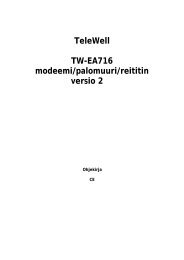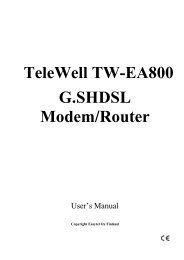TeleWell TW-EA200 & TW-EA500 ADSL modeemi/ reititin/palomuuri ...
TeleWell TW-EA200 & TW-EA500 ADSL modeemi/ reititin/palomuuri ...
TeleWell TW-EA200 & TW-EA500 ADSL modeemi/ reititin/palomuuri ...
Create successful ePaper yourself
Turn your PDF publications into a flip-book with our unique Google optimized e-Paper software.
Chapter 3 Installation and Configuration3.3 Information from ISPBefore configuring this device, you have to check with your ISP (Internet Service Provider) whatkind of service is provided such as PPPoE, PPPoA, RFC1483, IPoA, or PPTP-to-PPPoA Relaying.Gather the information as illustrated in the following table and keep it for reference.PPPoEPPPoARFC1483 BridgedRFC1483 RoutedIPoAVPI/VCI, VC-based/LLC-based multiplexing, Username, Password,Service Name, and Domain Name System (DNS) IP address (it canbe automatically assigned by your ISP when you connect or be setmanually).VPI/VCI, VC-based/LLC-based multiplexing, Username, Password,and Domain Name System (DNS) IP address (it can be automaticallyassigned by your ISP when you connect or be set manually).VPI/VCI, VC-based/LLC-based multiplexing to use Bridged Mode.VPI/VCI, VC-based/LLC-based multiplexing, IP address, Subnetmask, Gateway address, and Domain Name System (DNS) IPaddress (it is fixed IP address).VPI/VCI, VC-based/LLC-based multiplexing, IP address, Subnetmask, Gateway address, and Domain Name System (DNS) IPaddress (it is fixed IP address).3.4 Configuring with Web BrowserOpen your web browser, enter the IP address of your router, which by default is 192.168.0.254,and click “Go”, a user name and password window prompt will appear. The default usernameand password are “admin” and “Password”.15