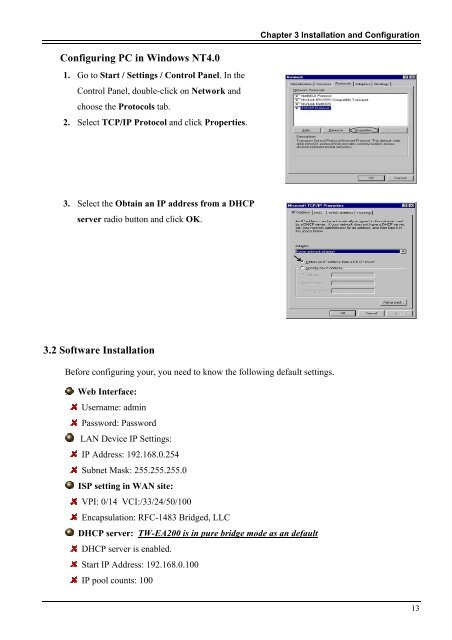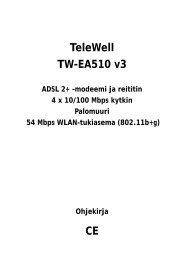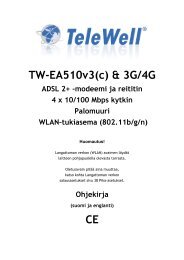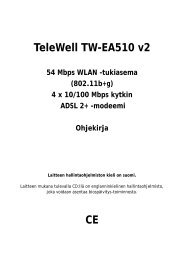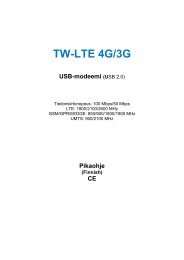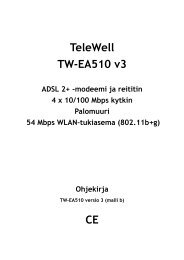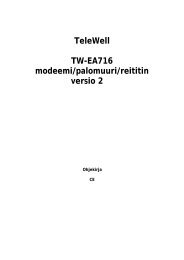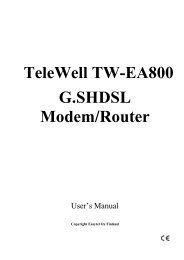TeleWell TW-EA200 & TW-EA500 ADSL modeemi/ reititin/palomuuri ...
TeleWell TW-EA200 & TW-EA500 ADSL modeemi/ reititin/palomuuri ...
TeleWell TW-EA200 & TW-EA500 ADSL modeemi/ reititin/palomuuri ...
Create successful ePaper yourself
Turn your PDF publications into a flip-book with our unique Google optimized e-Paper software.
Chapter 3 Installation and ConfigurationConfiguring PC in Windows NT4.01. Go to Start / Settings / Control Panel. In theControl Panel, double-click on Network andchoose the Protocols tab.2. Select TCP/IP Protocol and click Properties.3. Select the Obtain an IP address from a DHCPserver radio button and click OK.3.2 Software InstallationBefore configuring your, you need to know the following default settings.Web Interface:Username: adminPassword: PasswordLAN Device IP Settings:IP Address: 192.168.0.254Subnet Mask: 255.255.255.0ISP setting in WAN site:VPI: 0/14 VCI:/33/24/50/100Encapsulation: RFC-1483 Bridged, LLCDHCP server: <strong>TW</strong>-<strong>EA200</strong> is in pure bridge mode as an defaultDHCP server is enabled.Start IP Address: 192.168.0.100IP pool counts: 10013