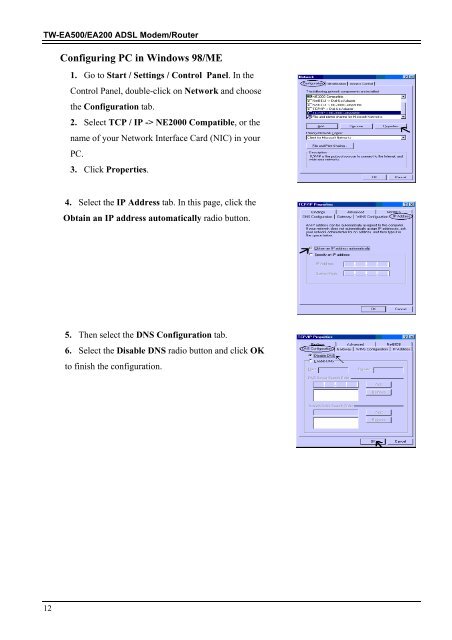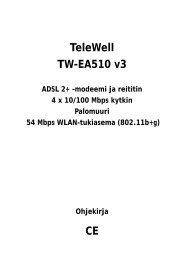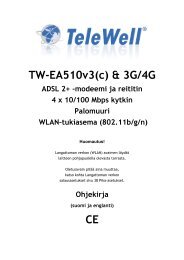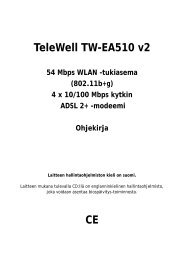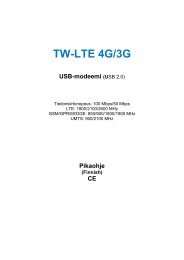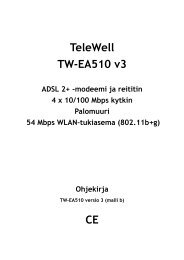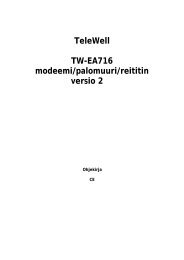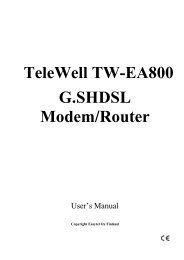TeleWell TW-EA200 & TW-EA500 ADSL modeemi/ reititin/palomuuri ...
TeleWell TW-EA200 & TW-EA500 ADSL modeemi/ reititin/palomuuri ...
TeleWell TW-EA200 & TW-EA500 ADSL modeemi/ reititin/palomuuri ...
You also want an ePaper? Increase the reach of your titles
YUMPU automatically turns print PDFs into web optimized ePapers that Google loves.
<strong>TW</strong>-<strong>EA500</strong>/<strong>EA200</strong> <strong>ADSL</strong> Modem/RouterConfiguring PC in Windows 98/ME1. Go to Start / Settings / Control Panel. In theControl Panel, double-click on Network and choosethe Configuration tab.2. Select TCP / IP -> NE2000 Compatible, or thename of your Network Interface Card (NIC) in yourPC.3. Click Properties.4. Select the IP Address tab. In this page, click theObtain an IP address automatically radio button.5. Then select the DNS Configuration tab.6. Select the Disable DNS radio button and click OKto finish the configuration.12