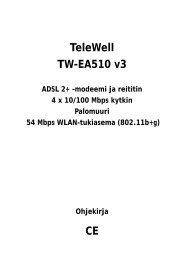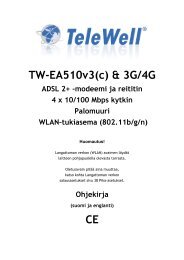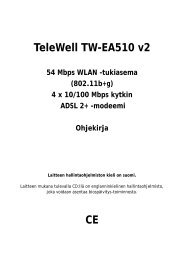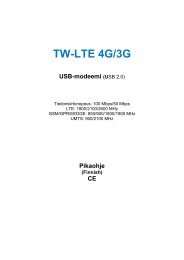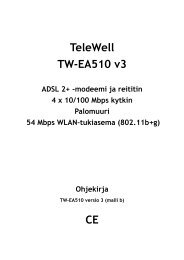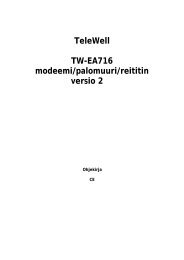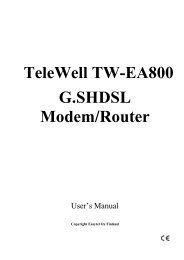TeleWell TW-EA200 & TW-EA500 ADSL modeemi/ reititin/palomuuri ...
TeleWell TW-EA200 & TW-EA500 ADSL modeemi/ reititin/palomuuri ...
TeleWell TW-EA200 & TW-EA500 ADSL modeemi/ reititin/palomuuri ...
Create successful ePaper yourself
Turn your PDF publications into a flip-book with our unique Google optimized e-Paper software.
<strong>TW</strong>-<strong>EA500</strong>/<strong>EA200</strong> <strong>ADSL</strong> Modem/Router3.1.1 Installing the USB DriverIf you connect the <strong>ADSL</strong> Modem/Router through USB port, for the first time the USB cable isconnected to the PC, Windows will try automatically detect the device. Follow the steps to installthe USB driver.Windows XPRun Setup.exe program from Installation CD before you plug USB –caple. Plug USB caple whenasked. If Xp or Win2k is “Driver sign” question must be by passed with Continue anywayselection. All place where it is asked selection and “Next” is option then please use that one.After installing the driver, follow the section “3.2 Configuring the Network Properties” below tomodify the network settings on your PC.1. <strong>ADSL</strong> USB Modem driver is successfully installed and you will see a shortcut on yourdesktop. Double-Click on the shortcut “USBNet Login” and enter your username andpassword to access the modem. This is in <strong>TW</strong>-<strong>EA500</strong> only. <strong>TW</strong>-<strong>EA200</strong> model will notsupport this because it is in bridge mode8