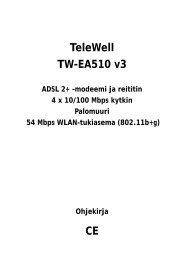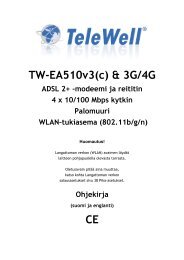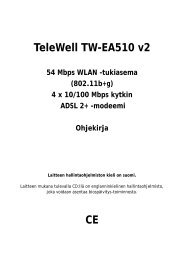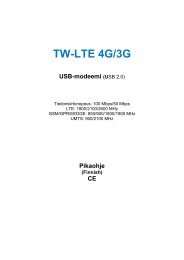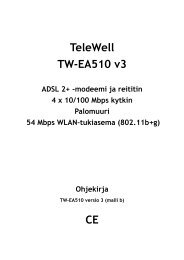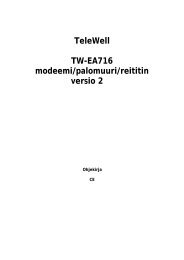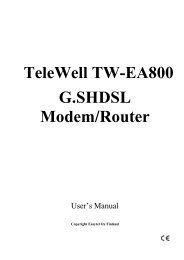TeleWell TW-EA200 & TW-EA500 ADSL modeemi/ reititin/palomuuri ...
TeleWell TW-EA200 & TW-EA500 ADSL modeemi/ reititin/palomuuri ...
TeleWell TW-EA200 & TW-EA500 ADSL modeemi/ reititin/palomuuri ...
Create successful ePaper yourself
Turn your PDF publications into a flip-book with our unique Google optimized e-Paper software.
<strong>TW</strong>-<strong>EA200</strong>/500 <strong>ADSL</strong> <strong>modeemi</strong>/<strong>reititin</strong> ja <strong>palomuuri</strong>Password protected accessSelection of Bridge or Router ModePPP user ID and passwordConfiguration of VCs (Virtual Circuits)1.4 <strong>TW</strong>-EA 500 ApplicationThis section discusses the cable connections you will need to make in order to use the Router.When selecting the location for the Router, allow room to access the connections on the rearpanel. You will want to place the Router so that you will be able to see the LED indicators on thefront panel.It may be convenient for you locate the Router near the PC you intend to use for initialconfiguration of the Router.In <strong>TW</strong>-<strong>EA200</strong> there is only 1 LAN port4