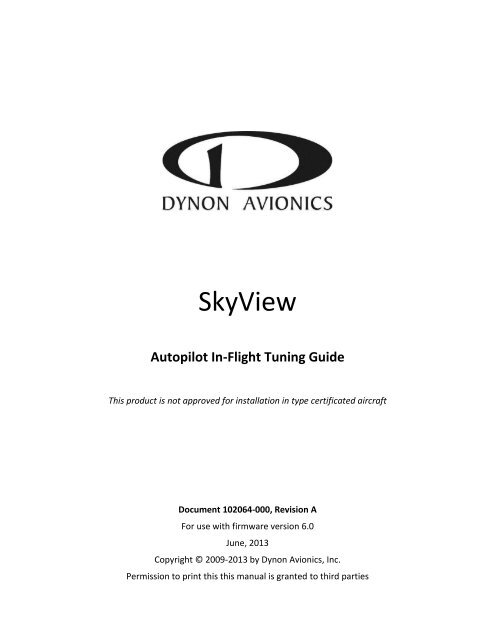SkyView Autopilot In-Flight Tuning Guide - Dynon Avionics
SkyView Autopilot In-Flight Tuning Guide - Dynon Avionics
SkyView Autopilot In-Flight Tuning Guide - Dynon Avionics
Create successful ePaper yourself
Turn your PDF publications into a flip-book with our unique Google optimized e-Paper software.
4. Pitch Axis – IAS Hold ProcedureOverviewThe goal of tuning IAS Hold is to give the AP the best possible pitch axis performance. Crispspeed control is a prerequisite for good altitude and glideslope control. Although IAS hold isonly available in EXPERT mode, tuning will benefit SIMPLIFIED mode greatly, so even if youdon't intend to use EXPERT mode, this procedure is essential for good performance.The procedure which follows can be used both for initial tuning and for troubleshootingproblems which may arise in your system. Like any checklist or procedure, be sure to followeach step.The autopilot controls should be changed to EXPERT mode(SETUP MENU > AUTOPILOT SETUP > AUTOPILOT CONTROLS)The ALT bug should be set to an altitude many thousands of feet above or belowthe intended flight testing altitude. This is to keep the autopilot in IAS Hold modethroughout the procedure, and prevent the autopilot from capturing the targetaltitude.The Pitch Axis IAS Hold tuning process can be summarized as follows:<strong>In</strong>crease or decrease airspeed command by 10 knots, and observe the results. The AP shouldpromptly change pitch to change speed, and smoothly reach the commanded speed with littleor no overshoot (above the target if increasing; below the target if decreasing).If the AP is slow to respond to the airspeed changes, increase the PITCH SENSITIVITY and watchfor improvement. <strong>In</strong> some cases this may require a fair amount of increase, but be cautiousabout changing too quickly. Sensitivity adjustments alone may not completely eliminateovershoot. If increasing sensitivity no longer improves performance, PITCH GAIN may be usedto fine tune IAS Hold. Too much sensitivity may cause AP responses to be "twitchy". ReducePITCH SENSITIVITY if this occurs. Too much PITCH GAIN will result in a rough ride.<strong>In</strong> particular, if the autopilot cannot keep up with the flight director pitch command bar, PITCHSENSITIVITY should be increased. At some point the AP will track the command bars, but followbehind them. PITCH GAIN will reduce the gap.Caution: Large changes in PITCH SENSITIVITY with the autopilot engaged can resultin large servo movements.<strong>SkyView</strong> <strong>Autopilot</strong> <strong>In</strong>-<strong>Flight</strong> <strong>Tuning</strong> <strong>Guide</strong> - Revision A 4-1
5. Pitch Axis – Altitude Hold and Capture ProcedureOverviewBoth holding and capturing altitude are related but distinct parts of the autopilot. The AltitudeHold Procedure which follows will address common problems, and once those are resolved,direct you to the Altitude Capture Procedure, which will tune your system to capture and holdvertical speed and capture altitude targets without overshoot.You must complete the IAS HOLD tuning procedure before performing thisprocedure.The autopilot controls should be changed to SIMPLIFIED mode(SETUP MENU > AUTOPILOT SETUP > AUTOPILOT CONTROLS)<strong>SkyView</strong> <strong>Autopilot</strong> <strong>In</strong>-<strong>Flight</strong> <strong>Tuning</strong> <strong>Guide</strong> - Revision A 5-1
Pitch Axis – Altitude Hold and Capture ProcedureFigure 4 – Altitude Capture Procedure (Part 1 of 2)<strong>SkyView</strong> <strong>In</strong>stallation <strong>Guide</strong> 5-3
Pitch Axis – Altitude Hold and Capture ProcedureFigure 5 – Altitude Capture Procedure (Part 2 of 2)5-4 <strong>SkyView</strong> <strong>Autopilot</strong> <strong>In</strong>-<strong>Flight</strong> <strong>Tuning</strong> <strong>Guide</strong> - Revision A
6. Turbulence <strong>Tuning</strong> ProcedureOverviewOnce you have configured your autopilot to capture and hold airspeeds and altitudes, you maywish to adjust the ride quality in turbulence, particularly on the glideslope.<strong>In</strong> general, the autopilot will attempt to maintain a constant G-loading through bumps bypulling or pushing G to oppose G generated by "air pockets". The amount of G the autopilot willapply is limited by G ERROR LIMIT. If, for example, you encounter a 0.5 G updraft, and G ERRORLIMIT is set to 0.25, the most the AP can do to attenuate the bump is reduce it by 0.25 G.The amount the autopilot will apply up to that limit is determined by G ERROR GAIN. If this isset to 1, for every 1/10 G the airplane is bumped, the AP will apply 1/10 of a G. <strong>In</strong>creasing GERROR GAIN will make response more rapid, but also more abrupt, so use this setting with care.<strong>SkyView</strong> <strong>Autopilot</strong> <strong>In</strong>-<strong>Flight</strong> <strong>Tuning</strong> <strong>Guide</strong> - Revision A 6-1
Turbulence <strong>Tuning</strong> ProcedureFlowchartFigure 6 – Turbulence <strong>Tuning</strong> Procedure6-2 <strong>SkyView</strong> <strong>Autopilot</strong> <strong>In</strong>-<strong>Flight</strong> <strong>Tuning</strong> <strong>Guide</strong> - Revision A
7. Roll TroubleshootingRoll Troubleshooting ProcedureFigure 7 – Roll Axis – Roll Troubleshooting Procedure<strong>SkyView</strong> <strong>Autopilot</strong> <strong>In</strong>-<strong>Flight</strong> <strong>Tuning</strong> <strong>Guide</strong> - Revision A 7-1
Roll TroubleshootingRoll Performance Troubleshooting ProcedureFigure 8 – Roll Axis – Roll Performance Troubleshooting Procedure7-2 <strong>SkyView</strong> <strong>Autopilot</strong> <strong>In</strong>-<strong>Flight</strong> <strong>Tuning</strong> <strong>Guide</strong> - Revision A
Appendix A: <strong>Autopilot</strong> Settings –DefaultsROLL Axis Setting Minimum Maximum DefaultTORQUE 10% 100% 100%SENSITIVITY 1 24 10ROLL GAIN 0.0 5.0 0.0PITCH Axis Setting Minimum Maximum DefaultTORQUE 10% 100% 100%SENSITIVITY 1 24 10PITCH GAIN 0.1 3.0 2.0ALTITUDE GAIN 0.1 2.5 0.6PULL RATE 1.0 2.0 1.0VSI GAIN 0.10 2.50 0.6G ERROR GAIN 0.0 4.0 1.0G ERROR LIMIT 0.10 1.00 0.25DEFAULT CLIMB VERT SPD 100 ft/min 3000 ft/min 500 ft/minDEFAULT DESCENT VERT SPD 100 ft/min 3000 ft/min 500 ft/minMAXIMUM AIRSPEED 1.30 * Vs1 0.95 * Vne 0.95 * VneMINIMUM AIRSPEED 1.30 * Vs1 0.95 * Vne 1.30 * Vs1<strong>SkyView</strong> <strong>Autopilot</strong> <strong>In</strong>-<strong>Flight</strong> <strong>Tuning</strong> <strong>Guide</strong> - Revision A 8-1