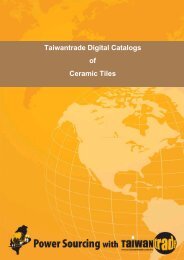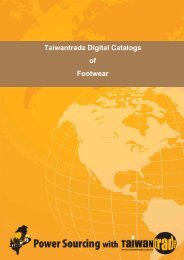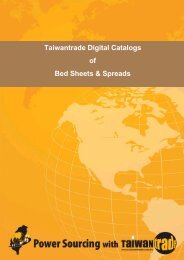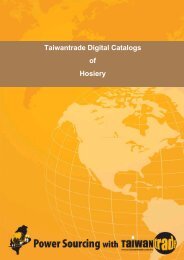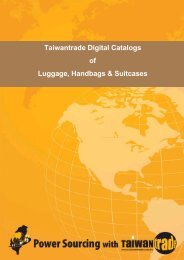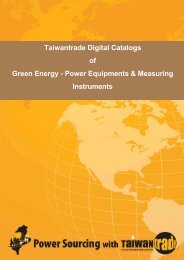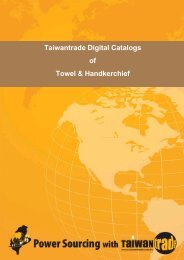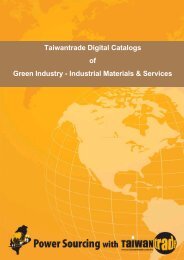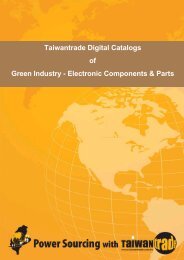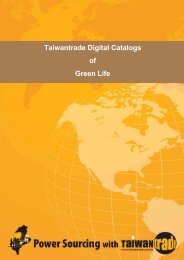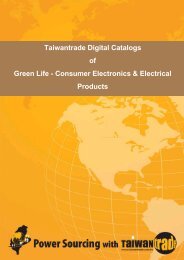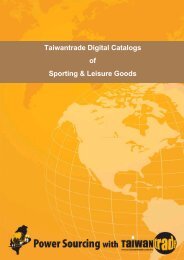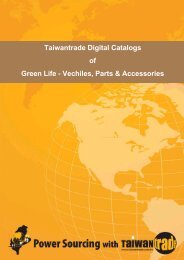- Page 1 and 2:
Taiwantrade Digital Catalogs of Con
- Page 3 and 4:
DVR,video recorder Url: http://www.
- Page 5 and 6:
Network camera Contact Person: Caro
- Page 7 and 8:
Camera Link Extenders Contact Perso
- Page 9 and 10:
Plug&Play, Day&Night, MegaPixel/HD
- Page 11 and 12:
Magnetic Photo/Inkjet Paper-office
- Page 13 and 14:
i-gotU Bluetooth GPS Data Logger Co
- Page 15 and 16:
3-IN-1 DIGITAL CAMERA BATTERY CHARG
- Page 17 and 18:
802.11g Wireless Pan/Tilt RTSP Auto
- Page 19 and 20:
Mini solar torch Contact Person: LI
- Page 21 and 22:
Multi-Range Analog & Digital Timers
- Page 23 and 24:
AC/DC to DC Power Adapter Contact P
- Page 25 and 26:
7" Wireless Touch Panel Contact Per
- Page 27 and 28:
COM443 For Micro ATX MB Url: http:/
- Page 29 and 30:
R-33 Personal Tracker Contact Perso
- Page 31 and 32:
LED Fan Contact Person: Carol Liu U
- Page 33 and 34:
RF wiegand converter WS-04R2 Contac
- Page 35 and 36:
USB INTERNET RADIO & TV & GAME PLAY
- Page 37 and 38:
food's Expiration Date Reminder Con
- Page 39 and 40:
Notebook Mouse PowerPointer Present
- Page 41 and 42:
Wireless Automatic Home System Url:
- Page 43 and 44:
Electronic Stand-up Fan 16 inch Con
- Page 45 and 46:
Battery holder, Battery Tester, Bat
- Page 47 and 48:
Ozone Water Cleaner Contact Person:
- Page 49 and 50:
Hand-held CCD Scanner Contact Perso
- Page 51 and 52:
EMS, SMT, DIP, Product Processing,
- Page 53 and 54:
EP- R1 New ear phone Contact Person
- Page 55 and 56:
ELECTRONIC DRY BOX Contact Person:
- Page 57 and 58:
JUICER Contact Person: Pablo Chao U
- Page 59 and 60:
C7&C26-LED Contact Person: Michael
- Page 61 and 62:
Metal Detector W/Slide-down channel
- Page 63 and 64:
Arcade Machines Parts Contact Perso
- Page 65 and 66:
5mm LED-True Green(InGaN) Contact P
- Page 67 and 68:
LED BrightCup Multi-function Cold B
- Page 69 and 70:
Primary Export Products: The compan
- Page 71 and 72:
Solar rechargeable + LED Garden Lig
- Page 73 and 74:
Digital Photo Frame Contact Person:
- Page 75 and 76:
TFT-LCD MONITOR Contact Person: dan
- Page 77 and 78:
MICRO-FIBER Contact Person: Jennife
- Page 79 and 80:
SKIN ANALYZER Contact Person: Jen,
- Page 81 and 82:
Water and air ozonator Contact Pers
- Page 83 and 84:
Distribution Box & Street Light Con
- Page 85 and 86:
DIY Water Tap Shine LED Contact Per
- Page 87 and 88:
10.2" Chassis Monitor Contact Perso
- Page 89 and 90:
(S) Measurement Pro Microscope Cont
- Page 91 and 92:
Electronic Dartboard, Electonic Dar
- Page 93 and 94:
FM radio earmuff Contact Person: Re
- Page 95 and 96:
BeRobot Contact Person: aj Url: htt
- Page 97 and 98:
Innoversal E-rearder Lattice Contac
- Page 99 and 100:
GPS/GSM Free Tracker system, pet tr
- Page 101 and 102:
GPS,G-Sensor ,Geo-fence,GIS,positio
- Page 103 and 104:
Eye Massager, massager, massage Con
- Page 105 and 106:
ELASTIC MINI SPEAKER Contact Person
- Page 107 and 108:
Mosquito Killer - photocatalyst, in
- Page 109 and 110:
Electric Muscle Training Exerciser(
- Page 111 and 112:
Slim Massager Contact Person: Villa
- Page 113 and 114:
Toilet seat warmer Contact Person:
- Page 115 and 116:
Book Lite Contact Person: Amanda LI
- Page 117 and 118:
RAID,array,spare,swap,On line,data,
- Page 119 and 120:
STOPWATCH WITH COMPASS AND WHISTLE
- Page 121 and 122:
Custom injection molding Contact Pe
- Page 123 and 124: Timers & Counters Contact Person: J
- Page 125 and 126: OUTDOOR DIGITAL THERMOMETER Contact
- Page 127 and 128: Industrial RO system Contact Person
- Page 129 and 130: 3.5” TFT LCD Monitor Contact Pers
- Page 131 and 132: Super Bird Repeller / Animal Repell
- Page 133 and 134: Radio Buoy Contact Person: Jerry Ch
- Page 135 and 136: Magnetic Buzzer External Drive Type
- Page 137 and 138: LED10W/15CL LED CEILING LIGHT(SPOT
- Page 139 and 140: pen shaped alcohol tester Contact P
- Page 141 and 142: Eye massager Contact Person: Lin We
- Page 143 and 144: PIR MINI ALARM (LITTLE GIANT) Conta
- Page 145 and 146: Music Eyes Massager Contact Person:
- Page 147 and 148: Mini Portable Massager Contact Pers
- Page 149 and 150: Design Contact Person: Dennis You U
- Page 151 and 152: Electronics Finished Products Url:
- Page 153 and 154: MD-63 HDMI Series Contact Person: J
- Page 155 and 156: LCD Monitor Arm Contact Person: Lin
- Page 157 and 158: eBook Reader Url: http://www.taiwan
- Page 159 and 160: DOORKNOCKER BELL Contact Person: HA
- Page 161 and 162: Ambient Light Quality Indicator Con
- Page 163 and 164: POS LCD Touch Monitor Contact Perso
- Page 165 and 166: POLLEC【Disney Mickey earphone】-
- Page 167 and 168: 300LB MAGNETIC LOCK Contact Person:
- Page 169 and 170: AP-906 BACK-UP ALARM Contact Person
- Page 171 and 172: GPS Tracking PND Contact Person: An
- Page 173: electronic parts Contact Person: Ro
- Page 177 and 178: Wireless remote telephone recaller
- Page 179 and 180: Fat Removal Massager Contact Person
- Page 181 and 182: Related Accessories, Ceramic Termin
- Page 183 and 184: Washable Hair Trimmer Contact Perso
- Page 185 and 186: Jamming Signal Detector / Jamming G
- Page 187 and 188: INTRODUCTION Contact Person: Roger
- Page 189 and 190: Steel gear motor, Rotating Stand Mo
- Page 191 and 192: Reversible Synchronous Motor, AC Mo
- Page 193 and 194: RFID Swipe Card Door Lock, Keyless
- Page 195 and 196: Button Dies Contact Person: Judy Ol
- Page 197 and 198: Spy Phone Detector Contact Person:
- Page 199 and 200: CD wallet Contact Person: Sheila Li
- Page 201 and 202: The Appliance for Wearing (Taking o
- Page 203 and 204: LED book light with batteries Conta
- Page 205 and 206: Voltage Recorder Contact Person: Sh
- Page 207 and 208: DIGITAL CLAMP METER Contact Person:
- Page 209 and 210: voice changer Contact Person: Stacy
- Page 211 and 212: non-power Boat Contact Person: Eve
- Page 213 and 214: Innovative Auto Search Digital Univ
- Page 215 and 216: Infrared Thermometer Series Contact
- Page 217 and 218: Electric Magnetic lock Contact Pers
- Page 219 and 220: mobile phone strap ,mobile phne cha
- Page 221 and 222: emergency calling alarm,personal re
- Page 223 and 224: Adaptor for iPod (5V 1A iPod 30pin
- Page 225 and 226:
Tablet PC, MID, Video Phone, E book
- Page 227 and 228:
Push button Contact Person: Christi
- Page 229 and 230:
Shooting chronograph Contact Person
- Page 231 and 232:
Digital Photo Frame Url: http://www
- Page 233 and 234:
LPC-720P HDMI mini LED projector, n
- Page 235 and 236:
Remote Starting Security System Con
- Page 237 and 238:
USB Memory Stick, USB Pendrive, USB
- Page 239 and 240:
Joist and Stud Detector-Hand Tool,
- Page 241 and 242:
9606U USB Hygrometer Contact Person
- Page 243 and 244:
Writing Sample01 Contact Person: Ei
- Page 245 and 246:
Yubright Electronic Components Cont
- Page 247 and 248:
iPhone 4G Silicon case Contact Pers
- Page 249 and 250:
Refrigerator , Party Cooler,AC comp
- Page 251 and 252:
AD LED beverage cooler bucket Conta
- Page 253 and 254:
GRILL & ROTISSERIE 26L RED MADE IN
- Page 255 and 256:
Home electric appliance, PCB, OEM,
- Page 257 and 258:
AS-110C Carbon Eletric Heater Conta
- Page 259 and 260:
"Relax" All-In-One Sauna. Contact P
- Page 261 and 262:
COOLING & HEATING Contact Person: K
- Page 263 and 264:
2 in 1 Cooker Contact Person: Julia
- Page 265 and 266:
Coat Dryer (Electric Heated Towel R
- Page 267 and 268:
Electric Storage Water Heater Conta
- Page 269 and 270:
Steamer Machine Contact Person: HO
- Page 271 and 272:
Automatic Hand Dryer Contact Person
- Page 273 and 274:
FLINT LIGHTER SET Url: http://www.t
- Page 275 and 276:
Quartz Heater Contact Person: Jane
- Page 277 and 278:
Heater (burning tool) Contact Perso
- Page 279 and 280:
Plug Contact Person: Chang Tsai Fa
- Page 281 and 282:
CJ-315: 1 round basin wall mounted
- Page 283 and 284:
Blankets Contact Person: Judy liu U
- Page 285 and 286:
Instant Electric Water Heater Conta
- Page 287 and 288:
Heated Bottle Contact Person: Kevin
- Page 289 and 290:
electric hot plate (portable range)
- Page 291 and 292:
cool heat temperature controller Sy
- Page 293 and 294:
electronic product Contact Person:
- Page 295 and 296:
Dehumidifying dryer Contact Person:
- Page 297 and 298:
Heat Pipe Vacuum Tube Solar Water H
- Page 299 and 300:
Stainless Steel Coffee Maker Contac
- Page 301 and 302:
AUTO CLEANER INTELLIGENT FLOOR VACU
- Page 303 and 304:
Notebook bag, Laptop Bag Contact Pe
- Page 305 and 306:
Air Pump Url: http://www.taiwantrad
- Page 307 and 308:
Portable Ventilator blower Contact
- Page 309 and 310:
Ceiling fan Contact Person: Winnie
- Page 311 and 312:
BEARINGLESSFAN Contact Person: Liu
- Page 313 and 314:
Cutting Edge Machine Contact Person
- Page 315 and 316:
Vacuum Cleaner Contact Person: EVEN
- Page 317 and 318:
FAN Contact Person: Reuben Tsai Url
- Page 319 and 320:
1500G RO SYSTEM Contact Person: .Ja
- Page 321 and 322:
Auto service repair tools Contact P
- Page 323 and 324:
SLUSH ICE MACHINE Contact Person: J
- Page 325 and 326:
juicer Contact Person: I MING Url:
- Page 327 and 328:
Ceiling Fan Contact Person: PAMELA
- Page 329 and 330:
AUTOMOTIVE INSULATED WIRES Contact
- Page 331 and 332:
Electrical Steam Cleaner for Carpet
- Page 333 and 334:
RF- LED Wireless Touch Panel Bath F
- Page 335 and 336:
Air Pumps,Air Pump,Blower,,Vacuum P
- Page 337 and 338:
Salt & Pepper Mill, Tableware, Hous
- Page 339 and 340:
Rotary Polishers Contact Person: DI
- Page 341 and 342:
AC Square Axial Fan Contact Person:
- Page 343 and 344:
Wall Fans Contact Person: Sam Hu Ur
- Page 345 and 346:
Stand up wheelchair , wheelchair Co
- Page 347 and 348:
AC Aixal fan, Industrial Fan, Elect
- Page 349 and 350:
Ultra-low Power Atomic Cooler Conta
- Page 351 and 352:
Industrial Fan Manufacturer - Uprig
- Page 353 and 354:
AUTO FAN, COOLING FAN, RADIATOR FAN
- Page 355 and 356:
Parts of Fan Contact Person: Yang,
- Page 357 and 358:
Foldable Strpped X-Bike Contact Per
- Page 359 and 360:
Toroidal Voltage Transformers 50/60
- Page 361 and 362:
Air Ventilator Contact Person: CHEN
- Page 363 and 364:
Bread Slicer Url: http://www.taiwan
- Page 365 and 366:
Nano water treatment machine, kitch
- Page 367 and 368:
Oral Irrigator-personal set Contact
- Page 369 and 370:
Space heater Contact Person: Thomas
- Page 371 and 372:
Spice grinder,salt,pepper mill,tabl
- Page 373 and 374:
Sinus Irrigator Contact Person: Jul
- Page 375 and 376:
DENTAL WATER JET, DENTAL IRRIGATOR,
- Page 377 and 378:
Solar LED Light with FM Radio Conta
- Page 379 and 380:
FM Transmitter for iPod & MP3/MP4 P
- Page 381 and 382:
LED Light Show Beige Bear Speaker C
- Page 383 and 384:
knife Contact Person: Marvin Wei Ur
- Page 385 and 386:
Battery Contact Spring Contact Pers
- Page 387 and 388:
LCD TV Lift Contact Person: Mei-Fei
- Page 389 and 390:
parts for LED video display, Contac
- Page 391 and 392:
HDMI to DVI Cable Contact Person: K
- Page 393 and 394:
Articulating Wall Mount bracket for
- Page 395 and 396:
Mobile TV in your hand(Digital) Con
- Page 397 and 398:
Universal Chassis for Mini Modulato
- Page 399 and 400:
LCD TV Power Supply Contact Person:
- Page 401 and 402:
PC to TV Converter Box Contact Pers
- Page 403 and 404:
Agile QAM Modulator Contact Person:
- Page 405 and 406:
5Wire Touch Panel Contact Person: A
- Page 407 and 408:
Surge Protected Directional Coupler
- Page 409 and 410:
Auto tracking day/night camera Cont
- Page 411 and 412:
EMI KILLER Contact Person: monies-l
- Page 413 and 414:
CAR LCD Contact Person: Jing Wu Url
- Page 415 and 416:
car video recorder Contact Person:
- Page 417 and 418:
LED billboard Contact Person: Mr Ch
- Page 419 and 420:
5" TFT Monitor(stand alone) Contact
- Page 421 and 422:
Data bank with TV-viewer Contact Pe
- Page 423 and 424:
6.5” TFT Touch Panel Entertainmen
- Page 425 and 426:
1/3 Color IR Rugged Dome Camera Con
- Page 427 and 428:
SUPER WDR DOME CAMERA, 650 TVL Cont
- Page 429 and 430:
DVR Contact Person: william Url: ht
- Page 431 and 432:
B/W, Color Multiplexer, Quad Proces
- Page 433 and 434:
Video Glasses Contact Person: Julie
- Page 435 and 436:
TIDDDV-A10 digital video camera Con
- Page 437 and 438:
PHOTO FRAME Contact Person: Mr. Jim
- Page 439 and 440:
SVGA RGB CABLE 28AWG (2919*3C+4C) 1
- Page 441 and 442:
Car DVR,Driving Recorder,Car Black
- Page 443 and 444:
Public View Monitor Contact Person:
- Page 445 and 446:
CATV Headend modulator, CATVheadend
- Page 447 and 448:
4 Port HDMI Switch Contact Person:
- Page 449 and 450:
PS2 SONY CABLE,PS3 SONY CABLE,PS2 A
- Page 451 and 452:
Video Cable, Video / Audio Accessor
- Page 453 and 454:
mini DV Contact Person: Annie Shang
- Page 455 and 456:
Tactile Switches Contact Person: Ti
- Page 457 and 458:
Composite AV Cable for iPhone Conta
- Page 459 and 460:
Video Game Cables for Wii Contact P
- Page 461 and 462:
CCTV security surveillance 3axis IR
- Page 463 and 464:
Game Cooler Contact Person: 陳鼎
- Page 465 and 466:
Shelf Mood Light Contact Person: JA
- Page 467 and 468:
QQ_TI3530/3730 OMAP TI 3530 3730 fo
- Page 469 and 470:
Digital camcorder Contact Person: a
- Page 471 and 472:
MP3, MP3 PLAYER, PMP, PORTABLE MEDI
- Page 473 and 474:
Agile Audio/video Demodulator (NTSC
- Page 475 and 476:
poca Classic Nostalgic Stereo Syste