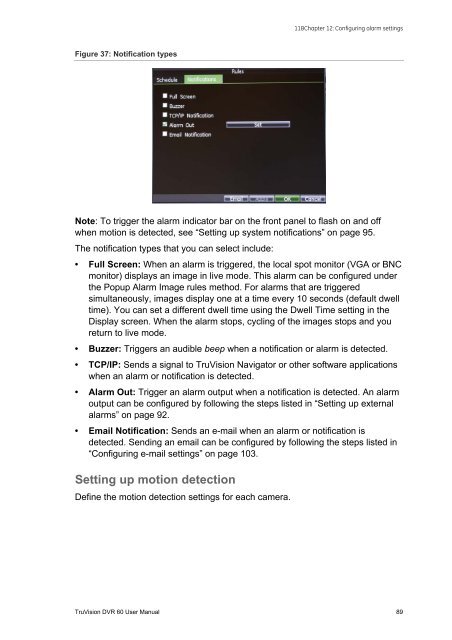TruVision DVR 60 User Manual - Interlogix
TruVision DVR 60 User Manual - Interlogix
TruVision DVR 60 User Manual - Interlogix
You also want an ePaper? Increase the reach of your titles
YUMPU automatically turns print PDFs into web optimized ePapers that Google loves.
11BChapter 12: Configuring alarm settingsFigure 37: Notification typesNote: To trigger the alarm indicator bar on the front panel to flash on and offwhen motion is detected, see “Setting up system notifications” on page 95.The notification types that you can select include:• Full Screen: When an alarm is triggered, the local spot monitor (VGA or BNCmonitor) displays an image in live mode. This alarm can be configured underthe Popup Alarm Image rules method. For alarms that are triggeredsimultaneously, images display one at a time every 10 seconds (default dwelltime). You can set a different dwell time using the Dwell Time setting in theDisplay screen. When the alarm stops, cycling of the images stops and youreturn to live mode.• Buzzer: Triggers an audible beep when a notification or alarm is detected.• TCP/IP: Sends a signal to <strong>TruVision</strong> Navigator or other software applicationswhen an alarm or notification is detected.• Alarm Out: Trigger an alarm output when a notification is detected. An alarmoutput can be configured by following the steps listed in “Setting up externalalarms” on page 92.• Email Notification: Sends an e-mail when an alarm or notification isdetected. Sending an email can be configured by following the steps listed in“Configuring e-mail settings” on page 103.Setting up motion detectionDefine the motion detection settings for each camera.<strong>TruVision</strong> <strong>DVR</strong> <strong>60</strong> <strong>User</strong> <strong>Manual</strong> 89