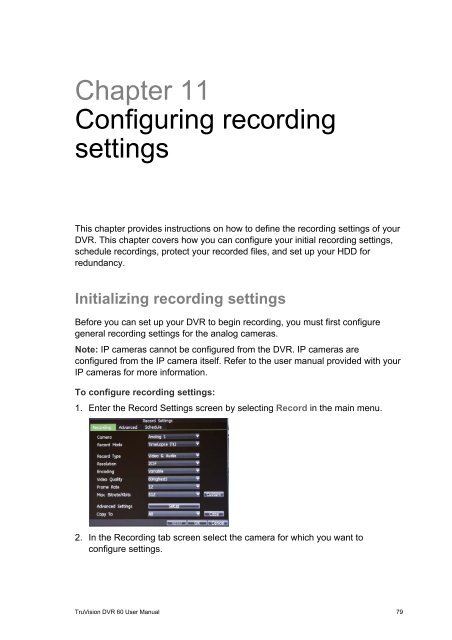TruVision DVR 60 User Manual - Interlogix
TruVision DVR 60 User Manual - Interlogix
TruVision DVR 60 User Manual - Interlogix
Create successful ePaper yourself
Turn your PDF publications into a flip-book with our unique Google optimized e-Paper software.
Chapter 11Configuring recordingsettingsThis chapter provides instructions on how to define the recording settings of your<strong>DVR</strong>. This chapter covers how you can configure your initial recording settings,schedule recordings, protect your recorded files, and set up your HDD forredundancy.Initializing recording settingsBefore you can set up your <strong>DVR</strong> to begin recording, you must first configuregeneral recording settings for the analog cameras.Note: IP cameras cannot be configured from the <strong>DVR</strong>. IP cameras areconfigured from the IP camera itself. Refer to the user manual provided with yourIP cameras for more information.To configure recording settings:1. Enter the Record Settings screen by selecting Record in the main menu.2. In the Recording tab screen select the camera for which you want toconfigure settings.<strong>TruVision</strong> <strong>DVR</strong> <strong>60</strong> <strong>User</strong> <strong>Manual</strong> 79