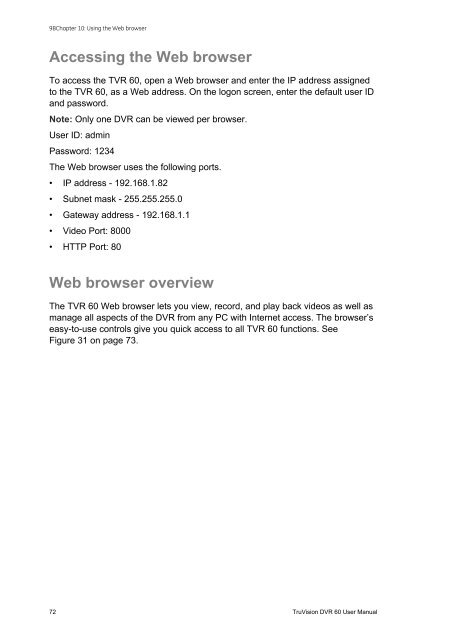TruVision DVR 60 User Manual - Interlogix
TruVision DVR 60 User Manual - Interlogix
TruVision DVR 60 User Manual - Interlogix
Create successful ePaper yourself
Turn your PDF publications into a flip-book with our unique Google optimized e-Paper software.
9BChapter 10: Using the Web browserAccessing the Web browserTo access the TVR <strong>60</strong>, open a Web browser and enter the IP address assignedto the TVR <strong>60</strong>, as a Web address. On the logon screen, enter the default user IDand password.Note: Only one <strong>DVR</strong> can be viewed per browser.<strong>User</strong> ID: adminPassword: 1234The Web browser uses the following ports.• IP address - 192.168.1.82• Subnet mask - 255.255.255.0• Gateway address - 192.168.1.1• Video Port: 8000• HTTP Port: 80Web browser overviewThe TVR <strong>60</strong> Web browser lets you view, record, and play back videos as well asmanage all aspects of the <strong>DVR</strong> from any PC with Internet access. The browser’seasy-to-use controls give you quick access to all TVR <strong>60</strong> functions. SeeFigure 31 on page 73.72 <strong>TruVision</strong> <strong>DVR</strong> <strong>60</strong> <strong>User</strong> <strong>Manual</strong>