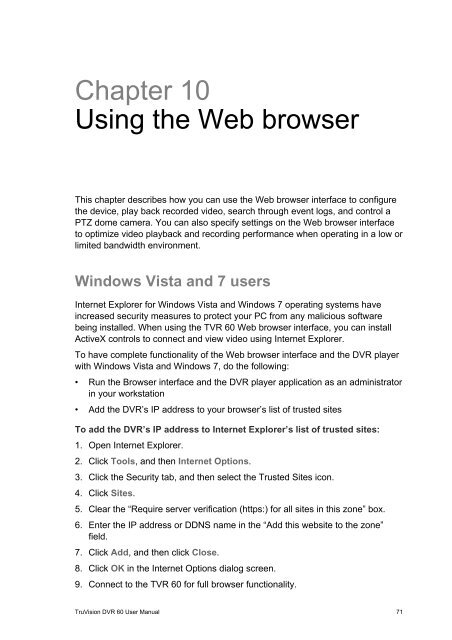TruVision DVR 60 User Manual - Interlogix
TruVision DVR 60 User Manual - Interlogix
TruVision DVR 60 User Manual - Interlogix
You also want an ePaper? Increase the reach of your titles
YUMPU automatically turns print PDFs into web optimized ePapers that Google loves.
Chapter 10Using the Web browserThis chapter describes how you can use the Web browser interface to configurethe device, play back recorded video, search through event logs, and control aPTZ dome camera. You can also specify settings on the Web browser interfaceto optimize video playback and recording performance when operating in a low orlimited bandwidth environment.Windows Vista and 7 usersInternet Explorer for Windows Vista and Windows 7 operating systems haveincreased security measures to protect your PC from any malicious softwarebeing installed. When using the TVR <strong>60</strong> Web browser interface, you can installActiveX controls to connect and view video using Internet Explorer.To have complete functionality of the Web browser interface and the <strong>DVR</strong> playerwith Windows Vista and Windows 7, do the following:• Run the Browser interface and the <strong>DVR</strong> player application as an administratorin your workstation• Add the <strong>DVR</strong>’s IP address to your browser’s list of trusted sitesTo add the <strong>DVR</strong>’s IP address to Internet Explorer’s list of trusted sites:1. Open Internet Explorer.2. Click Tools, and then Internet Options.3. Click the Security tab, and then select the Trusted Sites icon.4. Click Sites.5. Clear the “Require server verification (https:) for all sites in this zone” box.6. Enter the IP address or DDNS name in the “Add this website to the zone”field.7. Click Add, and then click Close.8. Click OK in the Internet Options dialog screen.9. Connect to the TVR <strong>60</strong> for full browser functionality.<strong>TruVision</strong> <strong>DVR</strong> <strong>60</strong> <strong>User</strong> <strong>Manual</strong> 71