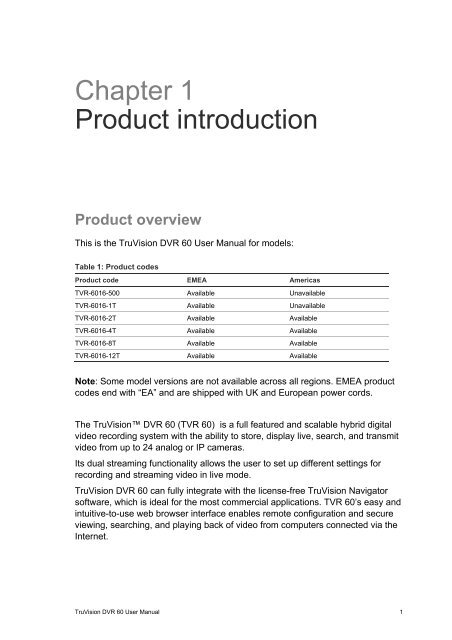- Page 8 and 9: 0BChapter 1: Product introductionFe
- Page 10: 0BChapter 1: Product introduction4
- Page 13 and 14: 1BChapter 2: InstallationFigure 1:
- Page 15 and 16: 1BChapter 2: InstallationFigure 2:
- Page 18 and 19: 1BChapter 2: InstallationCameraSwit
- Page 20 and 21: 1BChapter 2: InstallationUse an RS-
- Page 22 and 23: 1BChapter 2: InstallationBracketsTh
- Page 24 and 25: 1BChapter 2: Installation18 TruVisi
- Page 26 and 27: 2BChapter 3: Getting startedAny cha
- Page 28 and 29: 2BChapter 3: Getting startedCheck b
- Page 30 and 31: 3BChapter 4: Operating instructions
- Page 32 and 33: 3BChapter 4: Operating instructions
- Page 34 and 35: 3BChapter 4: Operating instructions
- Page 36 and 37: 3BChapter 4: Operating instructions
- Page 38 and 39: 3BChapter 4: Operating instructions
- Page 40 and 41: 4BChapter 5: Live modeFigure 13: Di
- Page 42 and 43: 4BChapter 5: Live modeTable 10: Pop
- Page 44 and 45: 4BChapter 5: Live modeItem Name Des
- Page 46 and 47: 5BChapter 6: Configuring the live m
- Page 48 and 49: 5BChapter 6: Configuring the live m
- Page 50 and 51: 5BChapter 6: Configuring the live m
- Page 52 and 53:
5BChapter 6: Configuring the live m
- Page 54 and 55:
6BChapter 7: Controlling a PTZ came
- Page 56 and 57:
6BChapter 7: Controlling a PTZ came
- Page 58 and 59:
6BChapter 7: Controlling a PTZ came
- Page 60 and 61:
6BChapter 7: Controlling a PTZ came
- Page 62 and 63:
7BChapter 8: Playing back a recordi
- Page 64 and 65:
7BChapter 8: Playing back a recordi
- Page 66 and 67:
7BChapter 8: Playing back a recordi
- Page 68 and 69:
7BChapter 8: Playing back a recordi
- Page 70 and 71:
7BChapter 8: Playing back a recordi
- Page 72 and 73:
8BChapter 9: Archiving recorded fil
- Page 74 and 75:
8BChapter 9: Archiving recorded fil
- Page 76 and 77:
8BChapter 9: Archiving recorded fil
- Page 78 and 79:
9BChapter 10: Using the Web browser
- Page 80 and 81:
9BChapter 10: Using the Web browser
- Page 82 and 83:
9BChapter 10: Using the Web browser
- Page 84 and 85:
9BChapter 10: Using the Web browser
- Page 86 and 87:
10BChapter 11: Configuring recordin
- Page 88 and 89:
10BChapter 11: Configuring recordin
- Page 90 and 91:
10BChapter 11: Configuring recordin
- Page 92 and 93:
10BChapter 11: Configuring recordin
- Page 94 and 95:
11BChapter 12: Configuring alarm se
- Page 96 and 97:
11BChapter 12: Configuring alarm se
- Page 98 and 99:
11BChapter 12: Configuring alarm se
- Page 100 and 101:
11BChapter 12: Configuring alarm se
- Page 102 and 103:
11BChapter 12: Configuring alarm se
- Page 104 and 105:
11BChapter 12: Configuring alarm se
- Page 106 and 107:
12BChapter 13: Configuring network
- Page 108 and 109:
12BChapter 13: Configuring network
- Page 110 and 111:
12BChapter 13: Configuring network
- Page 112 and 113:
13BChapter 14: Camera managementFig
- Page 114 and 115:
13BChapter 14: Camera managementEnt
- Page 116 and 117:
13BChapter 14: Camera management5.
- Page 118 and 119:
13BChapter 14: Camera management112
- Page 120 and 121:
14BChapter 15: HDD managementTo set
- Page 122 and 123:
14BChapter 15: HDD managementChecki
- Page 124 and 125:
14BChapter 15: HDD management118 Tr
- Page 126 and 127:
15BChapter 16: Configuring the DVR
- Page 128 and 129:
15BChapter 16: Configuring the DVR
- Page 130 and 131:
15BChapter 16: Configuring the DVR
- Page 132 and 133:
15BChapter 16: Configuring the DVR
- Page 134 and 135:
15BChapter 16: Configuring the DVR
- Page 136 and 137:
16BAppendix A: TroubleshootingFailu
- Page 138 and 139:
17BAppendix B: SpecificationsLangua
- Page 140 and 141:
17BAppendix B: Specifications134 Tr
- Page 142 and 143:
18BAppendix C: PTZ protocols136 Tru
- Page 144 and 145:
19BAppendix D: PTZ protocolsNavigat
- Page 146 and 147:
20BAppendix E: PTZ protocolsFigure
- Page 148 and 149:
20BAppendix E: PTZ protocolsFigure
- Page 150 and 151:
20BAppendix E: PTZ protocolsTVR 60
- Page 152 and 153:
20BAppendix E: PTZ protocols7. Pres
- Page 154 and 155:
20BAppendix E: PTZ protocols148 Tru
- Page 156 and 157:
21BAppendix F: PTZ protocolsAnalog(
- Page 158 and 159:
21BAppendix F: PTZ protocolsAnalog(
- Page 160 and 161:
22BAppendix G: GlossaryTermPTZUSBDe
- Page 162 and 163:
IndexKKeypadaccess PTZ dome camera
- Page 164:
Menu mapDisplayMonitor settingsTime