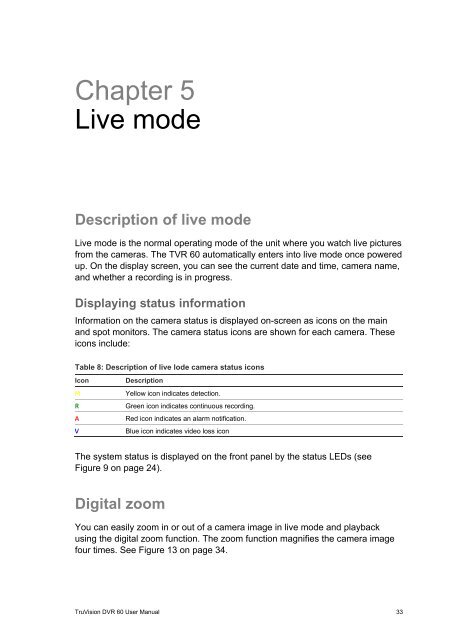TruVision DVR 60 User Manual - Interlogix
TruVision DVR 60 User Manual - Interlogix TruVision DVR 60 User Manual - Interlogix
3BChapter 4: Operating instructions32 TruVision DVR 60 User Manual
Chapter 5Live modeDescription of live modeLive mode is the normal operating mode of the unit where you watch live picturesfrom the cameras. The TVR 60 automatically enters into live mode once poweredup. On the display screen, you can see the current date and time, camera name,and whether a recording is in progress.Displaying status informationInformation on the camera status is displayed on-screen as icons on the mainand spot monitors. The camera status icons are shown for each camera. Theseicons include:Table 8: Description of live lode camera status iconsIconMRAVDescriptionYellow icon indicates detection.Green icon indicates continuous recording.Red icon indicates an alarm notification.Blue icon indicates video loss iconThe system status is displayed on the front panel by the status LEDs (seeFigure 9 on page 24).Digital zoomYou can easily zoom in or out of a camera image in live mode and playbackusing the digital zoom function. The zoom function magnifies the camera imagefour times. See Figure 13 on page 34.TruVision DVR 60 User Manual 33
- Page 6 and 7: ivTruVision DVR 60 User Manual
- Page 8 and 9: 0BChapter 1: Product introductionFe
- Page 10: 0BChapter 1: Product introduction4
- Page 13 and 14: 1BChapter 2: InstallationFigure 1:
- Page 15 and 16: 1BChapter 2: InstallationFigure 2:
- Page 18 and 19: 1BChapter 2: InstallationCameraSwit
- Page 20 and 21: 1BChapter 2: InstallationUse an RS-
- Page 22 and 23: 1BChapter 2: InstallationBracketsTh
- Page 24 and 25: 1BChapter 2: Installation18 TruVisi
- Page 26 and 27: 2BChapter 3: Getting startedAny cha
- Page 28 and 29: 2BChapter 3: Getting startedCheck b
- Page 30 and 31: 3BChapter 4: Operating instructions
- Page 32 and 33: 3BChapter 4: Operating instructions
- Page 34 and 35: 3BChapter 4: Operating instructions
- Page 36 and 37: 3BChapter 4: Operating instructions
- Page 40 and 41: 4BChapter 5: Live modeFigure 13: Di
- Page 42 and 43: 4BChapter 5: Live modeTable 10: Pop
- Page 44 and 45: 4BChapter 5: Live modeItem Name Des
- Page 46 and 47: 5BChapter 6: Configuring the live m
- Page 48 and 49: 5BChapter 6: Configuring the live m
- Page 50 and 51: 5BChapter 6: Configuring the live m
- Page 52 and 53: 5BChapter 6: Configuring the live m
- Page 54 and 55: 6BChapter 7: Controlling a PTZ came
- Page 56 and 57: 6BChapter 7: Controlling a PTZ came
- Page 58 and 59: 6BChapter 7: Controlling a PTZ came
- Page 60 and 61: 6BChapter 7: Controlling a PTZ came
- Page 62 and 63: 7BChapter 8: Playing back a recordi
- Page 64 and 65: 7BChapter 8: Playing back a recordi
- Page 66 and 67: 7BChapter 8: Playing back a recordi
- Page 68 and 69: 7BChapter 8: Playing back a recordi
- Page 70 and 71: 7BChapter 8: Playing back a recordi
- Page 72 and 73: 8BChapter 9: Archiving recorded fil
- Page 74 and 75: 8BChapter 9: Archiving recorded fil
- Page 76 and 77: 8BChapter 9: Archiving recorded fil
- Page 78 and 79: 9BChapter 10: Using the Web browser
- Page 80 and 81: 9BChapter 10: Using the Web browser
- Page 82 and 83: 9BChapter 10: Using the Web browser
- Page 84 and 85: 9BChapter 10: Using the Web browser
- Page 86 and 87: 10BChapter 11: Configuring recordin
Chapter 5Live modeDescription of live modeLive mode is the normal operating mode of the unit where you watch live picturesfrom the cameras. The TVR <strong>60</strong> automatically enters into live mode once poweredup. On the display screen, you can see the current date and time, camera name,and whether a recording is in progress.Displaying status informationInformation on the camera status is displayed on-screen as icons on the mainand spot monitors. The camera status icons are shown for each camera. Theseicons include:Table 8: Description of live lode camera status iconsIconMRAVDescriptionYellow icon indicates detection.Green icon indicates continuous recording.Red icon indicates an alarm notification.Blue icon indicates video loss iconThe system status is displayed on the front panel by the status LEDs (seeFigure 9 on page 24).Digital zoomYou can easily zoom in or out of a camera image in live mode and playbackusing the digital zoom function. The zoom function magnifies the camera imagefour times. See Figure 13 on page 34.<strong>TruVision</strong> <strong>DVR</strong> <strong>60</strong> <strong>User</strong> <strong>Manual</strong> 33