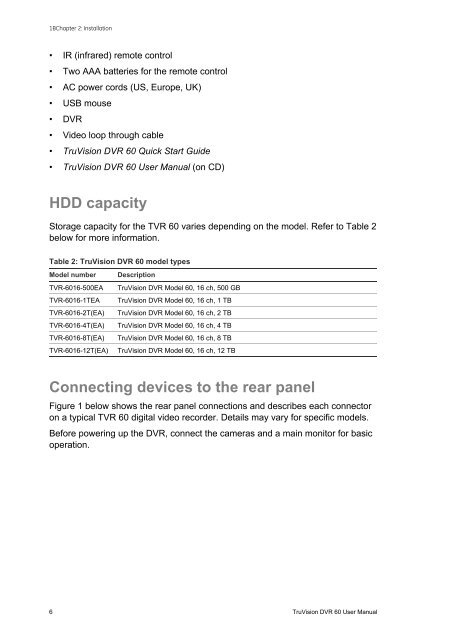TruVision DVR 60 User Manual - Interlogix
TruVision DVR 60 User Manual - Interlogix
TruVision DVR 60 User Manual - Interlogix
You also want an ePaper? Increase the reach of your titles
YUMPU automatically turns print PDFs into web optimized ePapers that Google loves.
1BChapter 2: Installation• IR (infrared) remote control• Two AAA batteries for the remote control• AC power cords (US, Europe, UK)• USB mouse• <strong>DVR</strong>• Video loop through cable• <strong>TruVision</strong> <strong>DVR</strong> <strong>60</strong> Quick Start Guide• <strong>TruVision</strong> <strong>DVR</strong> <strong>60</strong> <strong>User</strong> <strong>Manual</strong> (on CD)HDD capacityStorage capacity for the TVR <strong>60</strong> varies depending on the model. Refer to Table 2below for more information.Table 2: <strong>TruVision</strong> <strong>DVR</strong> <strong>60</strong> model typesModel numberTVR-<strong>60</strong>16-500EATVR-<strong>60</strong>16-1TEATVR-<strong>60</strong>16-2T(EA)TVR-<strong>60</strong>16-4T(EA)TVR-<strong>60</strong>16-8T(EA)TVR-<strong>60</strong>16-12T(EA)Description<strong>TruVision</strong> <strong>DVR</strong> Model <strong>60</strong>, 16 ch, 500 GB<strong>TruVision</strong> <strong>DVR</strong> Model <strong>60</strong>, 16 ch, 1 TB<strong>TruVision</strong> <strong>DVR</strong> Model <strong>60</strong>, 16 ch, 2 TB<strong>TruVision</strong> <strong>DVR</strong> Model <strong>60</strong>, 16 ch, 4 TB<strong>TruVision</strong> <strong>DVR</strong> Model <strong>60</strong>, 16 ch, 8 TB<strong>TruVision</strong> <strong>DVR</strong> Model <strong>60</strong>, 16 ch, 12 TBConnecting devices to the rear panelFigure 1 below shows the rear panel connections and describes each connectoron a typical TVR <strong>60</strong> digital video recorder. Details may vary for specific models.Before powering up the <strong>DVR</strong>, connect the cameras and a main monitor for basicoperation.6 <strong>TruVision</strong> <strong>DVR</strong> <strong>60</strong> <strong>User</strong> <strong>Manual</strong>