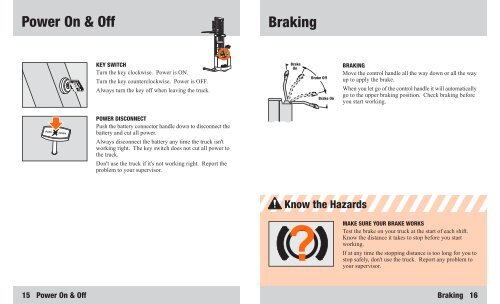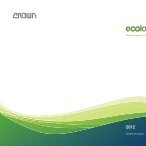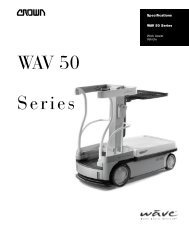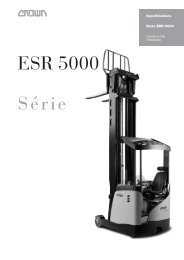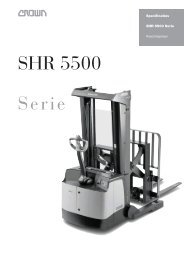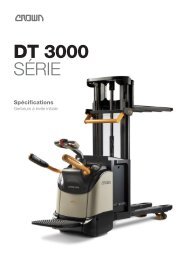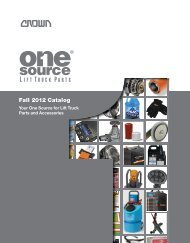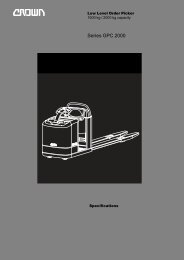warning - Crown Equipment Corporation
warning - Crown Equipment Corporation
warning - Crown Equipment Corporation
Create successful ePaper yourself
Turn your PDF publications into a flip-book with our unique Google optimized e-Paper software.
Power On & Off<br />
PUSH DOWN<br />
15 Power On & Off<br />
KEY SWITCH<br />
Turn the key clockwise. Power is ON.<br />
Turn the key counterclockwise. Power is OFF.<br />
Always turn the key off when leaving the truck.<br />
POWER DISCONNECT<br />
Push the battery connector handle down to disconnect the<br />
battery and cut all power.<br />
Always disconnect the battery any time the truck isn't<br />
working right. The key switch does not cut all power to<br />
the truck.<br />
Don't use the truck if it's not working right. Report the<br />
problem to your supervisor.<br />
Braking<br />
Brake<br />
On<br />
Know the Hazards<br />
?<br />
Brake Off<br />
Brake On<br />
BRAKING<br />
Move the control handle all the way down or all the way<br />
up to apply the brake.<br />
When you let go of the control handle it will automatically<br />
go to the upper braking position. Check braking before<br />
you start working.<br />
MAKE SURE YOUR BRAKE WORKS<br />
Test the brake on your truck at the start of each shift.<br />
Know the distance it takes to stop before you start<br />
working.<br />
If at any time the stopping distance is too long for you to<br />
stop safely, don't use the truck. Report any problem to<br />
your supervisor.<br />
Braking 16